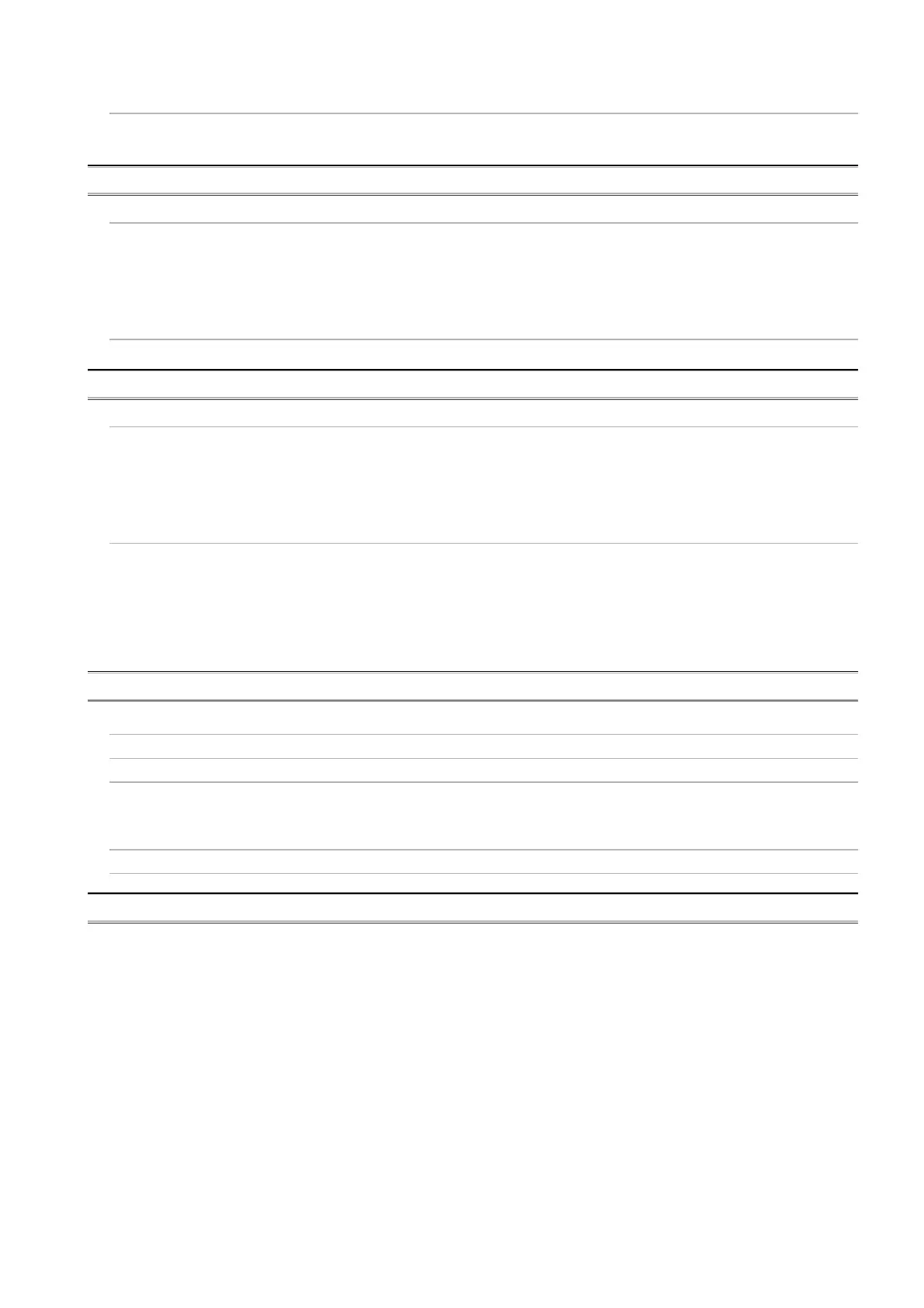A
- 15
9.13 Convenient Usage of Devices•••••••••••••••••••••••••••••••••••••••••••••••••••••••••••••••••••••••••••••••••• 9 - 98
9.13.1 Global devices and local devices •••••••••••••••••••••••••••••••••••••••••••••••••••••••••••••••••••••••• 9 - 98
CHAPTER10 CPU MODULE PROCESSING TIME 10 - 1 to 10 - 21
10.1 Scan Time•••••••••••••••••••••••••••••••••••••••••••••••••••••••••••••••••••••••••••••••••••••••••••••••••••••••••• 10 - 1
10.1.1 Scan time structure ••••••••••••••••••••••••••••••••••••••••••••••••••••••••••••••••••••••••••••••••••••••••• 10 - 1
10.1.2 Time required for each processing included in scan time ••••••••••••••••••••••••••••••••••••••••••• 10 - 4
10.1.3 Factors that increase the scan time ••••••••••••••••••••••••••••••••••••••••••••••••••••••••••••••••••••10 - 12
10.1.4 Factors that can shorten scan time by changing the settings •••••••••••••••••••••••••••••••••••••10 - 17
10.2 Other Processing Times••••••••••••••••••••••••••••••••••••••••••••••••••••••••••••••••••••••••••••••••••••••••10 - 21
CHAPTER11 PROCEDURE FOR WRITING PROGRAM TO CPU MODULE 11 - 1 to 11 - 16
11.1 Basic Model QCPU••••••••••••••••••••••••••••••••••••••••••••••••••••••••••••••••••••••••••••••••••••••••••••••• 11 - 1
11.1.1 Items to be examined for program creation •••••••••••••••••••••••••••••••••••••••••••••••••••••••••••• 11 - 1
11.1.2 Hardware check ••••••••••••••••••••••••••••••••••••••••••••••••••••••••••••••••••••••••••••••••••••••••••••• 11 - 2
11.1.3 Procedure for writing program •••••••••••••••••••••••••••••••••••••••••••••••••••••••••••••••••••••••••••• 11 - 4
11.1.4 Boot run procedure ••••••••••••••••••••••••••••••••••••••••••••••••••••••••••••••••••••••••••••••••••••••••• 11 - 6
11.2 High Performance Model QCPU, Process CPU, Redundant CPU•••••••••••••••••••••••••••••••••••••• 11 - 7
11.2.1 Items to be examined for program creation •••••••••••••••••••••••••••••••••••••••••••••••••••••••••••• 11 - 7
11.2.2 Hardware check ••••••••••••••••••••••••••••••••••••••••••••••••••••••••••••••••••••••••••••••••••••••••••••• 11 - 8
11.2.3 Procedure for writing one program •••••••••••••••••••••••••••••••••••••••••••••••••••••••••••••••••••••11 - 10
11.2.4 Procedure for writing multiple programs •••••••••••••••••••••••••••••••••••••••••••••••••••••••••••••••11 - 13
11.2.5 Boot run procedure ••••••••••••••••••••••••••••••••••••••••••••••••••••••••••••••••••••••••••••••••••••••••11 - 16
APPENDICES App- 1 to App - 90
Appendix 1 Special Relay List••••••••••••••••••••••••••••••••••••••••••••••••••••••••••••••••••••••••••••••••••••••• App- 1
Appendix 2 Special Register List•••••••••••••••••••••••••••••••••••••••••••••••••••••••••••••••••••••••••••••••••••App- 28
Appendix 3 Comparison •••••••••••••••••••••••••••••••••••••••••••••••••••••••••••••••••••••••••••••••••••••••••••••App- 80
Appendix 3.1 Basic model QCPU Upgrade•••••••••••••••••••••••••••••••••••••••••••••••••••••••••••••••••••App- 80
Appendix 3.2 High Performance model QCPU Upgrade•••••••••••••••••••••••••••••••••••••••••••••••••••App- 84
Appendix 4 Precautions for Battery Transport•••••••••••••••••••••••••••••••••••••••••••••••••••••••••••••••••••App- 88
Appendix 5 Device Point Assignment Sheet•••••••••••••••••••••••••••••••••••••••••••••••••••••••••••••••••••••App- 89
INDEX INDEX- 1 to INDEX- 4
