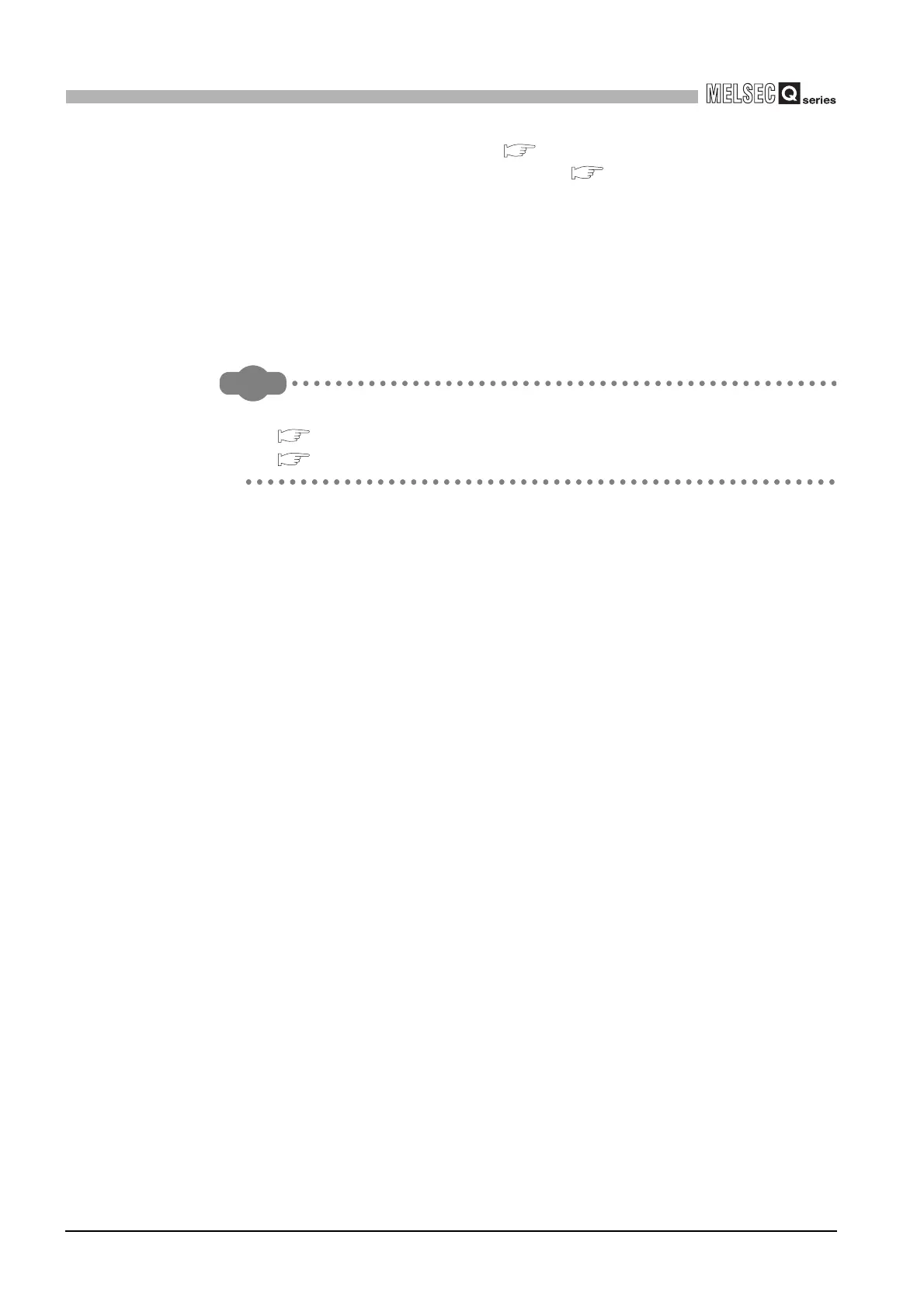App - 171
Appendix 6 Specifications Comparison Between Ethernet Port of Built-in Ethernet Port QCPU and Ethernet
Module
APPENDICES
* 1 : Available commands are restricted. ( Section 7.4)
* 2 : The "quote cpuchg" command is not supported. ( Section 7.6)
* 3 : Only a default router can be specified.
* 4 : Settings are fixed to the following: Interval timer: 5 seconds, Resend timer: 8 times.
* 5 : Up to 16 MELSOFT products can be connected by setting "MELSOFT connection" for user
connections in PLC parameter.
* 6 : "MELSOFT transmission port" corresponds to "GX Developer transmission port" of the QJ71E71-
100.
* 7 : Up to 17 MELSOFT products can be connected by setting "MELSOFT connection" for user
connections (including one system connection) in Network parameter.
* 8 : The Built-in Ethernet port QCPU does not support the connection with MX Component.
Remark
For details on Ethernet modules, refer to the following manuals.
Q Corresponding Ethernet Interface Module User's Manual (Basic)
Q Corresponding Ethernet Interface Module User's Manual (Application)
