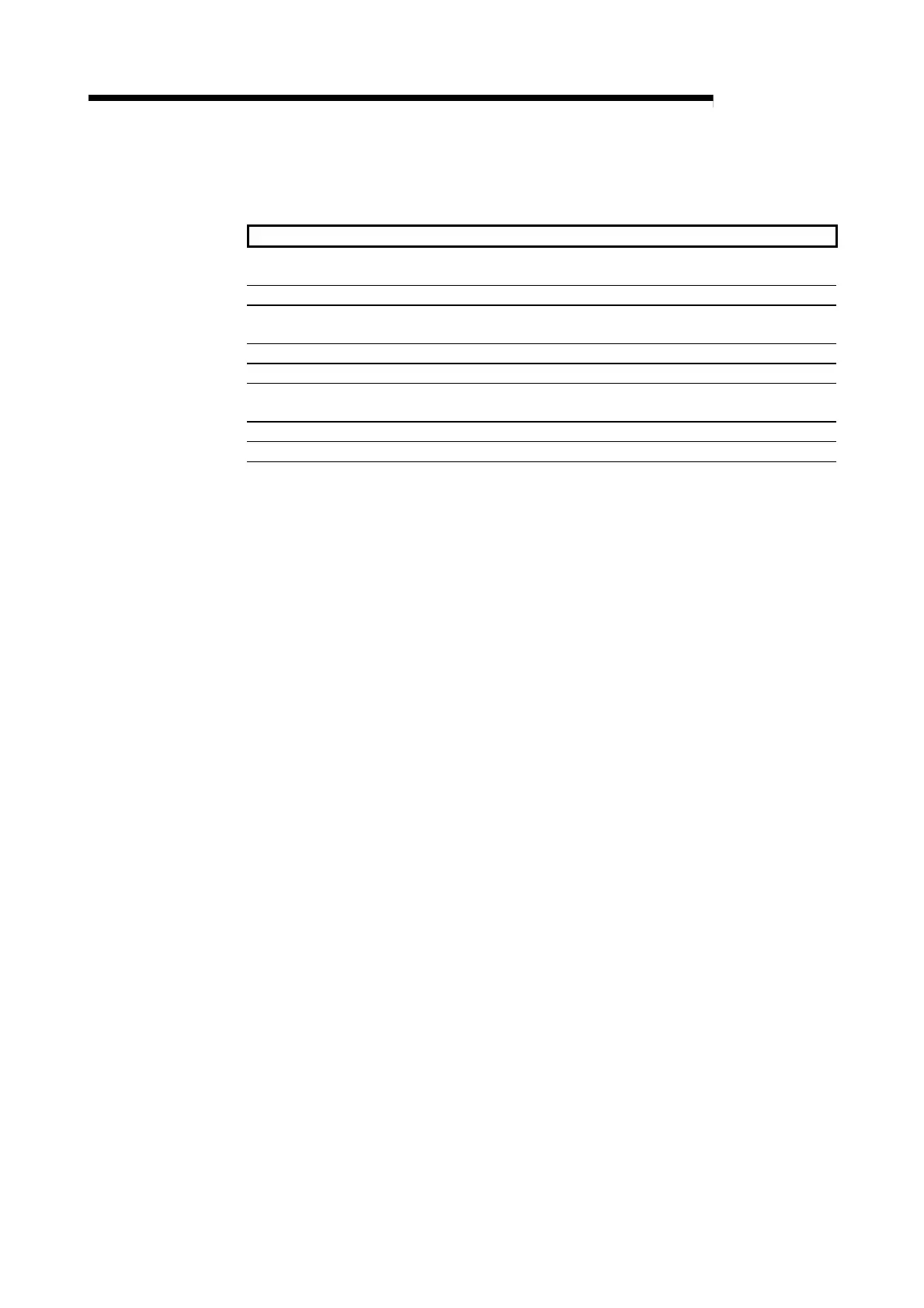4 - 7 4 - 7
MELSEC-Q
4 ABOUT QD51 (-R24) FUNCTIONS
[Command and functions used]
The commands and functions used to display data on the terminal screen are as
shown below.
Command, Function Name Processing Contents
ZOPEN Opens the interface and prepares for communications with an
external device.
ZCLOSE Closes the interface.
ZCNTL Sets the communications parameters in the currently open interface
and reads the interface status.
ZODV Switches the data output destination.
PRINT Displays the data on the terminal screen.
PRINT USING Displays the data on the terminal screen. (The format can be
designated).
LOCATE Specifies the data display position on the terminal screen.
CLS Clears the terminal screen.
