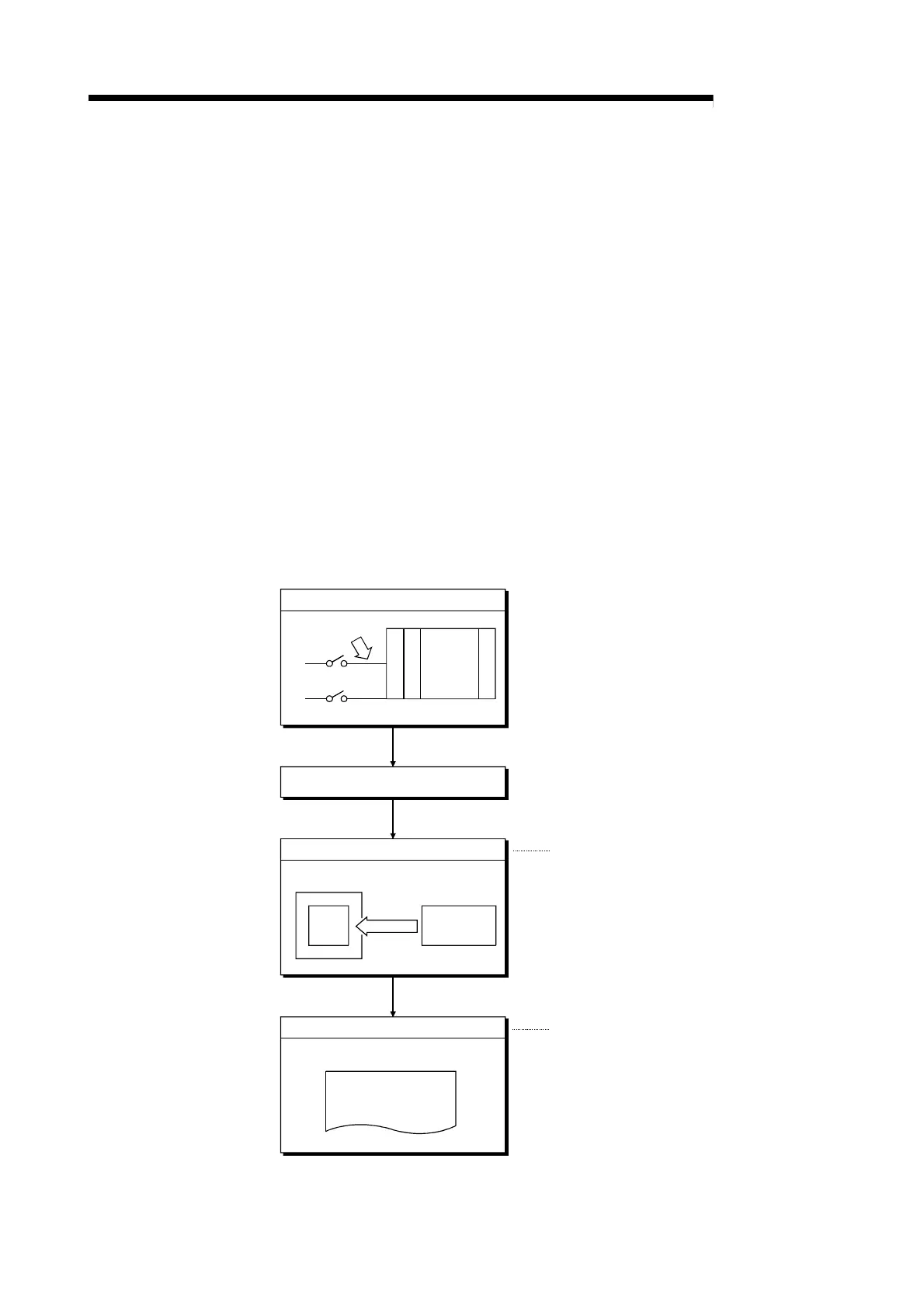3 - 54 3 - 54
MELSEC-Q
3 SPECIFICATIONS
3.10 QD51 (-R24) Operation when the Power is Turned On
The QD51 (-R24) operates in the mode set by the intelligent function module switch
[Mode Setting] in GX Developer when the power is turned on.
Operation differs depending on the mode.
1) Programming Mode
2) Multitask Debug Mode
3) Run Mode
Here the operation of the QD51 (-R24) when the power is turned on is explained for
each mode.
3.10.1 In the case of the programming mode
This section explains the case in which the QD51 (-R24) is set to the Programming
mode by GX Developer
When it is turned ON or reset, and after the program to be run is read from the flash
ROM to the QD51 (-R24)'s program area (Refer to Section 3.5.1), the mode is
switched to the System mode.
Power turned on
Initialization processing
Reading of the program to be run
System mode
100 V AC/
200 V AC
Power supply module
Programmable
controller CPU
QD51
(-R24)
[QD51(-R24)]
Program
area
Program
to be run
Flash ROM
[Console Display]
S>
The program to be run is read from the
flash ROM and loaded in the QD51 (-R24)'s
program area. However, for a program with
a task which has the multitask setting
turned "ON", the program is not read and
loaded in the QD51(-R24)'s program area.
Console operation is enabled in the system
command reception state.
Power turned on
