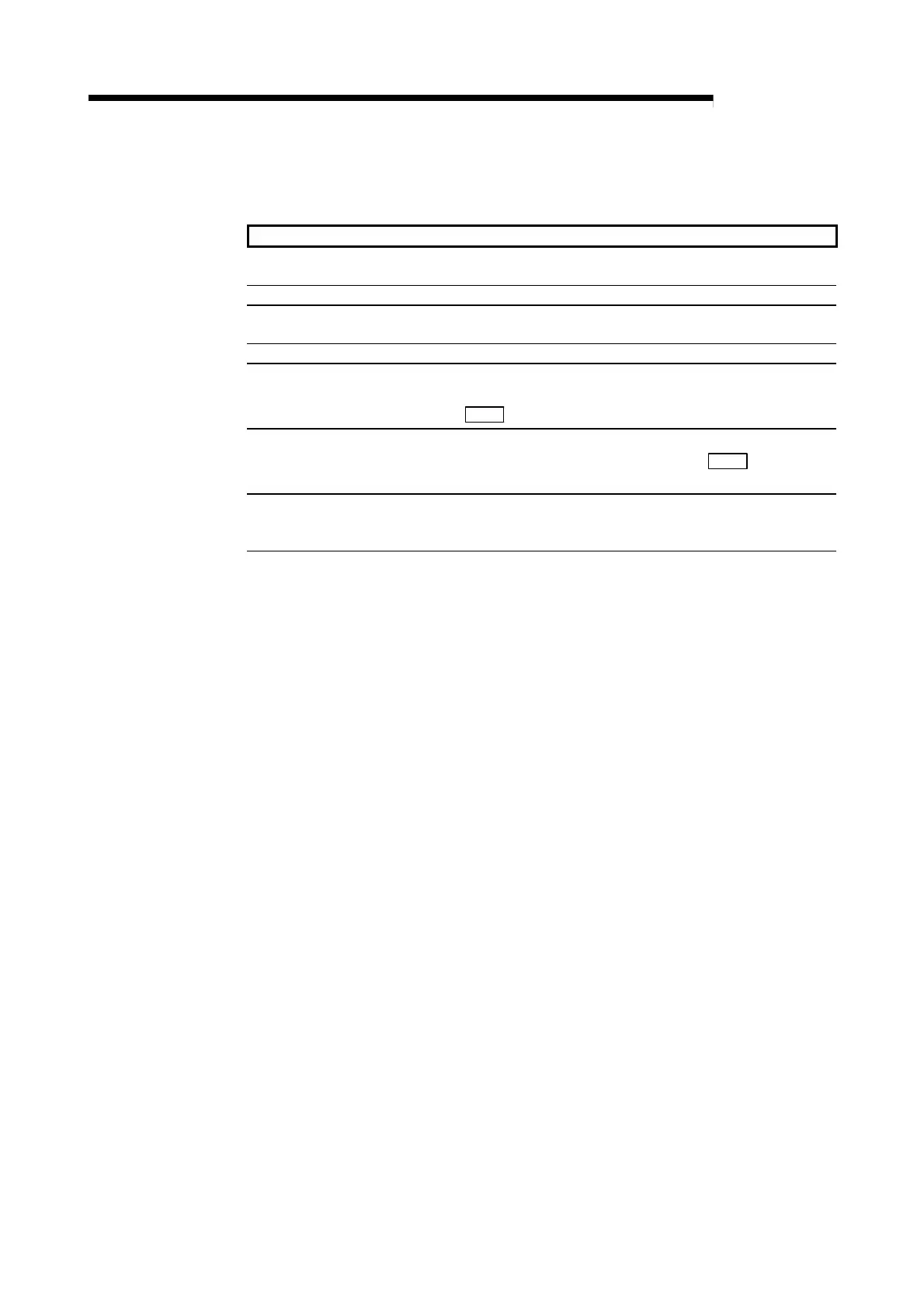4 - 9 4 - 9
MELSEC-Q
4 ABOUT QD51 (-R24) FUNCTIONS
[Command, functions used]
The commands and functions used to input data from a terminal keyboard are as
shown below.
Command, Function Name Processing Contents
ZOPEN Opens the interface and prepares for communications with an
external device.
ZCLOSE Closes the interface.
ZCNTL Sets the communications parameters in the currently open interface
and reads the interface status.
ZIDV Switches the data input destination.
INPUT • Carries out key input of data.
• Character code control codes (0
H to 1FH), commas (2CH) and
DEL
(7FH) cannot be handled as data.
LINE INPUT • Carries out key input of data.
• Character code control codes (0
H to 1FH) and DEL (7FH) cannot
be handled as data.
INKEY$
INPUT$
• Carries out key input of data.
• Character code control codes (0
H, 03H, 13H, 80H and FDH to FFH)
cannot be handled as data.
