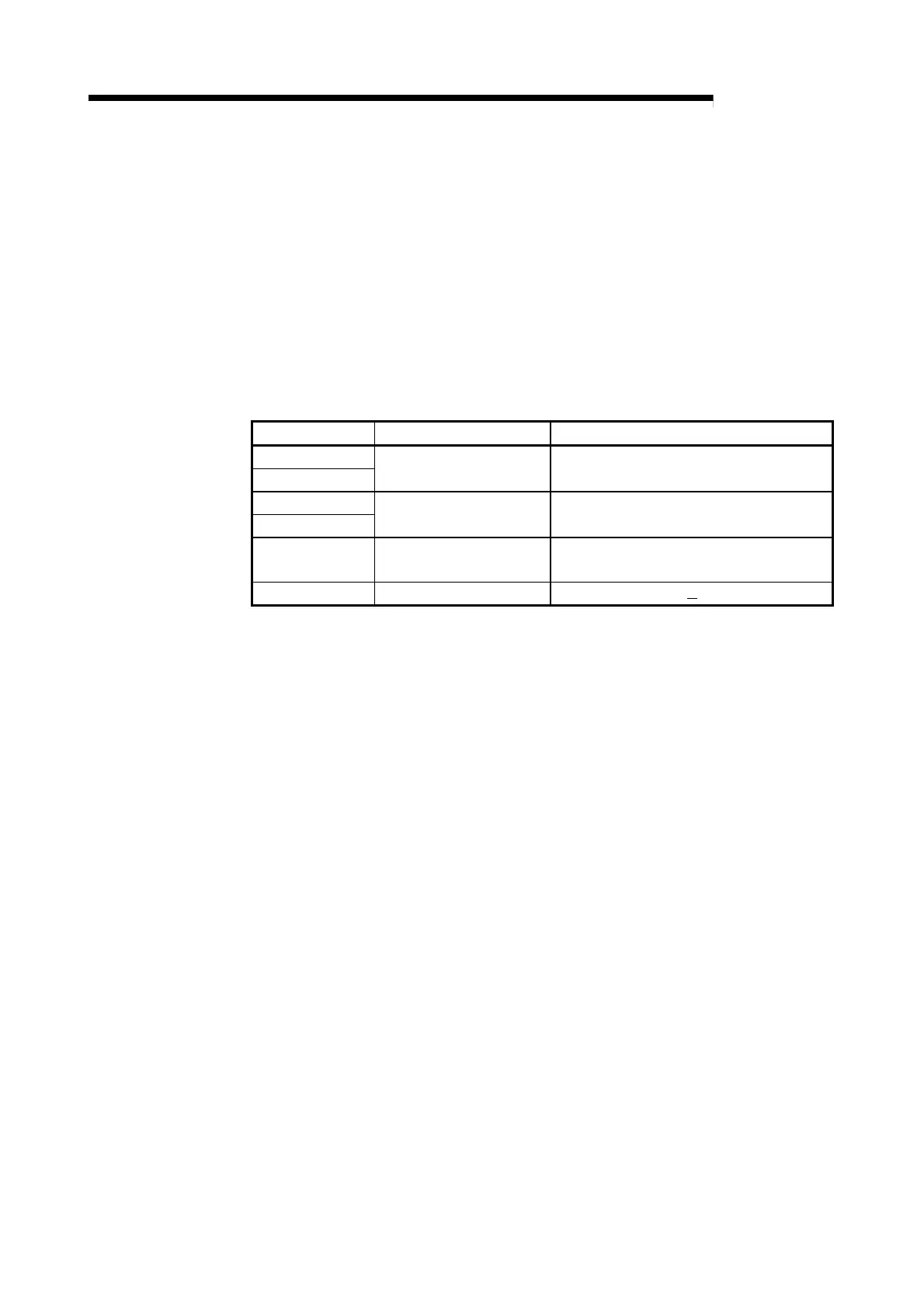5 - 15 5 - 15
MELSEC-Q
5 SETTINGS AND PROCEDURES UP UNTIL OPERATION
6) Debugger
This sets whether the debugger will be used or not used, which
channel (CH1/CH2) will be used, and whether software will be used or
not used.
• Channel setting : Sets which channel the debugger is connected to.
(Cannot be connected to CH3.)
• Software Used : PC/AT personal computer that uses SW1IVD-
AD51HP-E
Not used : VT-382, VG-620 (However, these have already
gone out of production.)
(2) Mode setting switch
Setting No. Content Remarks
0000H
0001H
Run mode Mode for executing the BASIC program.
0002H
0003H
Multitask debug mode
Mode for debugging by connecting a
debugger.
0004H Programming mode
Mode for programmimg by connecting a
console.
0005H to 000FH Setting prohibited
