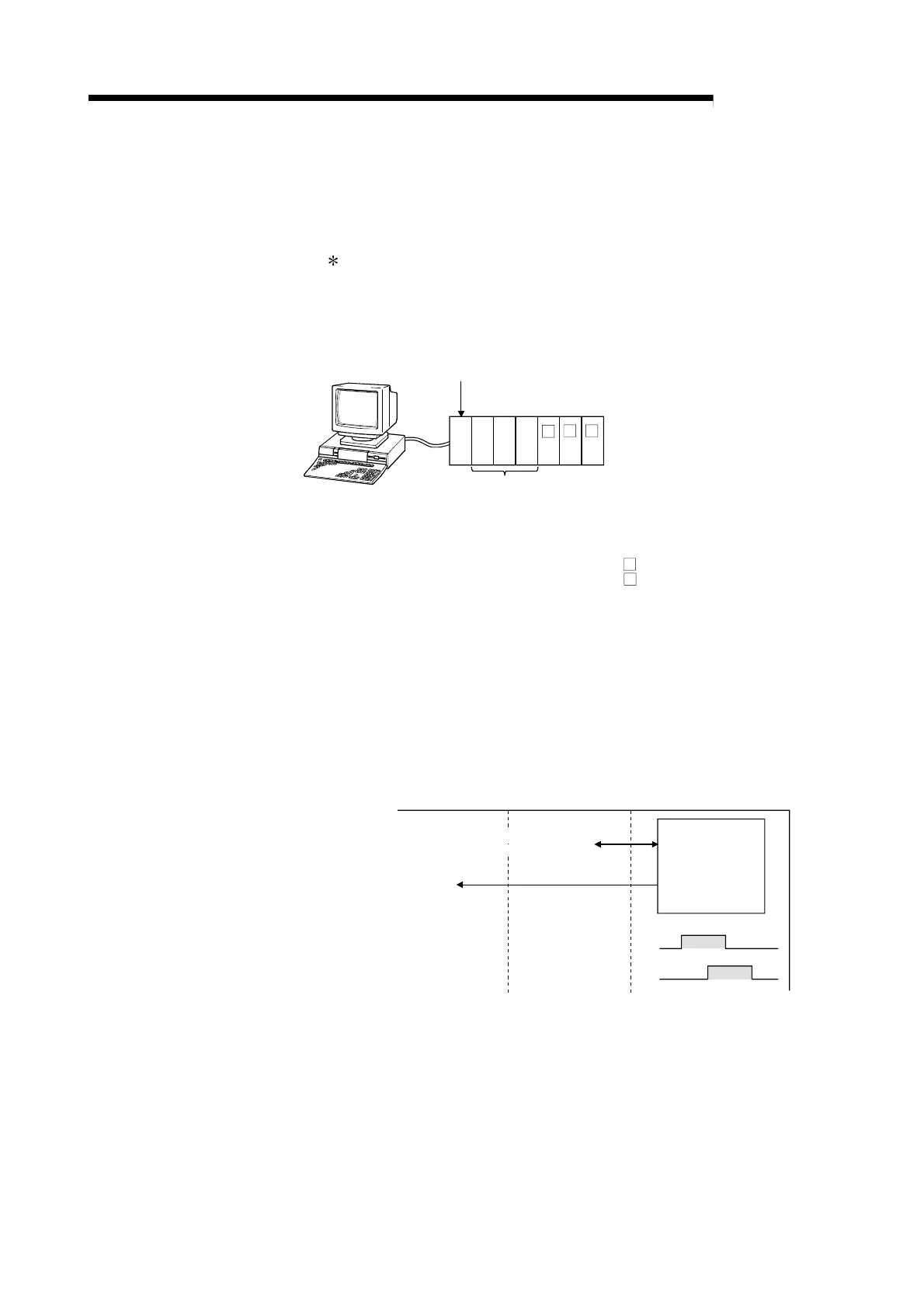1 - 7 1 - 7
MELSEC-Q
1 OVERVIEW
(9) Multiple CPU system compatible functions
(a) If access to a QCPU in a multiple CPU system is done by a BASIC
program, the access destination QCPU is specified, then reading/writing of
device data is executed.
If the QD51 (-R24) is used in a multiple CPU system, set the QCPU that
controls the QD51 (-R24) (called the control CPU) with the GX
Developer.
It is also possible to install the Function Version A QD51 (-R24) in a
multiple CPU system, and only the control CPU (No. 1) can be accessed.
1) : QCPU No. 1
2) : QCPU No. 2
3) : QCPU No. 3
4) : QCPU No. 4
: Module controlled by QCPU No. 1.
: Module controlled by QCPU No. 2.
1
2
Setting from GX Developer.
Peripheral Device
QD51 (-R24)'s Control CPU
QD51 (-R24)'s Non-control CPUs
QD
51
2)1) 3) 4) 1
2 1
(b) If the Function Version B QD51 (-R24) is used in a multiple CPU system,
sending the following types of data to and receiving them from the QD51
(-R24) can be done.
1) It is possible for the control CPU to read data from and write them to
the buffer memory. It is possible to use the I/O signals as the output to
contact and output signal.
2) It is possible for a non control CPU to read the data from the buffer
memory. Input/output signals can be used as contact points.
Buffer Memory
FROM Command
Input/Output Signal
used as a contact point.
Input/Output Signal
used as a contact
point.
Output to an output
si
nal.
Non-control CPU
Control CPU
QD51(-R24)
X
Y
FROM/TO Command
Dedicated Command
