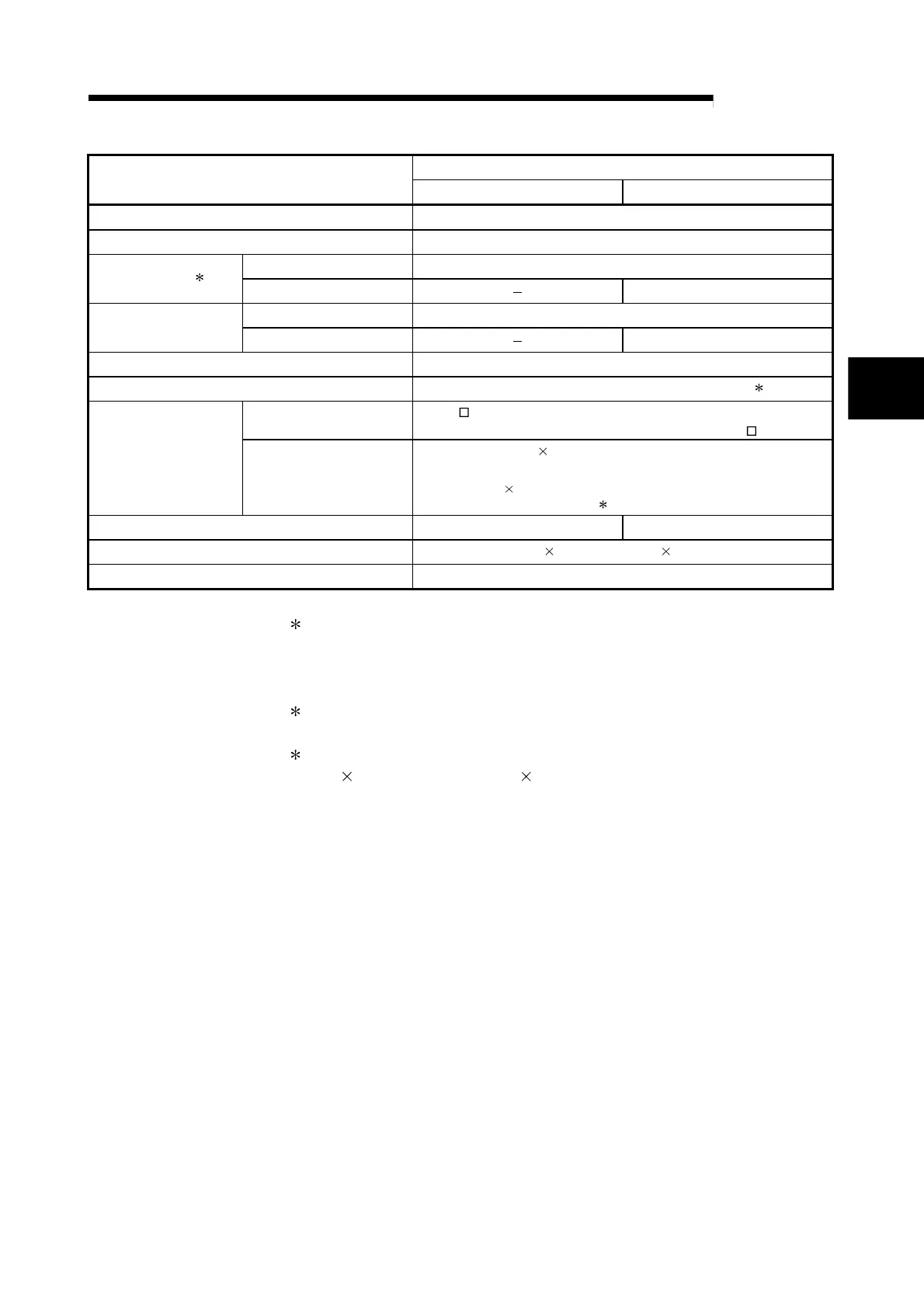3 - 2 3 - 2
MELSEC-Q
3 SPECIFICATIONS
3
Specification
Item
QD51 QD51-R24
Console PC/AT personal computer.
Multitask debugging Possible (when the debugger is used)
RS-232 1 : 1
Line configuration (
3
)
RS-422/485
1 : 1, 1 : n, n : 1, m : n
RS-232 Max. 15 m Transmission distance
(Total cable length)
RS-422/485
Max. 1200 m (Total cable length)
Number of writes to flash ROM Maximum 100,000 times to the same area.
Number of occupied I/O points
32 points per slot (I/O assignment: Intelli: 32 points) (
4
)
RS-232
7/0.127
P HRV-SV External diameter 8.5 mm or greater (Manufactured by
Oki Electric Wire (Corp.) The number of pairs is shown in the
part)
Recommended cables
RS-422/485
SPEV (SB) –MPC-0.2
3P External diameter approx. 6.5 mm
(Manufactured by Mitsubishi Electric Wire Co. Ltd.)
SPEV (SB) -0.2
3P External diameter approx. 7.5 mm (Manufactured by
Mitsubishi Electric Wire Co. Ltd.) (
5
)
5 V DC internal current consumption 0.26A 0.31A
External dimensions 98 (3.86 in.) (H) 27.4 (1.08 in.) (W) 90 (3.54 in.) (D) [mm]
Weight 0.20kg (0.44lb)
3 This shows combinations when the external device(s) and programmable
controller CPU(s) are connected. (External device side : Programmable
controller CPU side) The value, n or the total of m + n becomes a maximum
of 32.
4 To use the QD51(-R24), switch settings must be configured by GX Developer.
Refer to Section 5.6 for the switch settings of GX Developer.
5 The electrical characteristics of the recommended cables SPEV (SB) –MPC-
0.2
3P and SPEV (SB) -0.2 3P are equivalent, however, their external
dimensions and internal wire colors are different each other.
