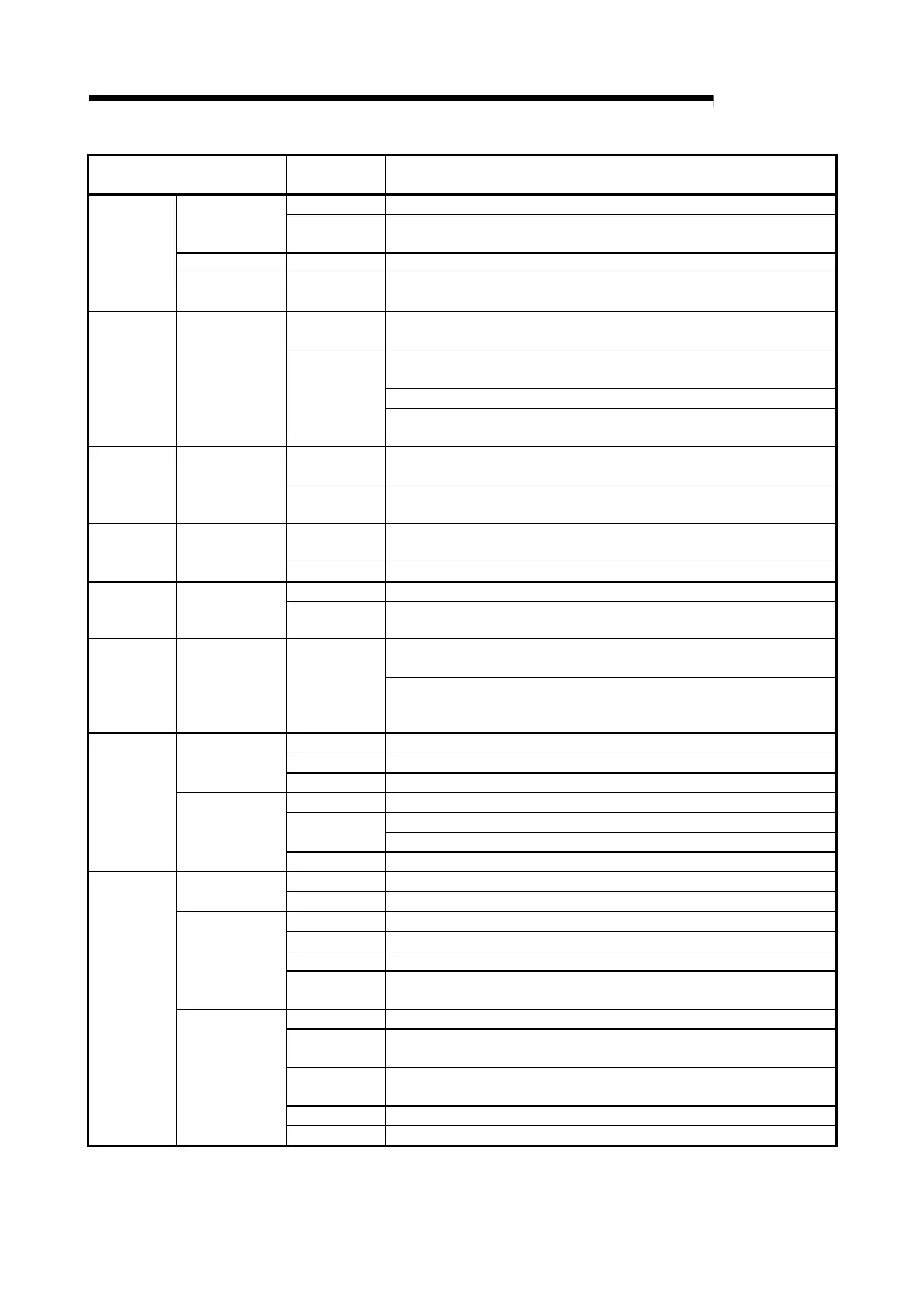3 - 12 3 - 12
MELSEC-Q
3 SPECIFICATIONS
Classification
Command,
Function
Operation
INPUT Used to input data from the keyboard.
Input from
keyboard
LINE INPUT
Stores an entire key-input line (255 characters or less) into the character string
variable area without any breaks.
Input from port ZRECEIVE Receives data from a communication port.
Input/Output
Control
Commands
Changing of port
settings
ZCNTL
Used to set communication data to the currently open communication port, or to
read out the communication port status.
INKEY$
Returns a character input from the keyboard, or a blank string (" ") if nothing is
input.
Reads a character string of the specified length from the console keyboard and
returns it.
Reads a character string of the specified length from a sequential file and returns it.
Input Functions
Inputs from the
keyboard
INPUT$
Reads a character string of the specified length from a communication port of the
QD51(-R24).
COM
ON/OFF/STOP
Enables, disables or stops interrupts from communication lines.
Port Control
Functions
Port control
ON COM
GOSUB
Defines the starting line of the processing routine, to which the operation branches
upon interrupt from a communication line.
ON ERROR
GOTO
Enables interrupt processing in the case of an error, and moves the operation to
the first line of the error handling program.
Error Control
Functions
Error control
ERROR Generates an error of the specified error code.
ERR Returns a detected error code. Error
Information
Functions
Error Information
ERL Returns the number of the line where an error was detected.
Stops the control of the BASIC interpreter and returns to the QD51(-R24)'s system
mode.
Recursive
Commands to
the
Programming
Mode
Recursion to the
programming mode
SYSTEM
Stops offline programming and returns to the main menu.
LOAD Reads programs on an FD or HD into the program area.
MERGE Merges a program in the program area with another on an FD or HD.
Input / Output of
BASIC programs
SAVE Saves programs to an FD or HD.
FILES Displays the names of the files stored on an FD or HD.
Deletes files from an FD or HD.
KILL
Deletes system names in an FD or HD.
File Operation
Commands
File maintenance
NAME Renames a program or data file on an FD or HD.
OPEN Opens a file and enables its I/O processing. File bugger
assignment
CLOSE Terminates I/O processing of a file.
PRINT # Writes data to a sequential file.
PRINT # USING Writes data to a sequential file using the specified format.
INPUT # Reads data from a sequential file.
Sequential file input
/ output
LINE INPUT #
Reads out an entire line (255 characters) into the character string variable area
without any breaks.
FIELD Allocates the area for the specified variable to the random file buffer.
LSET
Left-aligns and moves data to the random file buffer for execution of the PUT
instruction.
RSET
Right-aligns and moves data to the random file buffer for execution of the PUT
instruction.
PUT Writes 1-record data from the buffer to a random file.
Input / Output
Commands to
Files
Random file input /
output
GET Reads 1-record data from a random file into the buffer.
(Continued from the previous page)
