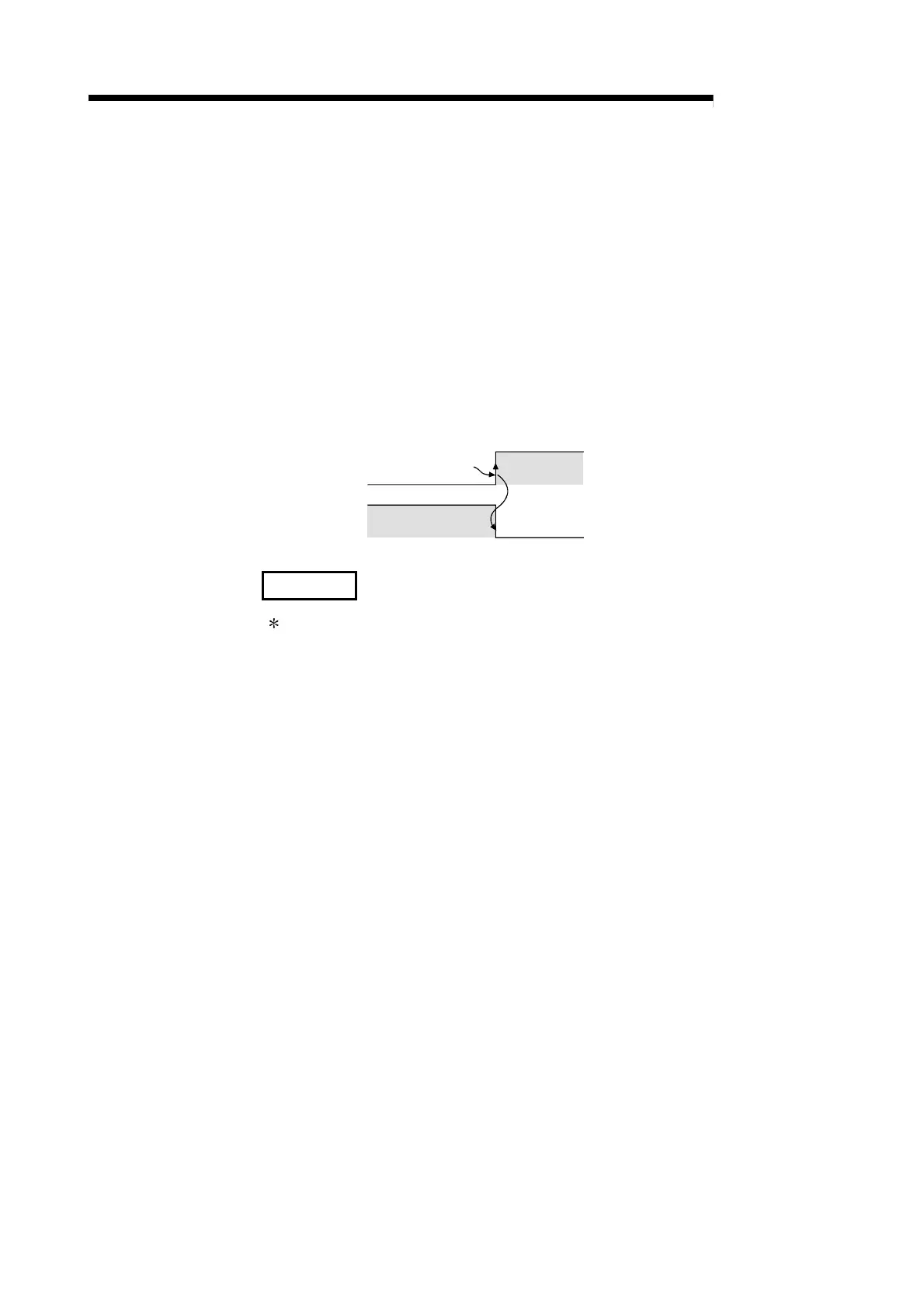3 - 48 3 - 48
MELSEC-Q
3 SPECIFICATIONS
(4) QD51 (-R24) System Down Signal [X0D]
(a) When the QD51 (-R24)'s mode setting switch is set in the "Run Mode (0 or
1)", this signal is enabled (it carries out ON/OFF control).
(If the QD51 (-R24) is in a mode other than the Run mode, it remains OFF
and does not change.)
(b) This signal goes ON when the system goes down during multitask
execution and an error is detected. At this time, the ERR. LED turns on and
the special register (number: ED9000 or later, buffer memory address:
2400
H
or later) stores the error code*1.
(c) If the QD51 (-R24) system down signal (X0D) goes ON, the multitask
execution start signal (X0B) will go OFF.
X0D
X0B
OFF
ON
QD51 Down
OFF
ON
REMARK
1 For the error code, refer to Appendix 4.4 of the Programming Manual
(Commands).
(5) QD51 (-R24) Operating Status Signal [X0E]
(a) This shows the QD51 (-R24)'s operating state.
(b) It goes OFF during Power OFF or during Reset processing.
