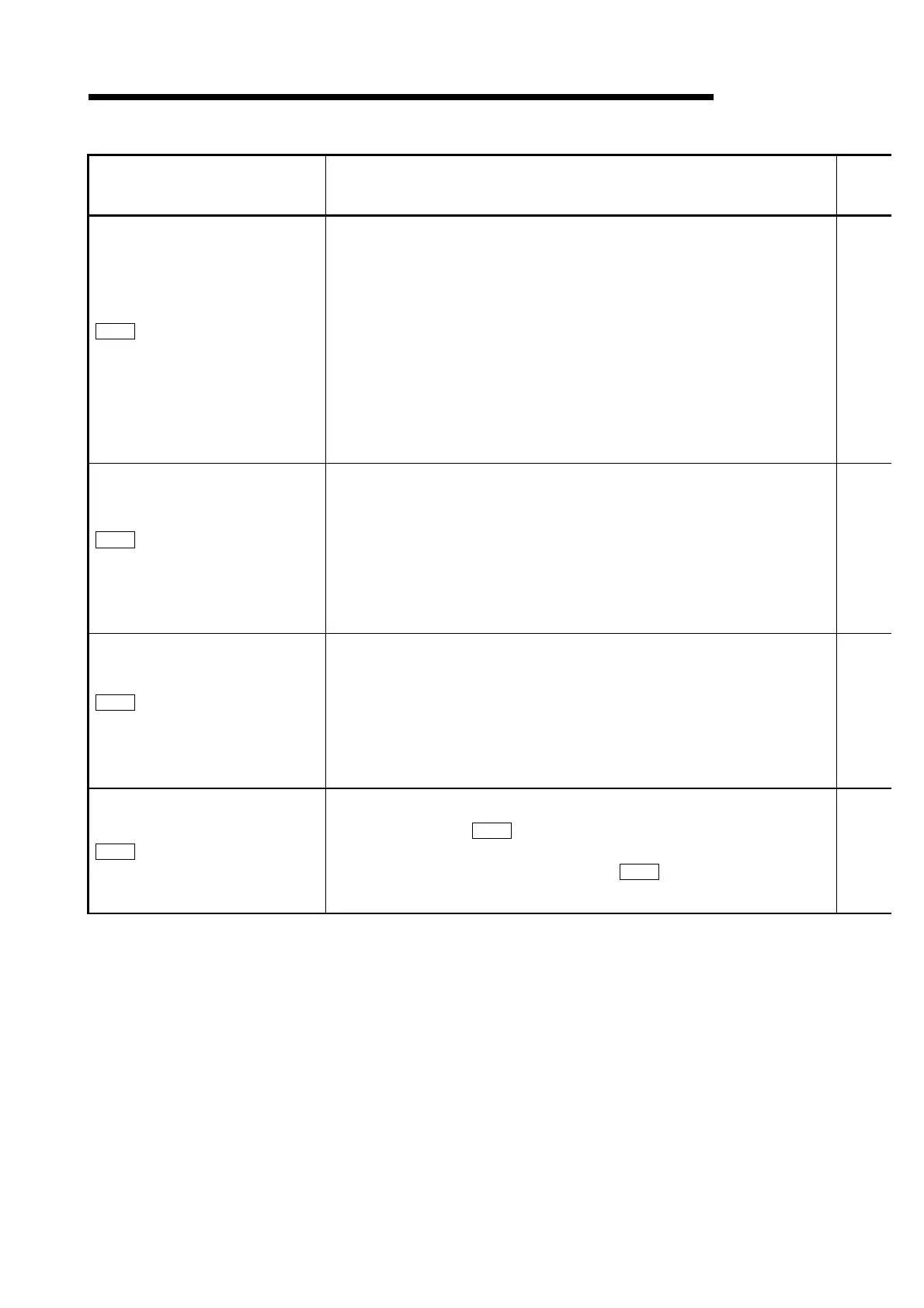5 - 150
MELSEC-Q
5 DATA USED FOR POSITIONING CONTROL
Setting item Setting details
Cd.19
OPR request flag OFF
request
•
The sequence program can use this data item to forcibly turn the OPR request
flag from ON to OFF.
Cd.20
Manual pulse generator 1
pulse input magnification
•
This data item determines the factor by which the number of pulses from the
manual pulse generator is magnified.
•
Value "0" : read as "1".
•
Value "101" or less: read as "100".
Cd.21
Manual pulse generator
enable flag
•
This data item enables or disables operations using a manual pulse generator.
Cd.22
New torque value
•
When changing the "
Md.35
Torque limit stored value", use this data item to
specify a new torque limit stored value.
•
Set a value within the allowable range of the "
Pr.17
Torque limit setting value".
