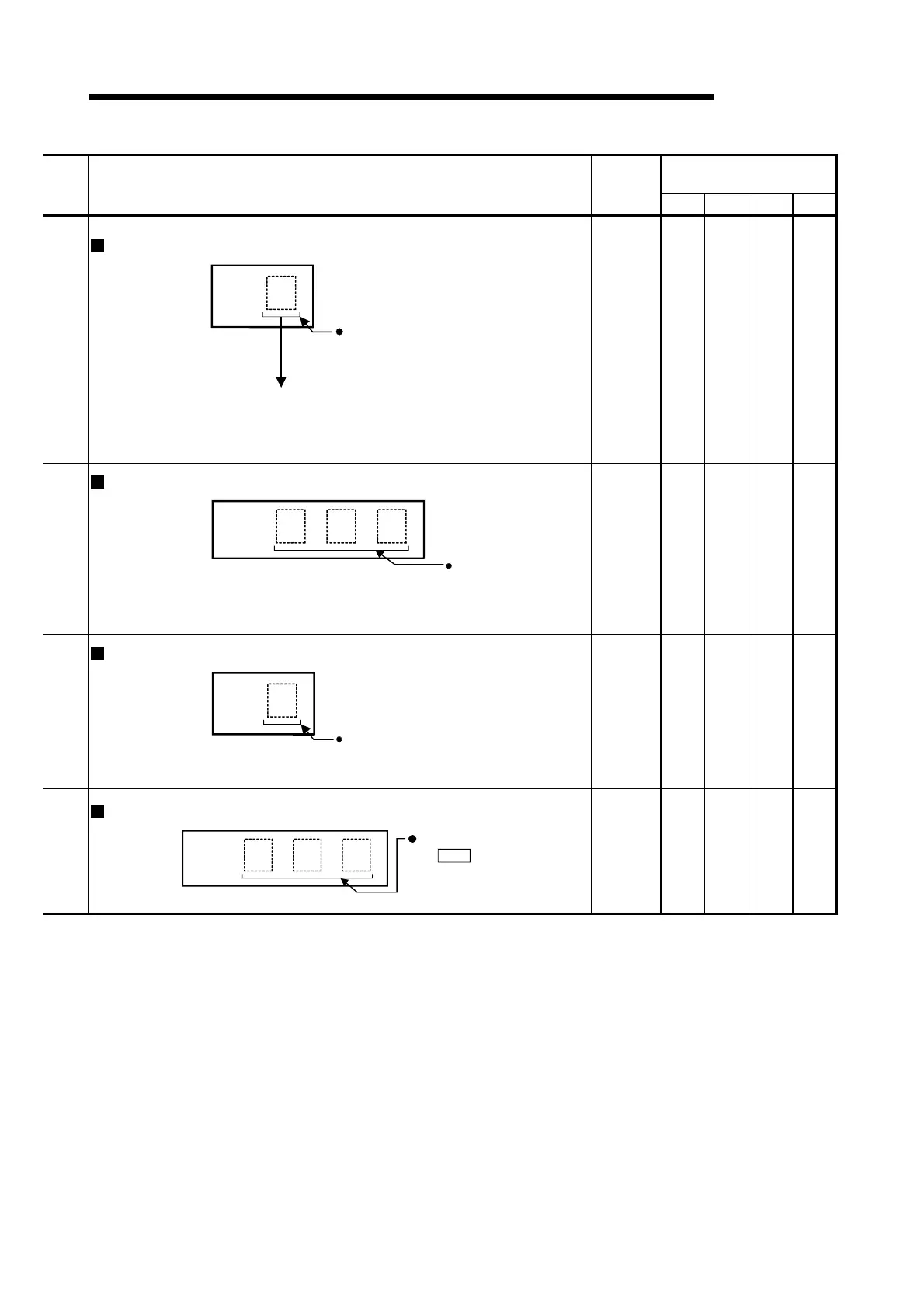5 - 151
MELSEC-Q
5 DATA USED FOR POSITIONING CONTROL
Storage buffer
memory address
Setting value
Default
value
Axis 1 Axis 2 Axis 3 Axis 4
Set with a decimal.
Setting
value
K
OPR request flag OFF request
1: Turns the "OPR request flag
from ON to OFF.
The QD75 resets the value to "0" automatically when the OPR
request flag is turned OFF.
(This indicates the completion of OPR request flag OFF request.)
1
0 1521 1621 1721 1821
Set with a decimal.
Setting value
K
Manul pulse generato
1 pulse input
magnification
1 to 100
1
1522
1523
1622
1623
1722
1723
1822
1823
Set with a decimal.
Setting value
Manual pulse generator enable flag
0: Disable manual pulse generator operation.
1: Enable manual pulse generator operation.
K
0 1524 1624 1724 1824
Set with a decimal.
Setting value
K
Torque change value
1 to Pr.17 Torque limit setting value
0 1525 1625 1725 1825
