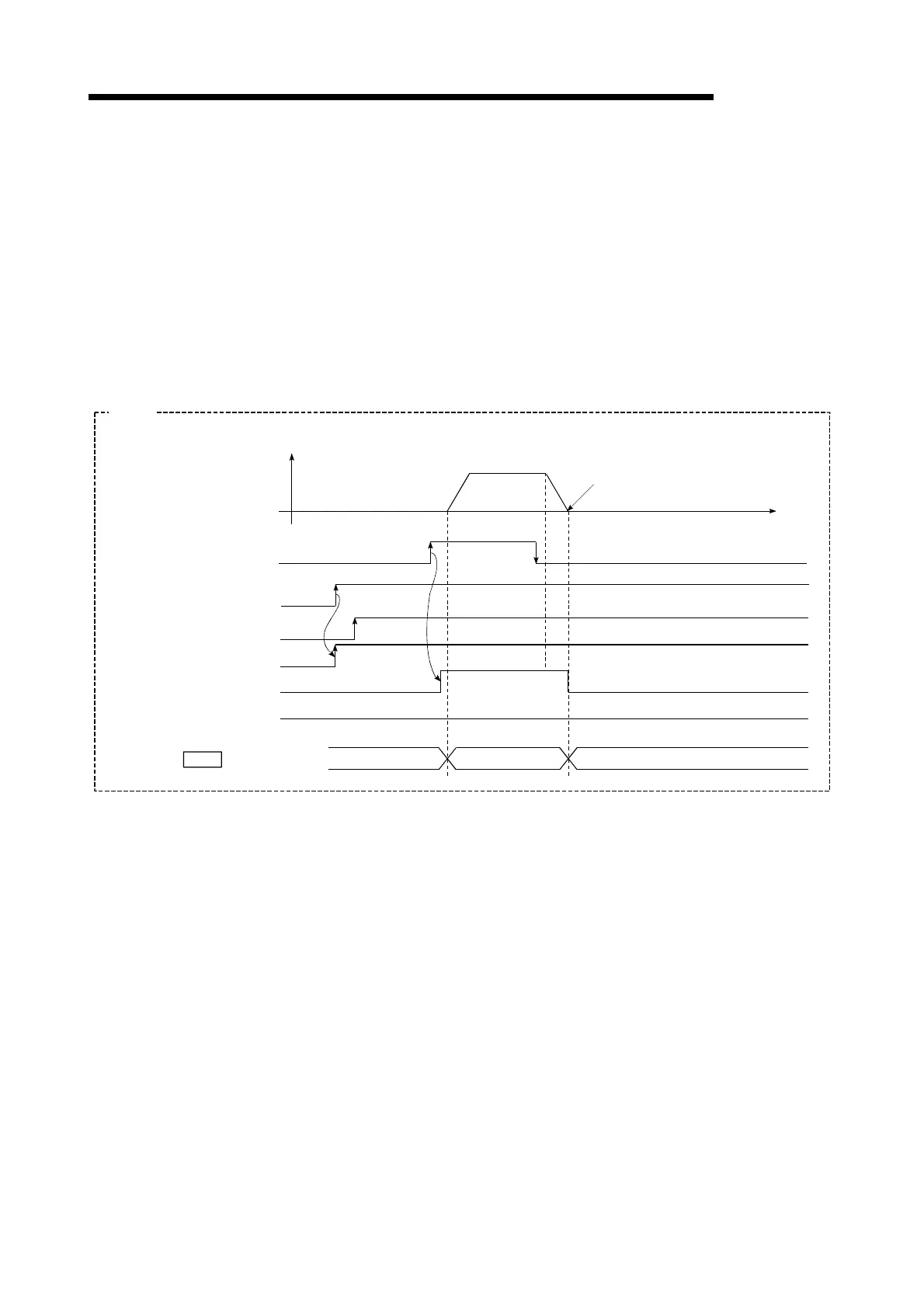12 - 72
MELSEC-Q
12 CONTROL SUB FUNCTIONS
[5] Teaching program example
The following shows a sequence program example for setting (writing) the
positioning data obtained with the teaching function to the QD75.
(1) Setting conditions
•
When setting the current feed value as the positioning address, write it
when the BUSY signal is OFF.
(2) Program example
•
The following example shows a program to carry out the teaching of axis
1 by the dedicated instruction "TEACH 1".
1) Move the workpiece to the target position using a JOG operation (or
an inching operation, a manual pulse generator operation).
All axis servo ON
QD75 READY signal
V
t
Forward run JOG start signal
Target position
BUSY signal
[X8]
n2n1 nx
Md.20 Current feed value
Example
Error detection signal
[XC]
[X0]
[Y1]
[Y8]
PLC READY signal
[Y0]
