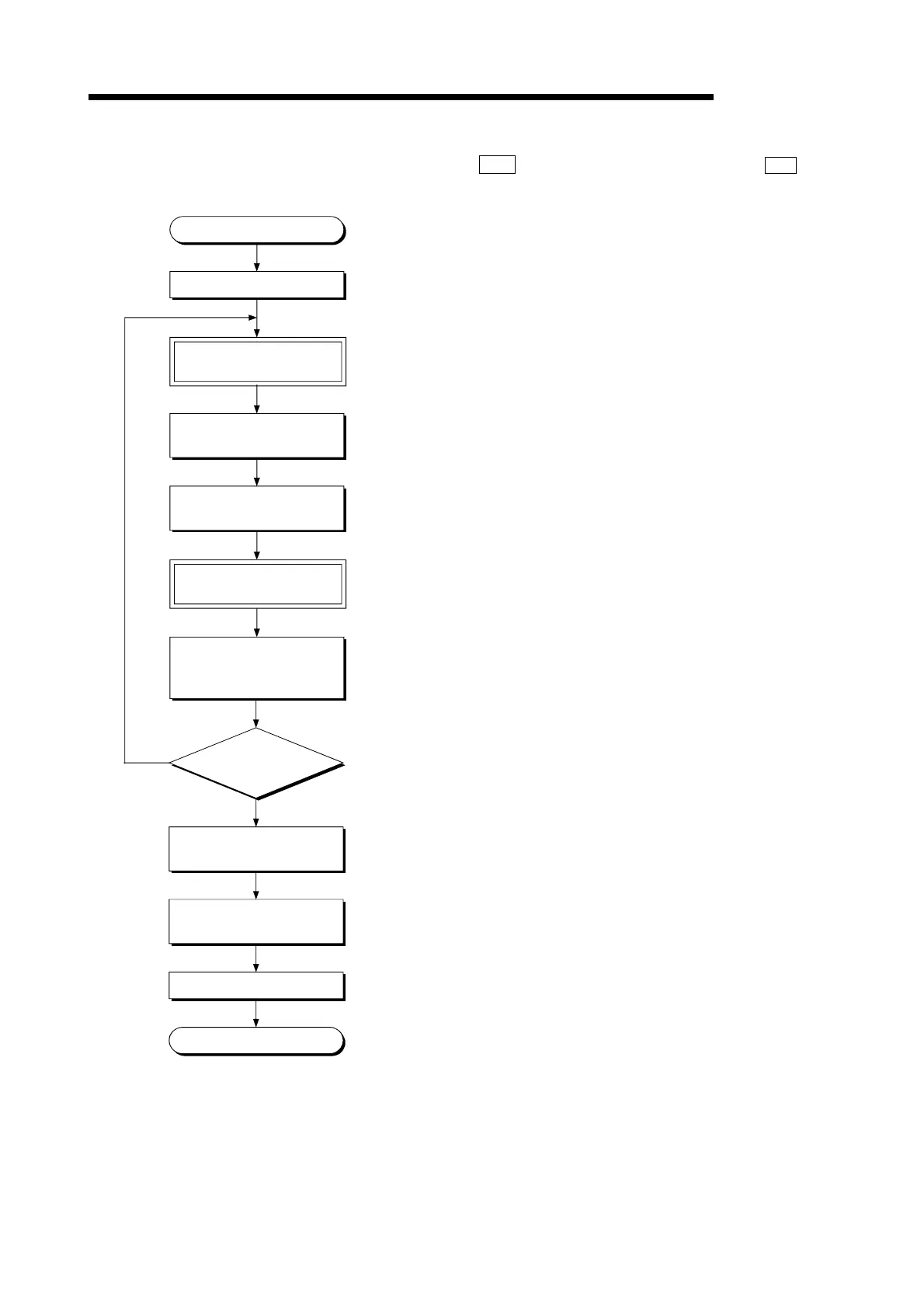12 - 71
MELSEC-Q
12 CONTROL SUB FUNCTIONS
(2) When teaching to the "
Da.7
Arc address", then teaching to the "
Da.6
Positioning address/movement amount"
Start
Carry out a machine OPR.
Using a JOG operation, inching operation, or manual pulse generator.
Move the workpiece to the circular
interpolation sub point using a
manual operation.
Set the positioning data No. for
which the teaching will be carried out.
Move the workpiece to the circular
interpolation end point position
using a manual operation.
Set the current feed value in the
arc sub point by teaching
data selection.
Set the positioning data No. in the buffer memory address [1549].
Set 1 in the buffer memory address [1548].
Set the current feed value in the
positioning address by teaching
data selection.
Using a JOG operation, inching operation, or manual pulse generator.
Set 0 in the buffer memory address [1548].
• • • • • • • •
• • • • • • • •
• • • • • • • •
• • • • • • • •
• • • • • • • •
NO
YES
End
Confirm the completion of the writing.
Turn OFF the PLC READY
signal [Y0].
Carry out a writing request to
the flash ROM.
End teaching?
Confirm that the buffer memory address [1900] has become 0.
Set 1 in the buffer memory address [1900].
• • • • • • • •
• • • • • • • •
