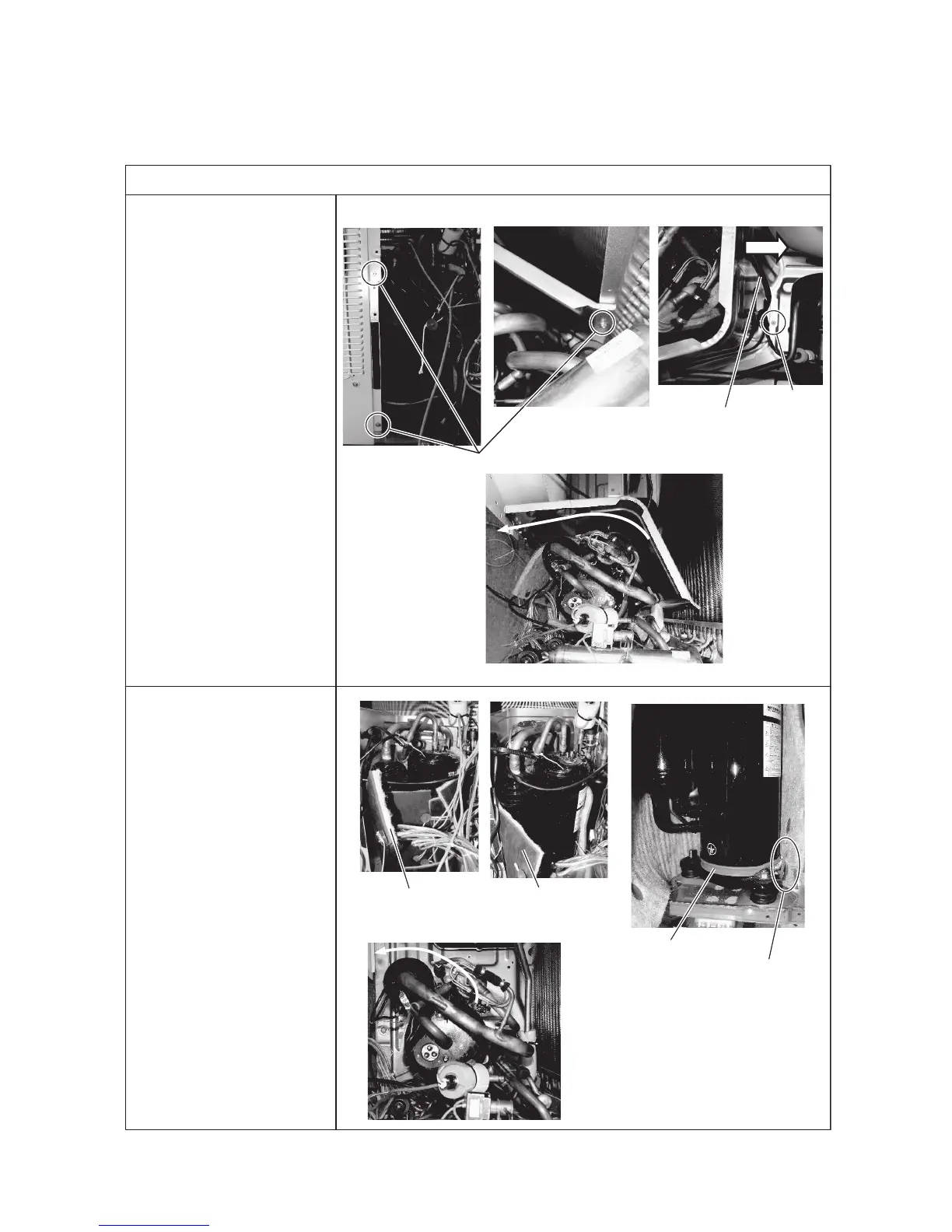Compressor (CM)
11. Remove the partition for
easy replacement work o f
compressor according to
following procedure.
1) Loosen the screws (4 pieces)
shown in the photo.
2) Disconnect the connector
of CNFAN1 and pull out
the cable for fan motor
through the hole on the
partition.
3) Remove the partition
as shown in photo.
12. Untie the strings and remove
the upper and the lower
jackets for compressor.
Note : Be sure to remove the
wires of crankcase
heater from the jacket
before removing the jacket
Upper jacket Lower jacket
〔Front view〕 〔Side view〕 〔Top view〕
Crankcase heater
Remove the jackets
in this way
Screws
Screw
Remove the partition
in this way
Pull out the cable for
fan motor