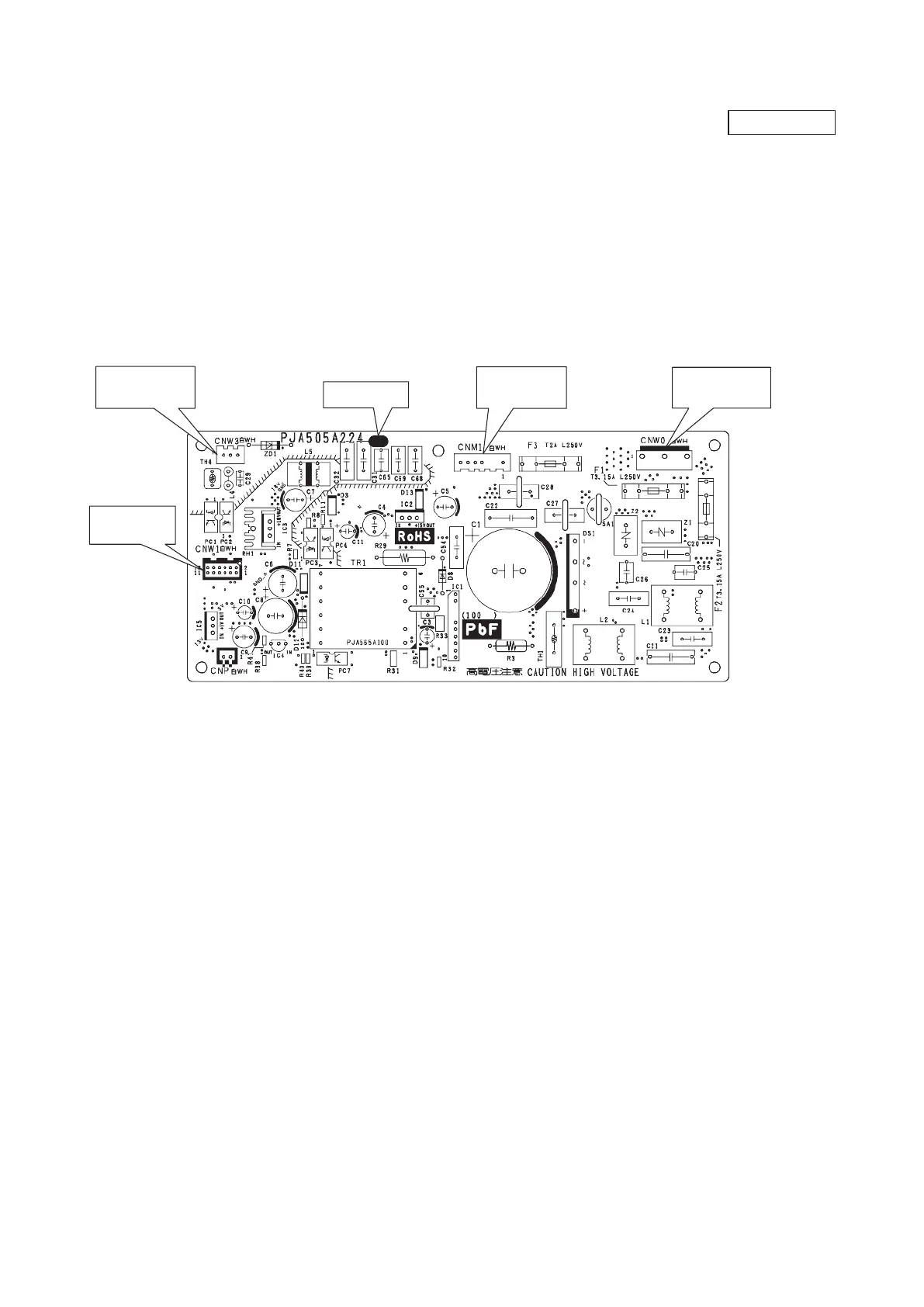-
227
-
'16 • SCM-T-199
This PCB is a general PCB. Replace the PCB according to this instruction.
a) Replace the PCB
i) Unscrew terminal of the wiring(yellow/green) connected to terminal block (CNWO) from the box.
ii) Replace the PCB only after all the wirings connected to the connector are removed.
iii) Fix the board such that it will not pinch any of the wires.
iv)
Reconnect the wirings to the PCB. Wiring connector color should match with the color of connector of the PCB.
v)
Screw back the terminal of wiring, that was removed in i).
b) Power PCB
Parts mounting are different by the kind of
PCB.
Part number
CNM1(White)
Fan motor
CNW1(White)
Control PCB
CNW3(White)
Terminal block
CNW0(White)
Terminal block
2) Power PCB
PSB012D992
