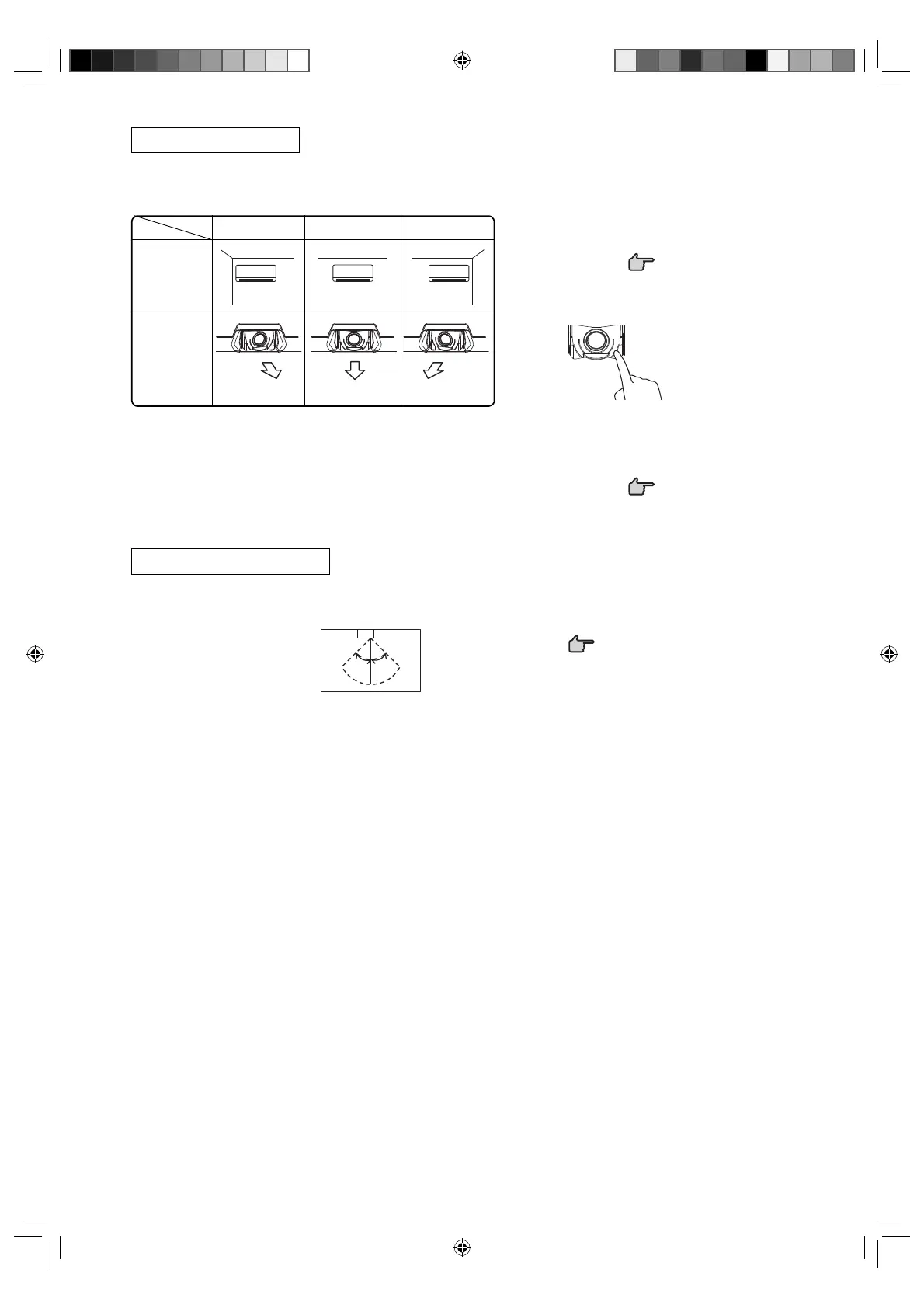– 12 –
■ According to the installation location of the indoor unit, turn the sensor to the right or left until it clicks into position.
(The orientation of the application range can be changed laterally by approximately 20 degrees.)
Left End Installation Center Installation
Right End Installation
Air-conditioner
installation
location
Motion sensor
orientation
Turn to the right Center Turn to the left
■ The motion sensor detects the movement of people (heat-generating bodies) to determine whether there is someone in the room and
how much they move.
The application range is as follows. Adjust the angle of the motion sensor according to the installation location of the indoor unit.
above
• Horizontal angle 100°(Top view)
• Depending on the room conditions and/or the installation location, the motion sensor may not be able to detect people correctly.
The motion sensor may not be able to detect people in the following cases:
− When a person(s) is immediately under or beside the air-conditioner
− When the room temperature is 30°C or higher
− When there is any obstacle such as furniture or a glass window between the air-conditioner and the person(s)
− When the person(s) is covering most of their skin with extremely heavy clothes or they are exposing their backs to the air-
conditioner
- When the person(s) makes extremely little movement, which may occur while, for example, they are sleeping
• In the following cases, the motion sensor may judge that there is someone in the room even though there is actually not:
− When there is an animal such as a dog or cat in the room
− When plant leaves are swaying in the wind
− When a heating appliance (e.g., oscillating heater) or other heat-generating object is moving
− When there is a significant temperature change in walls or floors of the room at the time the operation starts
50° 50°
7m
Motion sensor setting
About the motion sensor
Open the air inlet panel.
page 30
Change the orientation of the motion
sensor.
Adjust the orientation of the motion sensor by pressing
the end of the sensor.
Close the air inlet panel.
page 30
1
2
3
RLF012A204_EN_1-36.indd 12RLF012A204_EN_1-36.indd 12 7/29/2017 6:11:38 PM7/29/2017 6:11:38 PM
