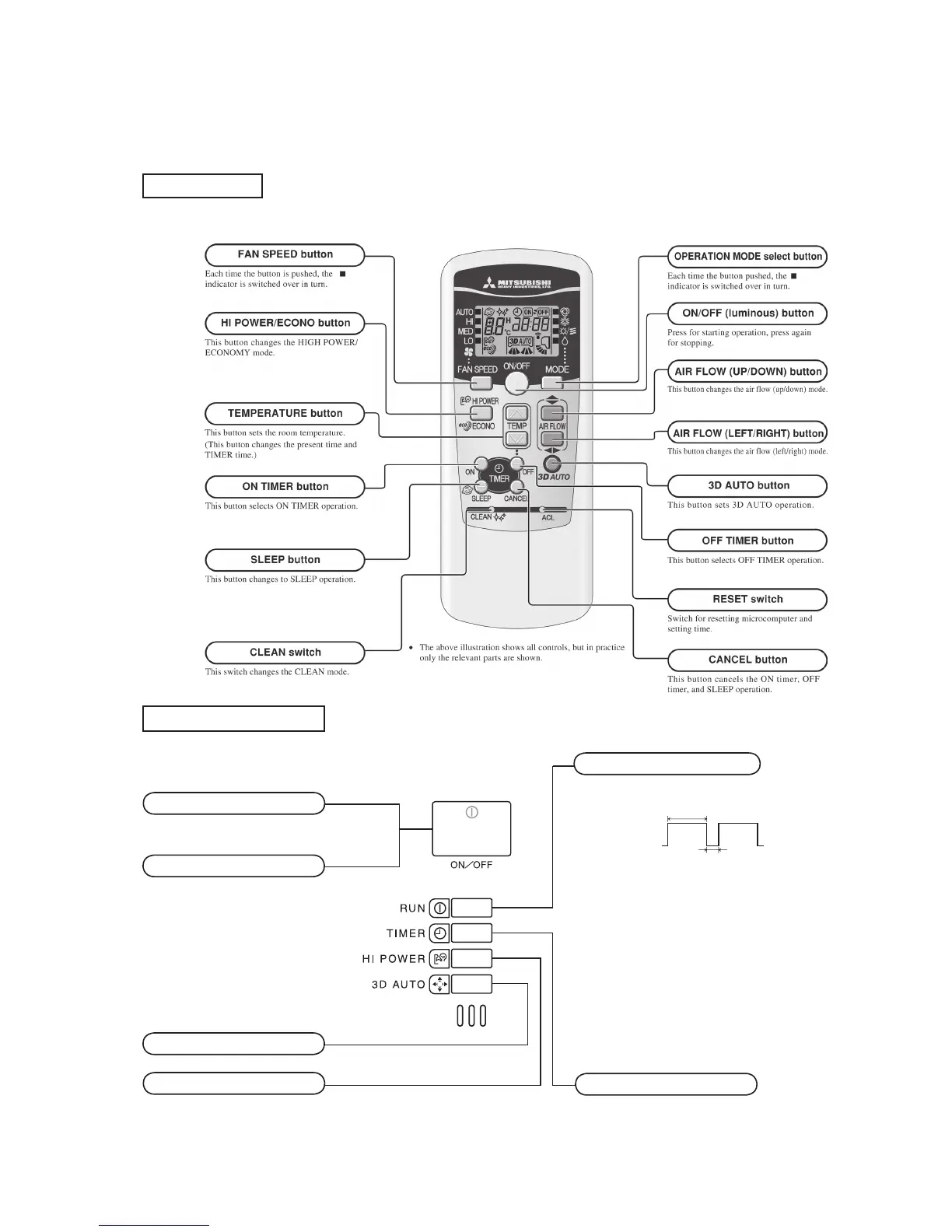– 7 –
Unit indication section
3D AUTO light (green)
Illuminates during 3D AUTO operation.
HI POWER light (green)
Unit ON/OFF button
Remote control signal receiver
Illuminates during HIGH POWER operation.
TIMER light (yellow)
Illuminates during TIMER operation.
1 sec.
RUN TIMER HI POWER 3D AUTO
ON/OFF
In emergencies, this button can be used for
turning on/off the unit when remote control is not
available.
RUN light (green)
• Illuminates during operation.
• Blinks at the ‘CLEAN operation’.
3 sec.
OFF
ON
CLEAN operation
21 Series
26 Series
3D AUTO light (green)
Illuminates during 3D AUTO operation.
HI POWER light (green)
Illuminates during HIGH POWER operation.
TIMER light (yellow)
Illuminates during TIMER operation.
In emergencies, this button can be used for turning on/off the unit
when remote control is not available.
Remote control signal receiver
Unit ON/OFF button
RUN light (green)
• Illuminates during operation.
•
Blinks at the ‘CLEAN operation’.
ON
OFF
1 sec.
CLEAN operation
3 sec.
RMA012A076A_En.indb 7 22-Jan-14 09:00:36
