Why does moisture form on the air outlet grills of my Mitsubishi SRK35ZJ-S?
- DDana SanchezSep 12, 2025
If your Mitsubishi Air Conditioner is operated for a long time in high humidity, moisture may form on the air outlet grills and start dripping.
Why does moisture form on the air outlet grills of my Mitsubishi SRK35ZJ-S?
If your Mitsubishi Air Conditioner is operated for a long time in high humidity, moisture may form on the air outlet grills and start dripping.
Why fan won't stop immediately after I stopped my Mitsubishi SRK35ZJ-S Air Conditioner?
The indoor fan on your Mitsubishi Air Conditioner will not stop after 2 hours if set to CLEAN operation. The outdoor fan will not stop for about a 1-minute period to protect the unit.
| Brand | Mitsubishi |
|---|---|
| Model | SRK35ZJ-S |
| Category | Air Conditioner |
| Language | English |
Precautions for installing the air conditioner safely and correctly.
Guidelines for safe and proper operation of the air conditioner.
Important cautions and warnings to prevent accidents or damage during operation.
Safety guidelines for moving or repairing the air conditioner.
Identifies and describes parts of the indoor air conditioning unit.
Identifies and describes parts of the outdoor air conditioning unit.
Explains the unit display section and indicators on the remote control.
Lists and describes the accessories provided with the air conditioner.
Instructions for replacing batteries in the remote control.
Covers holder installation, handling warnings, failure, and temporary operation.
Explanation of the various buttons on the remote control and their functions.
How signals are transmitted from the remote control to the unit.
Step-by-step guide to setting the current time on the remote control.
How the air conditioner automatically selects operating modes based on room temperature.
How to adjust the temperature settings while in AUTO mode.
How to choose the desired fan speed for operation.
Instructions for operating the unit in COOL, HEAT, DRY, and FAN modes.
Specifies the recommended ambient temperature range for optimal operation.
Explains the mechanism and features of the heating operation mode.
How to adjust the up/down and left/right airflow directions.
How to activate and use the 3D AUTO airflow control for entire room conditioning.
How to set the sleep timer for automatic unit stop and temperature adjustment.
How to set the off-timer for the unit to stop at a specified time.
How to set the on-timer for the unit to start at a specified time.
How to set both Sleep and On-Timers for sequential operation.
How to set a program timer for daily repeated operations.
How the unit starts early to reach optimum temperature by the set ON time.
How to activate the allergen clear function to eliminate allergens.
How to activate high power mode for intensified cooling or heating.
How to activate economy mode for energy-saving operation.
How to run the self-clean function to remove moisture and prevent mold.
How the unit resumes operation automatically after a power interruption.
Recommendations for economical and comfortable use of the air conditioner.
How to set the unit's installation location for optimal airflow.
Diagrams showing airflow ranges based on installation position.
Instructions for cleaning air filters, the unit, and the air inlet panel.
Guidance on replacing air-cleaning and deodorizing filters.
Tasks for end-of-season and beginning-of-season maintenance.
Guidelines for selecting the best location for installing the unit.
Advice on minimizing operating noise and vibration.
Steps to diagnose and resolve common operational problems.
Explanations for various operational sounds and behaviors of the unit.
Situations requiring immediate contact with the dealer for service or repair.
Information on operating multiple air conditioning units simultaneously.








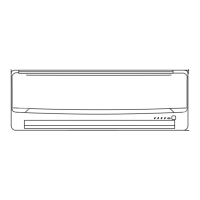



