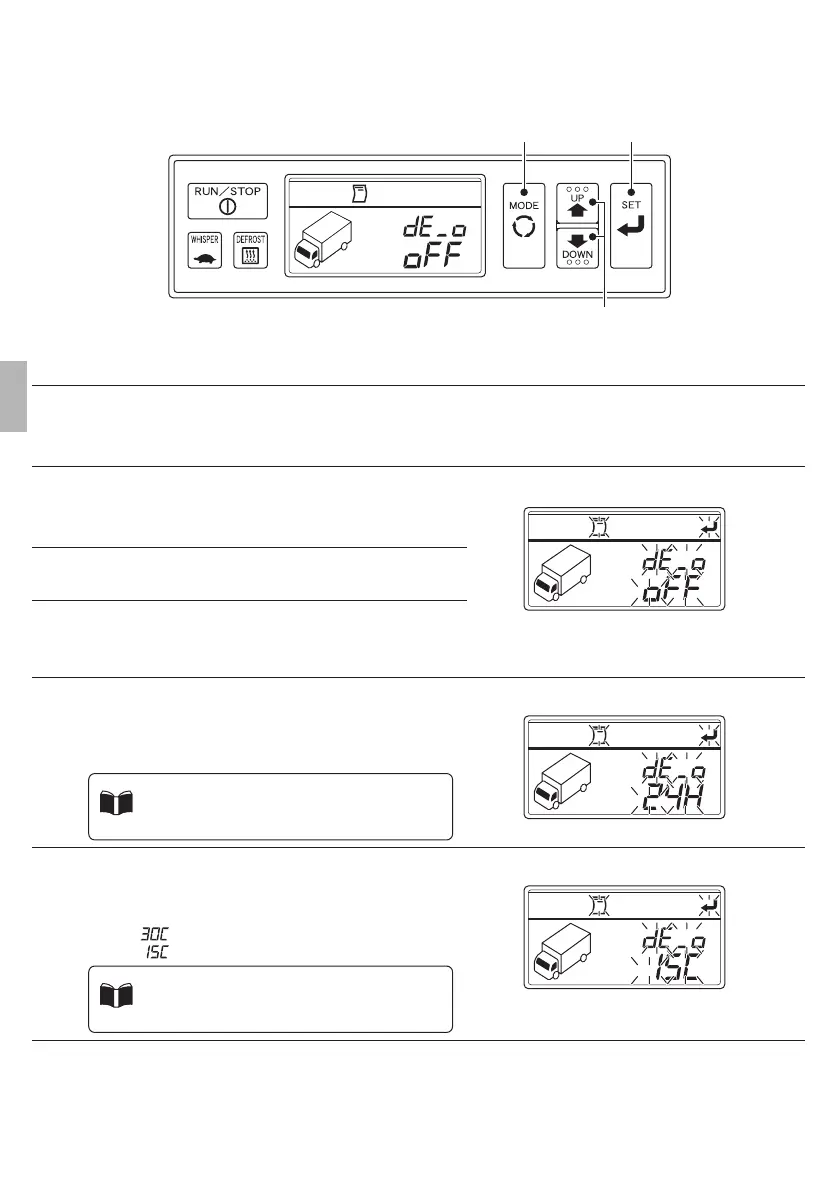15
--
Mode Display
Displaying the printer output ON/OFF display
• Connect the printer (optional) to the PRINT port.
• Turn ON the vehicle’s ignition key to supply power to the printer.
1
Printer output operation
2
Setting the printer output time
5
4
3
Printer output ON/OFF setting display
Printer output time setting display
(11) Printer output operation
ADVICE
4
•
6
2
•
3
•
5
1
Press the [MODE] switch (5 times when the refrigeration unit is stopped, or 4 times when running) to
change the printer output ON/OFF display.
Press the [UP] or [DOWN] switch to change the
display to the printer output ON/OFF setting display.
Press the [UP] switch to specify ON settings.
7
Press the [SET] switch to register the setting. If set
to "ON", the display will change to the printer output
time setting display.
Use the [UP] and [DOWN] switch, select which data do
you like to output depending on how many hours earlier
from now it was recorded, and press the [SET] switch.
Press the [SET] switch to register the setting. The log information for the specified time period is then
printed out. At this time, the display will change to the printer output ON/OFF display at the digital
display area.
There 9 available printer output time
settings in a range from 12H (past 12
hours) to 7d (past 7 days).
Setting the printer’s printing range
6
Printer’s printing range setting display
ADVICE
Use the [UP] and [DOWN] switch, select the range
of thermal printing for the graph.
If you press the PRINT button the printer
main unit, you can print with the
previous setting.
Range within ±30˚C
Range within ±15˚C
a.
b.
