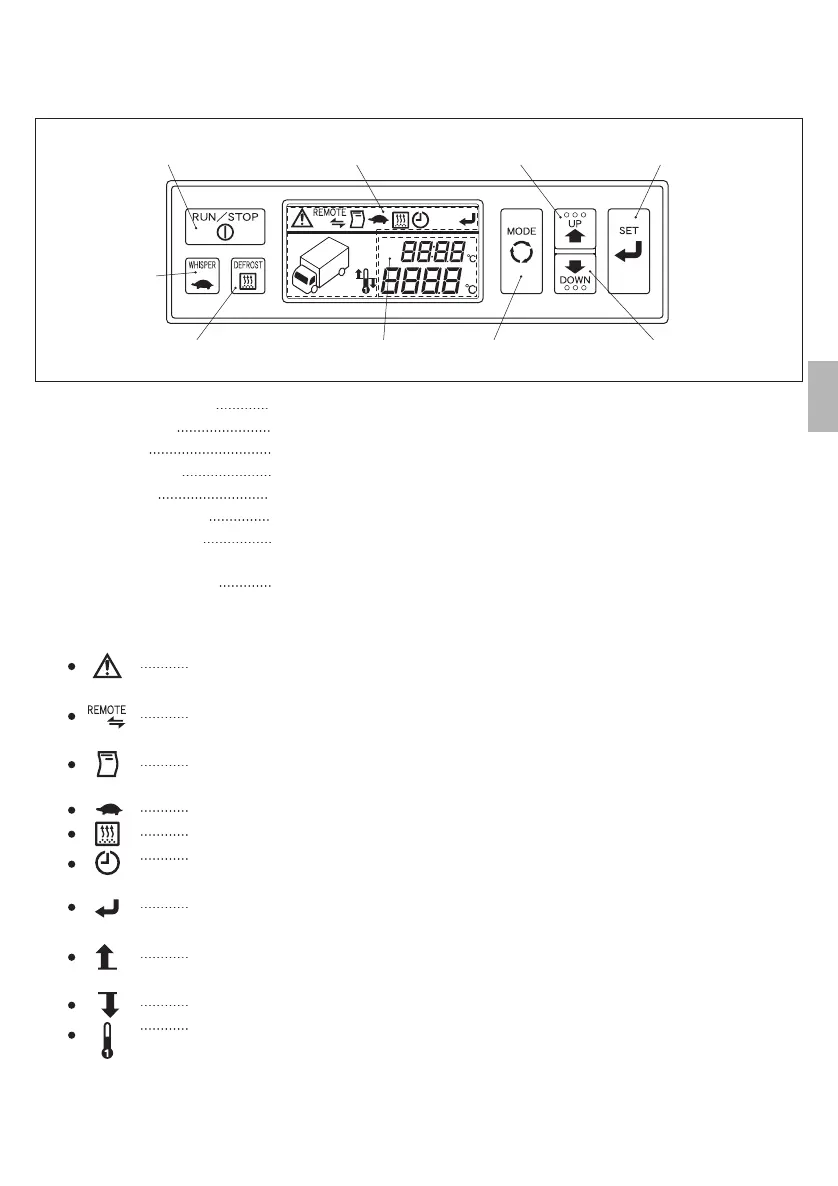8
--
This is the alarm indication. When trouble occurs, this symbol lights up (the
backlight blinks) and blinks.
This is the external communications status indicator. It lights up and blinks
at the time of external communication.
This is the printer indicator. It lights up and blinks when data are being
output to the printer, etc.
Slow speed operation display. The lamp turns on when the WHISPER switch is turned on.
This is the defrost indicator. It lights up during a defrost operation.
This is the timer indicator. It lights up and blinks when there is a display or
setting related to timer operation.
This is the fix setting indicator. It lights up and blinks when prompting you to
finalize a setting.
This is the heating operation indicator. It lights up during a heating
operation.
This is the cooling operation indicator. It lights up during a cooling operation.
This is the room temperature indicator. It lights up when the room
temperature is being displayed in the bottom row of the digital display. It also
blinks when the room temperature deviates from the setting temperature.
3 Mode Display
(1) Switch names and functions
1 RUN/STOP switch Turns the refrigeration unit RUN and STOP.
2 MODE switch Changes the screen display mode, etc.
3 UP switch Changes the setting value of the temperature and time, etc.
4 DOWN switch Changes the setting value of the temperature and time, etc.
5 SET switch Registers a setting.
6 DEFROST switch Performs a manual defrost operation.
7 WHISPER switch
Operates the sub-engine forcibly at a slow speed to suppress noises.
(This function is not equipped on TNW4EA.)
8 Digital display area
Displays the setting temperature at the top, and the room temperature at the bottom.
(2) Explanation of monitor display items
1 RUN/STOP switch
6 DEFROST switch
7 WHISPER
switch
4 DOWN switch2 MODE switch8 Digital display area
3 UP switchMonitor display area 5 SET switch
