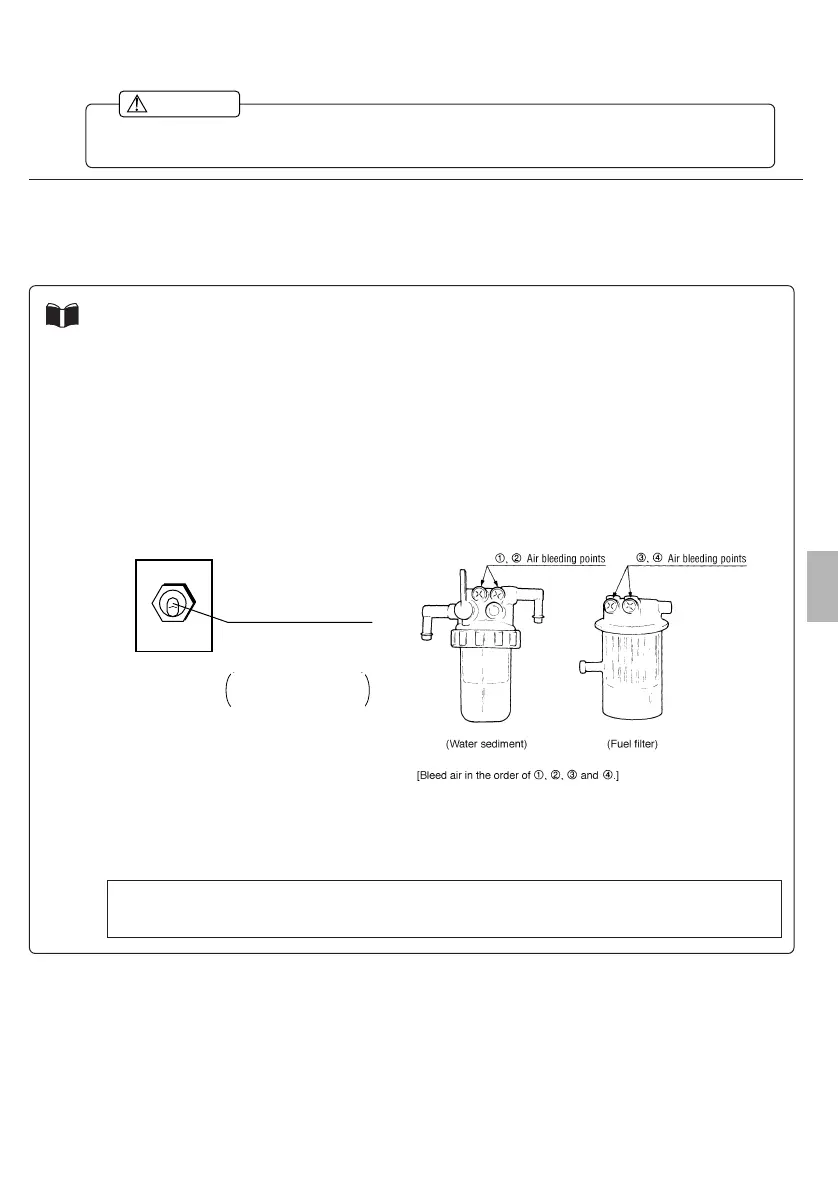FUEL PUMP
Fuel pump switch
Turn the fuel pump switch
upside (it will revert if the
finger is released.)
Hold the switch at the
position till the sound of
fuel pump changes.
Stopping the refrigeration unit
If you press the cabin controller’s [RUN/STOP] switch a second time, the refrigeration unit will go
OFF and cooling will stop. When the refrigeration unit goes “STOP”, the time is displayed in the
digital display.
ADVICE
1If the main switch is turned ON/OFF instantly, the unit may stop abnormally due to
malfunctioning.
2The sub-engine will run at 2nd speed (only single type is applied to TNW4EA.).
3The sub-engine will automatically preheat the glow plug for six seconds, and will start within 20
seconds after the starter starts rotating. If the sub-engine does not start within 20 seconds,
press the [RUN/STOP] switch of cabin controller “STOP”, and then press the [RUN/STOP]
switch “RUN” again. The sub-engine will restart auto-matically. If the sub-engine does not
start with one attempt, wait at least two minutes before attemp-ting to start it again. The
starter and solenoid could be burnt if starting is attempted continuously.
4Air bleeding
When fuel runs out, turn the FUEL PUMP switch upside on the condensing unit so that the fuel
pump operates. Bleed air from the water sediment and fuel filler.
5If any noise is annoying at night or at the residential area since the sub-engine runs at a high
speed, press LOW NOISE switch, and it will be forced to run at a low speed, thus suppressing
the running noise. <This function is not equipped on TNW4EA.>
Note: The running noise is sup-pressed but the refrigerating capacity also drops. Therefore,
it will take more time until the room temperature reaches the set temperature.
If the room temperature is – 29ºC or lower, or 32ºC or higher, the room temperature display may not
show the temperature in 0.5ºC units, but there is no problem with operation.
20
--
Operation
7
CAUTION
