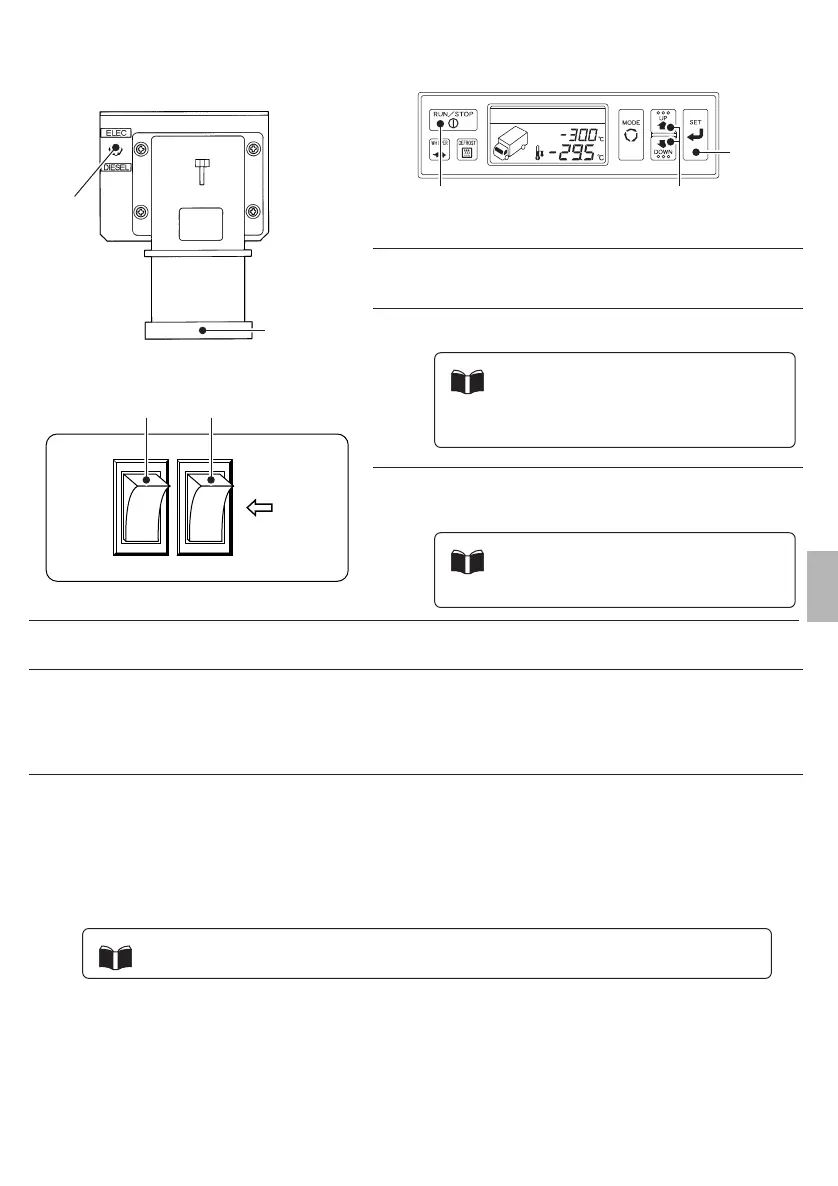OFF
ON
CONT. RUN
AUTO
START/STOP
(b) For motor drive
Setting the setting temperature/room temperature
Turn the main switch to the “ON” position.
Starting operation
(Cabin controller)
Turn the ELEC./DIESEL changeover switch to the
“ELEC.” position.
Connect the power supply for motor drive.
Turn the CONT. RUN/AUTO changeover switch to
one of the settings.
Press the cabin controller’s [RUN/STOP] switch to turn the refrigeration unit “RUN”.
When the refrigeration unit is in the “RUN” state, the digital display changes to the setting
temperature/room temperature display.
ADVICE
Set to the CONT. RUN switch only
when loading refrigerated products.
Do not load frozen products.
ADVICE
Always press the [RUN/STOP] switch
OFF and confirm that the unit is stopped
before connecting the power supply.
(Main switch and cabin controller)
● Each time the [UP] switch is pressed, the setting temperature is raised by 0.5ºC.
● Each time the [DOWN] switch is pressed, the setting temperature is lowered by 0.5ºC.
If the [UP] or [DOWN] switch is pressed continuously, the setting temperature will change continuously.
ADVICE
1Press the [UP] switch or the [DOWN] switch. The setting temperature display in the top row of the
digital display will blink. Pressing the switch again enables you to change the setting temperature.
(During continuous operation, a setting of –5 ~ +10ºC becomes the discharge temperature setting.)
2Set the desired temperature for the setting temperature in the top row of the digital display, then
press the [SET] switch. The setting temperature will be finalized and the setting operation will end.
22
--
Operation
1
2
3
5
4
6
7
•
65 8
•
7
2
1
4
3
(Cover assy, side (R))
(Concent assy)
