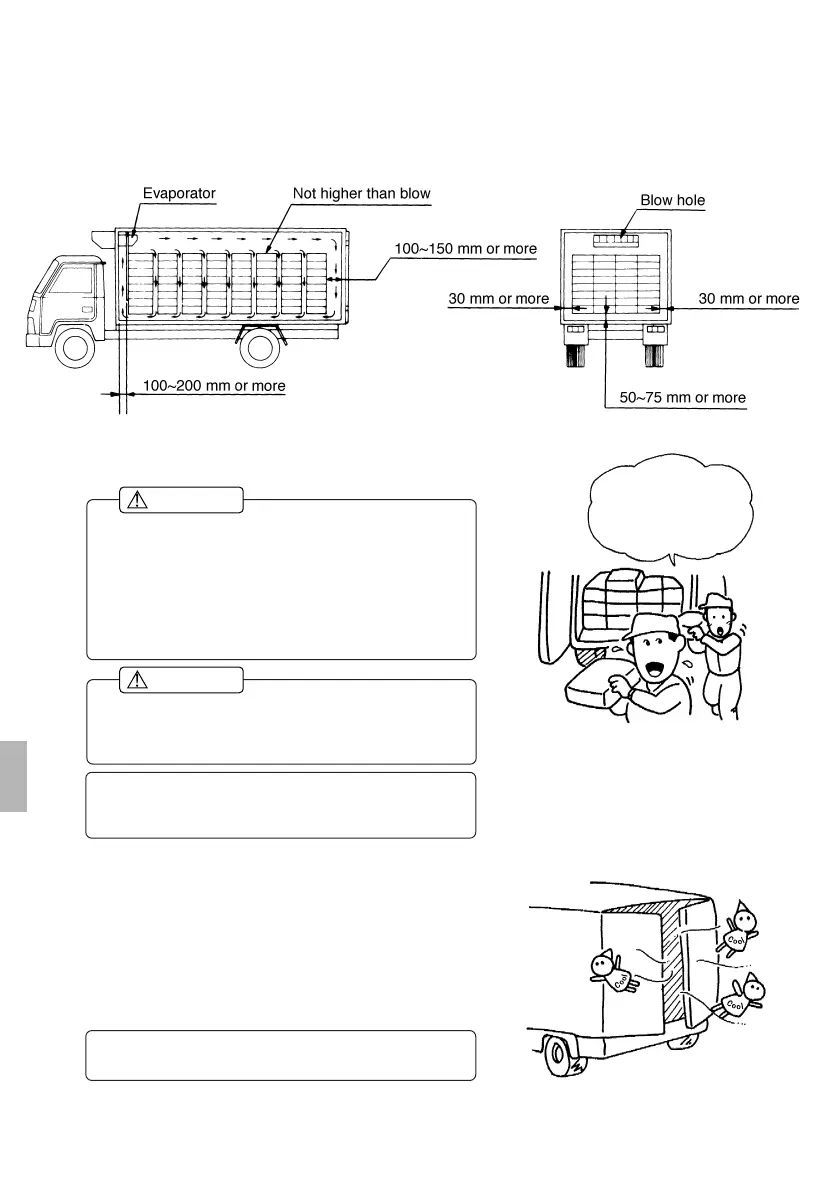33
--
Note
Note
Quickly load
and unload
Load cargo that has been cooled to the specified
temperature by another cooling unit before
loading it. If high-temperature products are
loaded, the room temperature will not drop, and
can cause the other cargo to melt and be
damaged. This may also cause the freezing unit
to stop abnormally.
Stop the refrigeration unit during loading,
and load the cargo as quickly as possible.
Stop the refrigeration unit during unloading.
Loading
(2) Loading procedure
(a) Load the cargo so that the cold air can circulate to all corners of the room.
Leave a space between the cargo and the inner room wall as shown below.
(3) Unloading
(a) The room temperature will rise instantly each time the
door is opened and closed. Open and close the door
quickly to limit the amount of cold air that escapes.
(b) Always use a curtain to prevent outdoor air from entering
and cold air from escaping during the loading and
unloading work.
(b) Keep the top layer of the cargo as flat as possible.
(c) Run the refrigeration unit after loading.
WARNING
• Secure the cargoes to prevent collapse during
transportation.
• Pack fragile cargoes to protect from damage.
CAUTION
