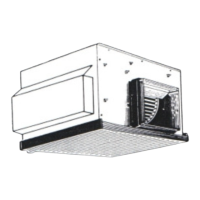52
TCHT011
[1:1]
Refrigerant
address=00
[Twin]
Refrigerant
address=00
Outdoor
unit
Indoor unit
02
Indoor unit
01
Outdoor
unit
Remote
controller
Remote
controller
Indoor unit
01
■
Refrigerant address
Single refrigerant system
In the case of single refrigerant system, the refrigerant address
is "00" and no operation is required.
Simultaneous twin, triple units belong to this category
(single refrigerant system).
Multi refrigerant system (group control)
Up to 16 refrigerant systems (16 outdoor units) can be con-
nected as a group by 1 remote controller. To check or set the
refrigerant addresses.
Refrigerant
address
00
Refrigerant
address
01
Refrigerant
address
02
Refrigerant
address
15
Outdoor
unit
Indoor unit
01
Outdoor
unit
Indoor unit
01
Outdoor
unit
Indoor unit
01
Outdoor
unit
Indoor unit
01
Remote
controller
13-10. REQUEST CODE
Details on the operation data including each thermistor temperature and error history can be conrmed with the remote controller.
Check menu
Cursor
Service menu: MENU
Error history
Diagnosis
Smooth maintenance
Request code
Select "Request code" with the F1 or F2 button, and press
the [SELECT/HOLD] button.
Select "Check" with the F1
or F2 button, and press the [SELECT/HOLD] button.
2. Set the Refrigerant address and Request code.
Select the item to be changed with the
F1
or
F2
button.
Select the required setting with the
F3
or
F4
button.
■
<Ref.address>setting [ 0 ] – [ 15 ]
■
<Request code>setting
Press the [SELECT/HOLD] button, Data will be collected and displayed.
F1 F2 F3 F4
MENU
ON
OFF
RETURN
SELECT
HOLD
Request code
Request: SELECT
Request: SELECT
Request code
Ref.address
Request code
Ref.address
Request code
Cur.
–
+
–
+
Cur.
–
+
Request code: 004
Discharge temperature: 69˚C
1. Select "Service" from the Main menu, and press the [SELECT/HOLD] button.
F1 F2 F3 F4
MENU
ON
OFF
RETURN
SELECT
HOLD

