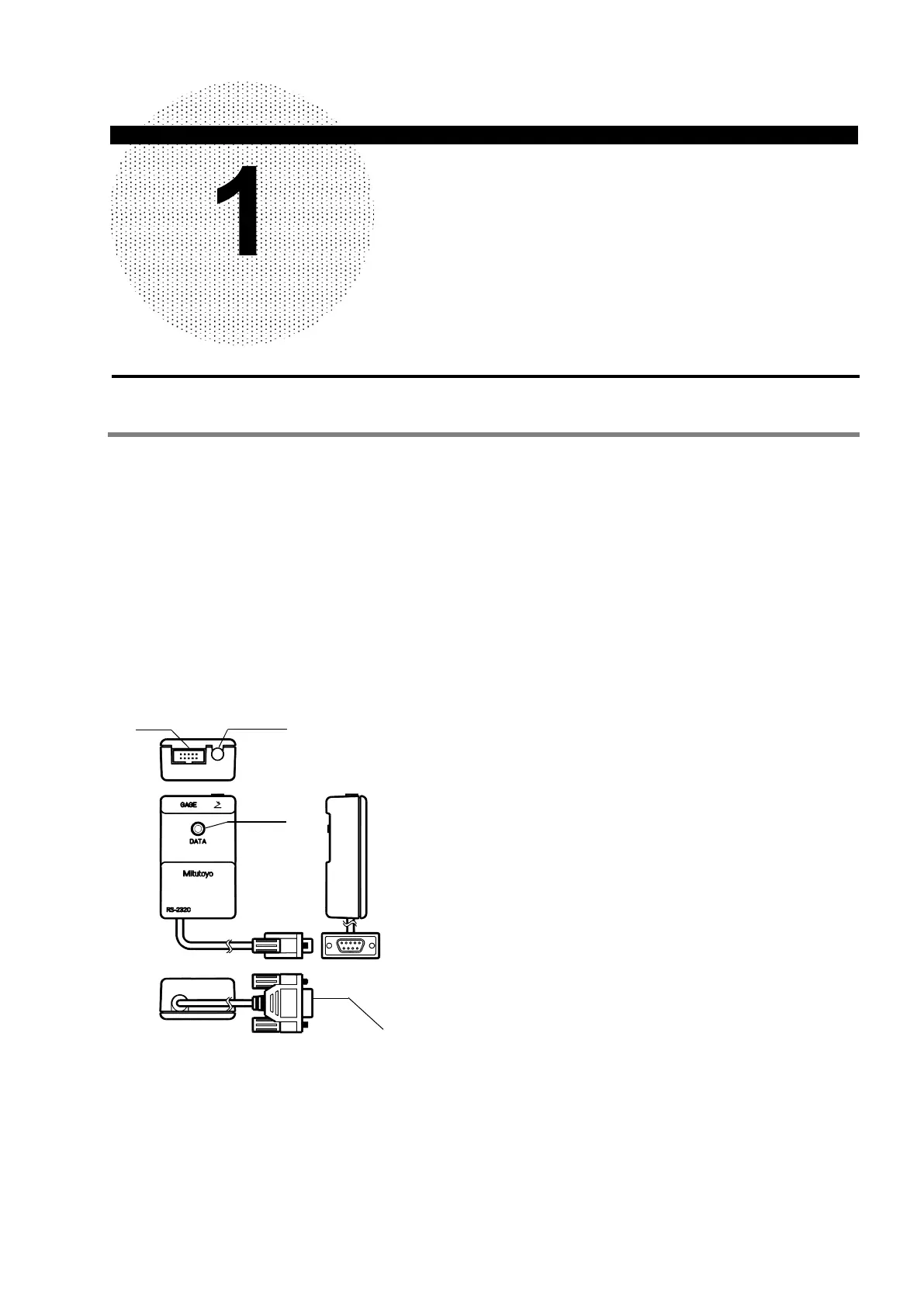No. 99MAM016B
1-1
1 Introduction
This chapter explains the Input Tool practical
operating procedure
1.1 Input Tool for RS-232C
・ Measuring instrument data can be inputted via the personal computer RS-232C
connector.
・ Automatic measurement and control can be performed because the personal
computer can issue a data request.
1.1.1 Applicable models
PC/AT, PC/AT-compatible, and compatible machines (including notebook type) with an
RS-232C interface.
1.1.2 Name and function of each part
① Digimatic (SPC) 10-pin connector
: Connection with the Mitutoyo Digimatic (SPC) cable.
Refer to section 2.2 Table 1 List of Digimatic (SPC)
cables.
② Foot switch jack
: For connection with the foot switch No.937179T
(optional).
③ DATA button
: Press to acquire data.
④ D-sub 9-pin female connector
: connect to the RS-232C connector of the personal
computer.
②
①
③
④
