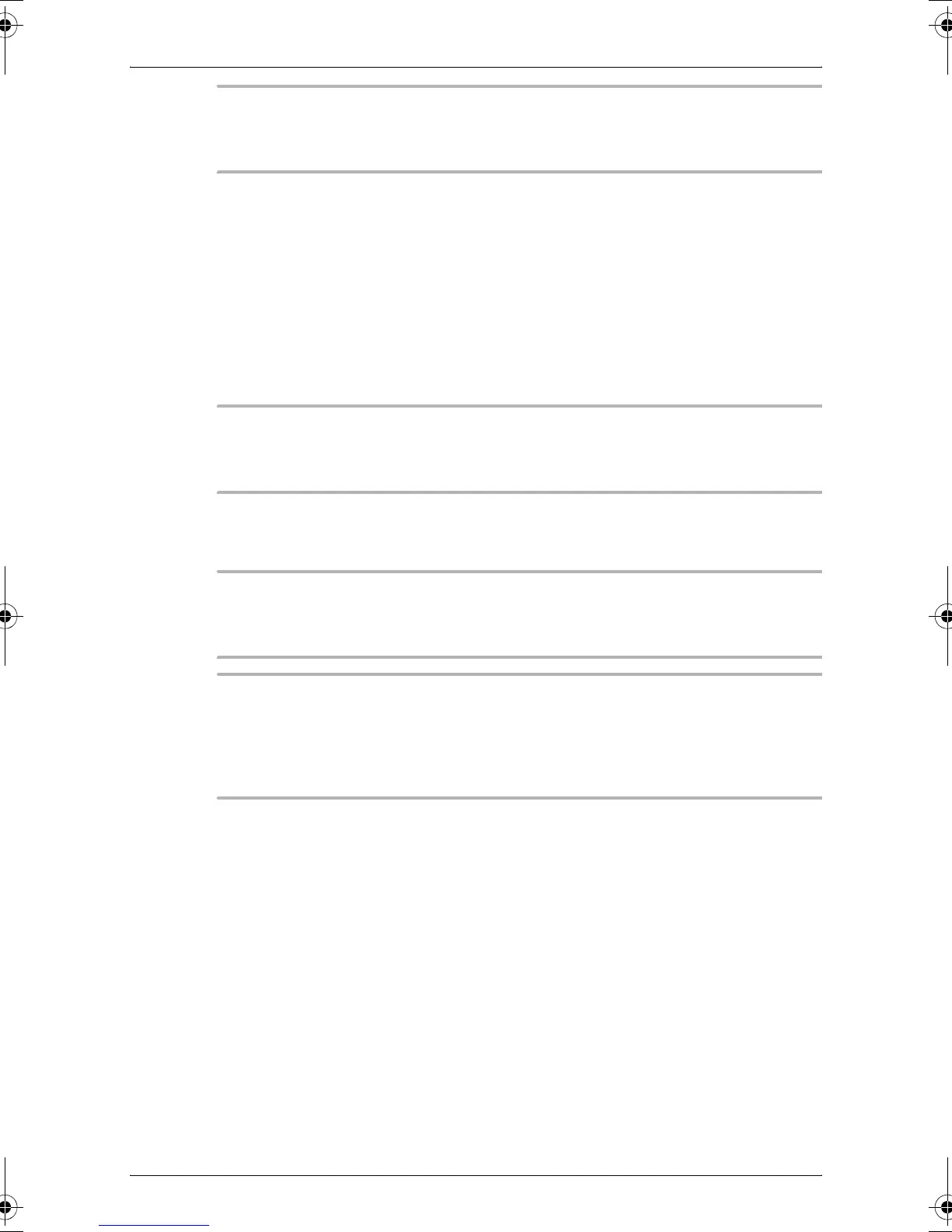Cleaning and maintenance B40 DC/AC
12
I
NOTE
The further you turn the thermostat towards “MAX”, the lower the
refrigerating temperature.
✓ The cooler starts cooling the interior.
➤ To switch off the cooler:
– Turn the thermostat (fig. 2 3, page 3) anti-clockwise to “0”.
– Disconnect the plug.
– Wind the cable around the two holders on the back of the device for
storage.
7.3 Connecting to the cigarette lighter
I
NOTE
If you connect the cooler to the cigarette lighter, remember that the
ignition must be turned on to supply it with power.
8 Cleaning and maintenance
!
WARNING!
Always disconnect the device from the mains before you clean and
service it.
A
NOTICE! Risk of damage
z Never clean the cooler under running water or in dish water.
z Do not use abrasive cleaning agents or hard objects during
cleaning as these can damage the cooler.
➤ Occasionally clean the device interior and exterior with a damp cloth.
_B40.book Seite 12 Dienstag, 28. September 2010 11:11 11
