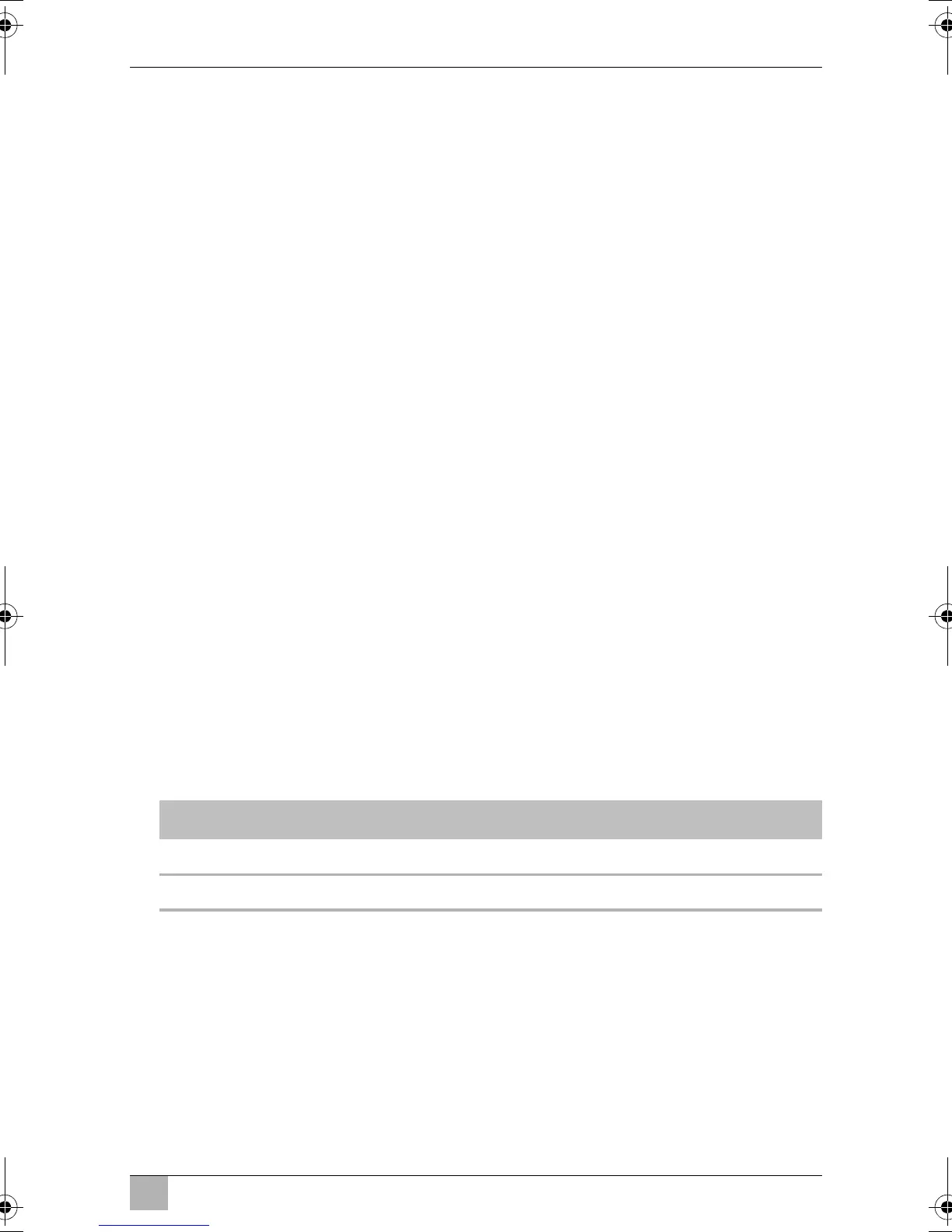Mobicool DC Operation
9
6.1 Energy saving tips
Choose a well ventilated location which is protected from direct sunlight.
If you want to set an increased energy efficiency and a limited cooling
capacity for the cooler device, use the device’s ECO mode.
Allow warm food to cool down first before placing it in the cooling device
to keep cool.
Do not open the cooling device more often than necessary.
Do not leave the cooling device open for longer than necessary.
Remove individual drinks bottles through the bottle hatch, if present.
6.2 Using the cooler
➤ Place the cooler on a firm base.
➤ Connect the DC cable to the cigarette lighter or the DC socket in the
vehicle.
Coolers without the additional heating feature
✓ The cooler starts cooling the interior.
➤ To switch off the cooler, disconnect the plug.
Coolers with the additional heating feature
➤ Push the switch on the control panel to HOT or COLD to switch the cooler
on.
✓ The indicators on the control panel show you the operating mode:
✓ The cooler starts cooling/heating the interior.
➤ To switch off the cooler,
– push the switch on the control panel from HOT or COLD to the OFF
position,
– disconnect the plug.
Operating display Operating mode
Red Heating
Green Cooling
Mobicool-DC--O-16s.book Seite 9 Montag, 8. Januar 2018 6:16 18