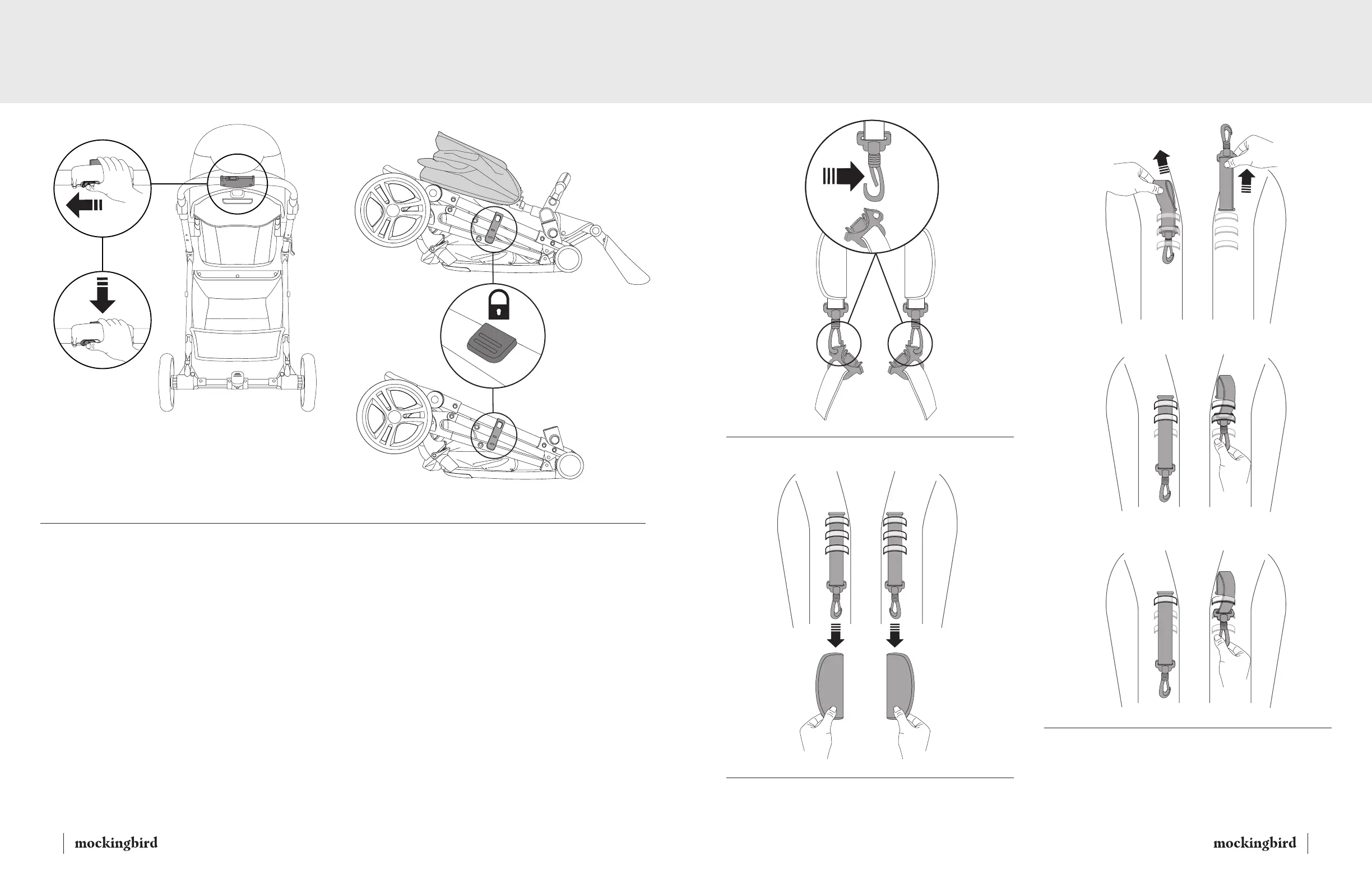12 13hellomockingbird.com hellomockingbird.com
Adjusting Shoulder StrapsSetup and Use
6.
Folding Stroller
NOTE: Press the brake pedal down until it “CLICKS” into the locked position.
Make sure the brake pedal is pressed down completely.
Always set the brake pedal when parking the stroller.
Folding Stroller With Seat Attached
• Close the canopy.
• Position the seat to an upright position.
• Position footrest to its lowest position.
• Slide the unlock tab with your thumb to the farthest left position and hold
(Fig. 14)
• While holding unlock tab, squeeze the fold lever inward and push downward
on the handle (Fig. 14A) until the auto-latch is in a fully locked position.
(Fig. 14B)
Folding Stroller Without Seat Attached
• Slide the unlock tab with your thumb to the farthest left position and hold.
(Fig. 14)
• While holding unlock tab, squeeze the fold lever inward and push downward
on the handle (Fig. 14A) until the auto-latch is in a fully locked position.
(Fig. 14B)
1.
• Unhook shoulder strap from center hub.
3.
• Slide strap out, upward, and into one of the three shoulder strap height positions.
2.
• Remove shoulder pads from strap.
Fig. 14
Fig. 14A
Fig. 14B