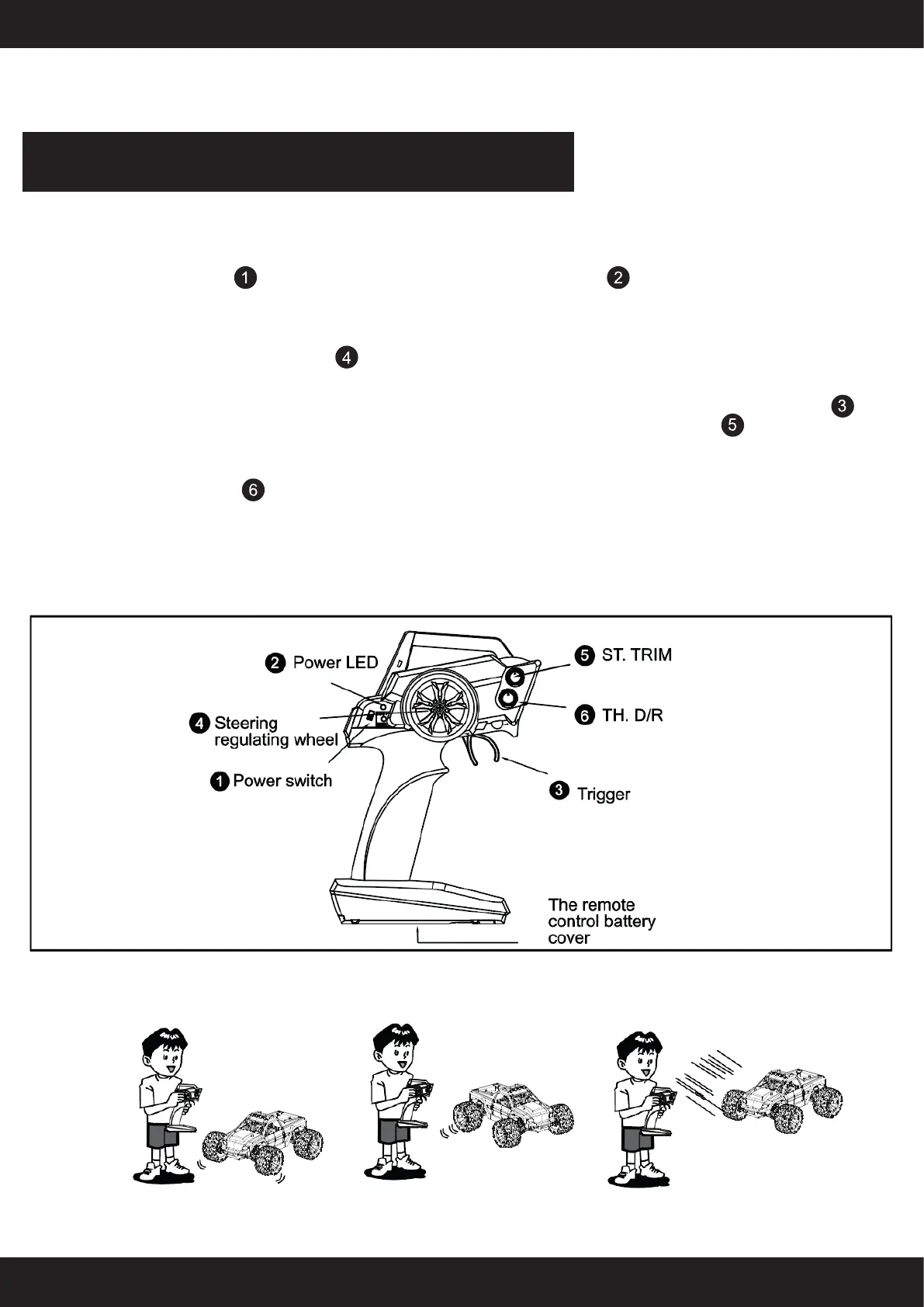User Manual
6
MODSTER Mini Dasher
www.modster.at
Practice and Maintenance
Operating program
1. Turn on the power switch on the remote an make sure the power indicator flashes red, then turn on the model
car‘s power switch.
2. Gently trigger the remote control to observe if the car can move forward and backward.
3. Turn the remote control steering wheel to the left or right and make sure that the front wheel`s steering follows the
command.
4. Place the model car on the ground and stand behind it - carefully hook the throttle lever of the remote control .
If the model car does not drive straight ahead, turn the front wheel cover of the remote control . The front wheel
aperture to the left side -> model car tilts to the left. Turn the front wheel cover to the right until the model car can drive
straight ahead.
5. The throttle speed setting can adjust the speed of the model car. Turn to the right and model car speed will be faster.
Turn to the left and the model car will slow down.
6. If everything opperates OK, the SPEED RC is ready to run.