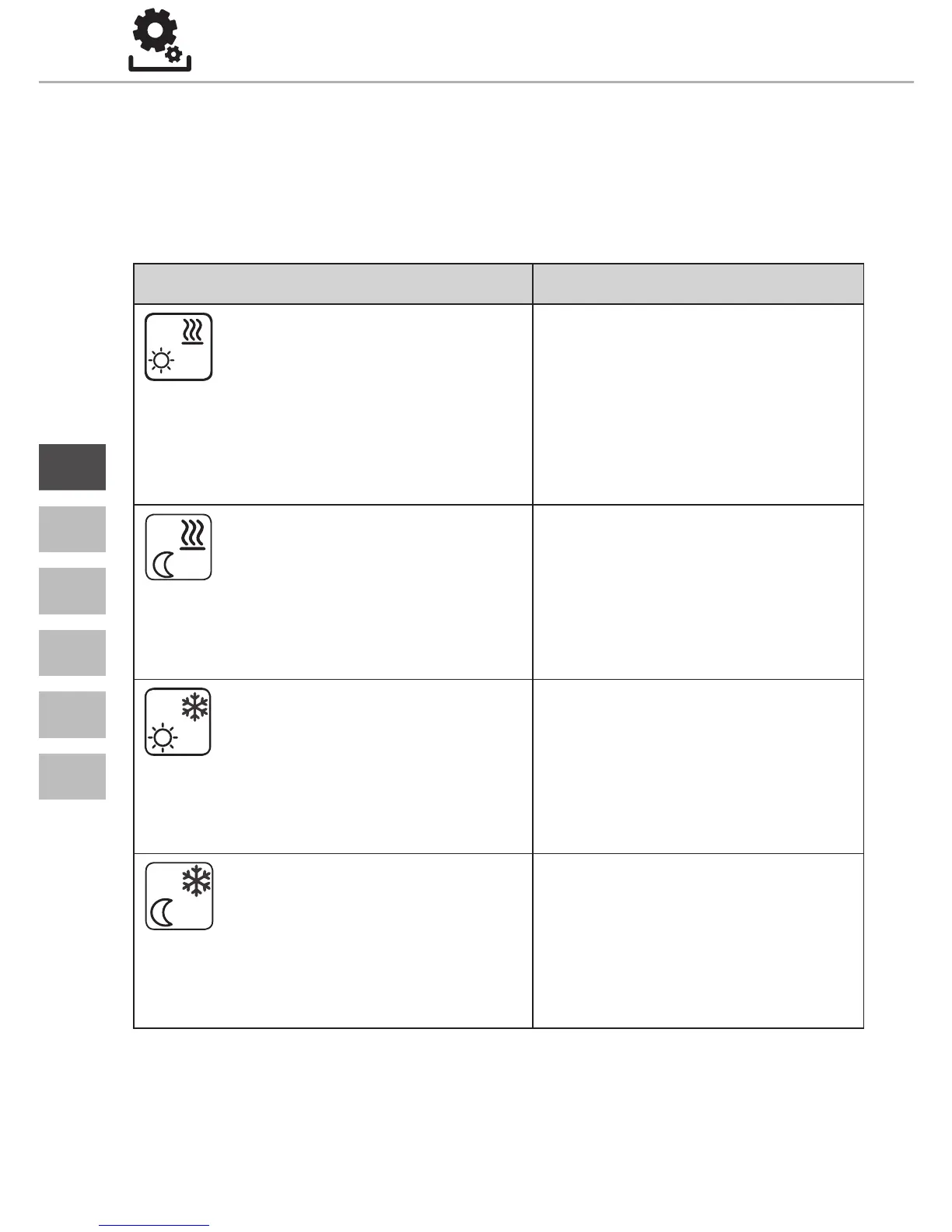¾ Open the menu selection by pressing.
¾ Select the settings menu.
¾ Activate the menu by pressing again.
¾ Select the desired setting.
Description Steps
Comfort temperature
Heating
Setting the target tempera-
ture for day operation.
¾ Confirm the selection by
pressing.
¾ Set the target temperature.
¾ Confirm the entry by
pressing.
9 This is displayed in the Set-
tings menu.
Reduction temperature
Heating
Setting the target tempera-
ture for night operation.
¾ Confirm the selection by
pressing.
¾ Set the target temperature.
¾ Confirm the entry.
9 This is displayed in the Set-
tings menu.
Comfort temperature
Cooling
Setting the target tempera-
ture for day operation.
¾ Confirm the selection by
pressing.
¾ Set the target temperature.
¾ Confirm the entry.
9 This is displayed in the Set-
tings menu.
Reduction temperature
Cooling
Setting the target tempera-
ture for night operation.
¾ Confirm the selection by
pressing.
¾ Set the target temperature.
¾ Confirm the entry.
9 This is displayed in the Set-
tings menu.
Settings menu