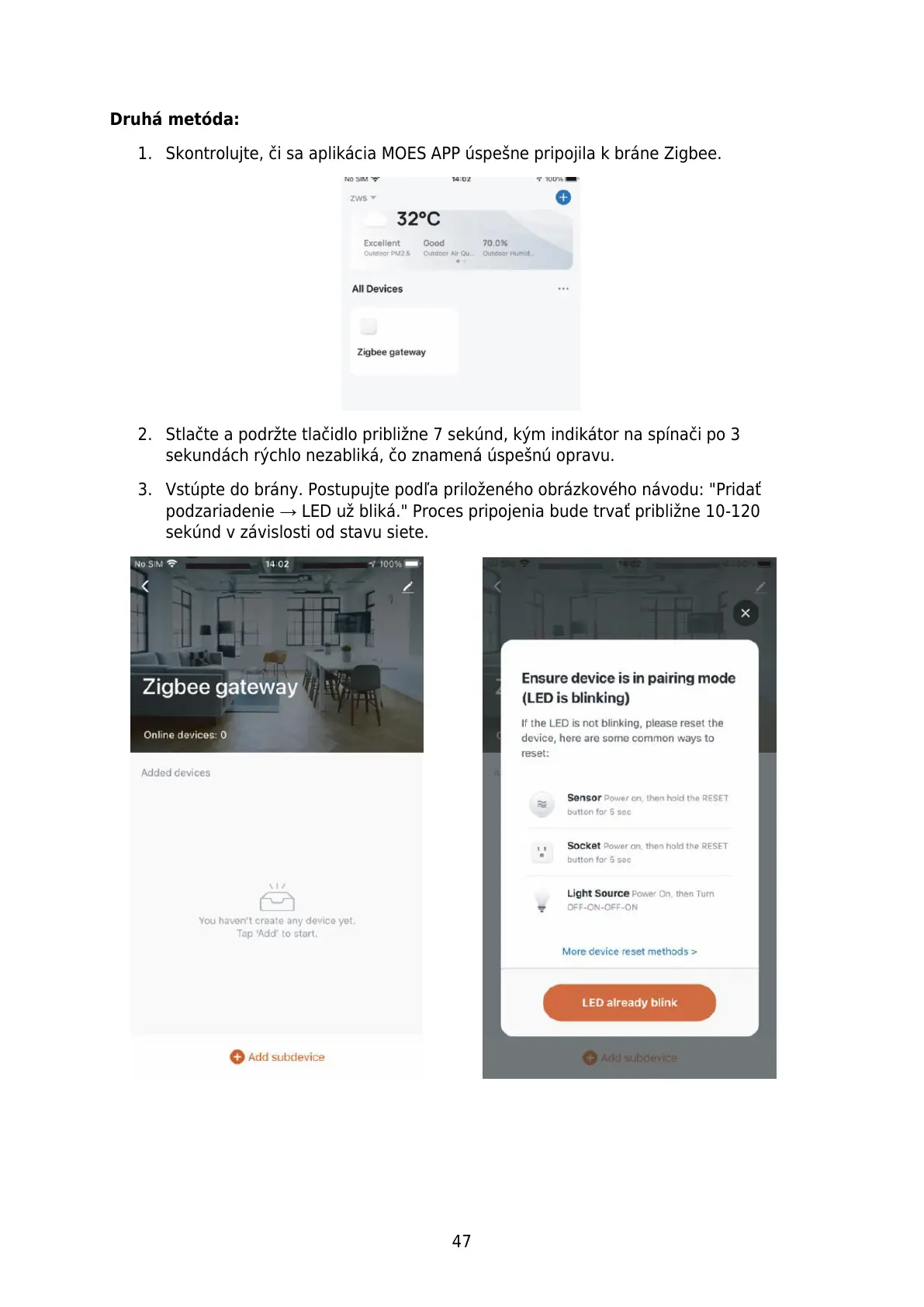47
Druhá metóda:
1. Skontrolujte, či sa aplikácia MOES APP úspešne pripojila k bráne Zigbee.
2. Stlačte a podržte tlačidlo približne 7 sekúnd, kým indikátor na spínači po 3
sekundách rýchlo nezabliká, čo znamená úspešnú opravu.
3. Vstúpte do brány. Postupujte podľa priloženého obrázkového návodu: "Pridať
podzariadenie → LED už bliká." Proces pripojenia bude trvať približne 10-120
sekúnd v závislosti od stavu siete.