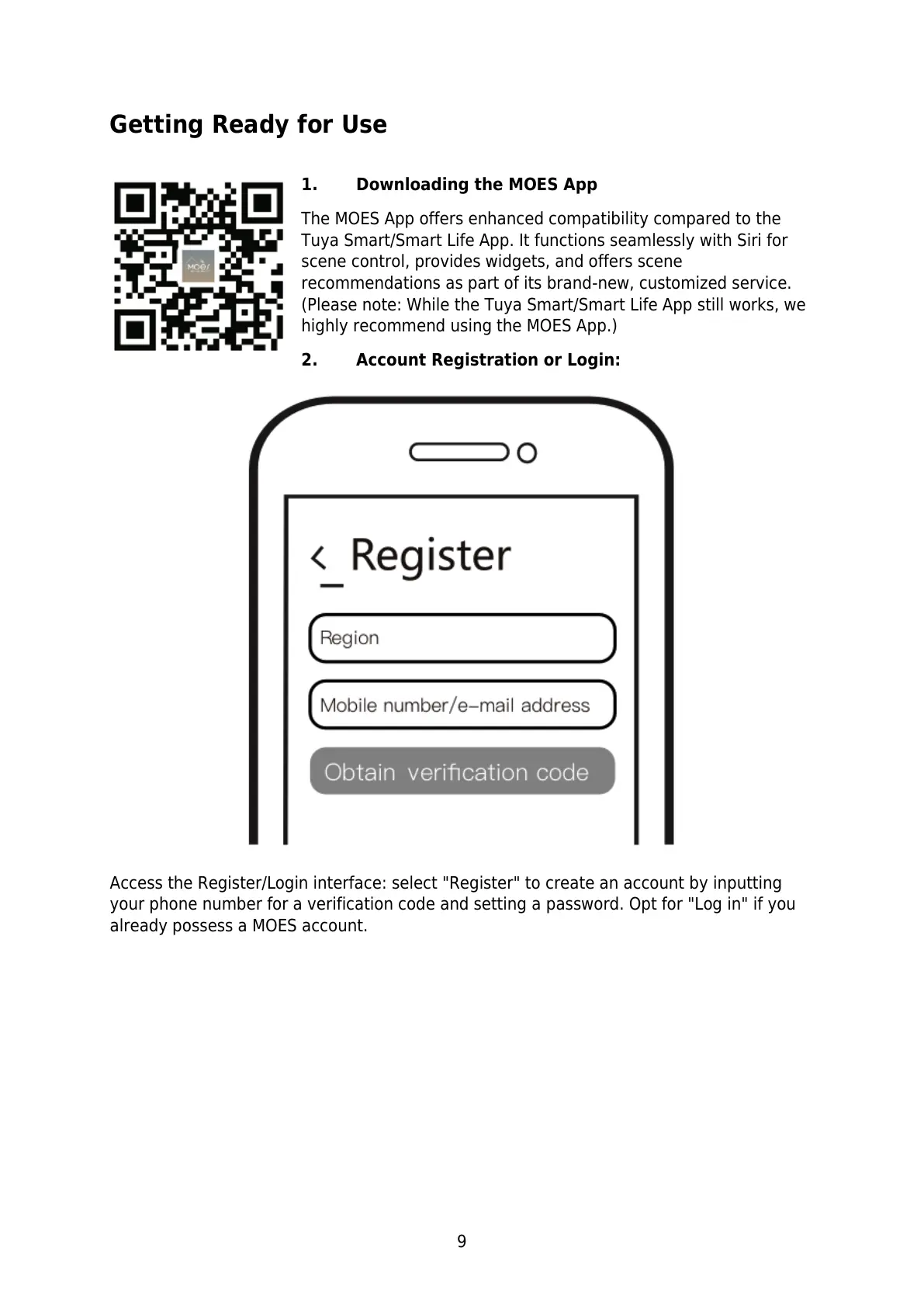9
Getting Ready for Use
1. Downloading the MOES App
The MOES App offers enhanced compatibility compared to the
Tuya Smart/Smart Life App. It functions seamlessly with Siri for
scene control, provides widgets, and offers scene
recommendations as part of its brand-new, customized service.
(Please note: While the Tuya Smart/Smart Life App still works, we
highly recommend using the MOES App.)
2. Account Registration or Login:
Access the Register/Login interface: select "Register" to create an account by inputting
your phone number for a verification code and setting a password. Opt for "Log in" if you
already possess a MOES account.
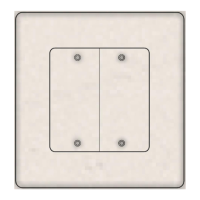