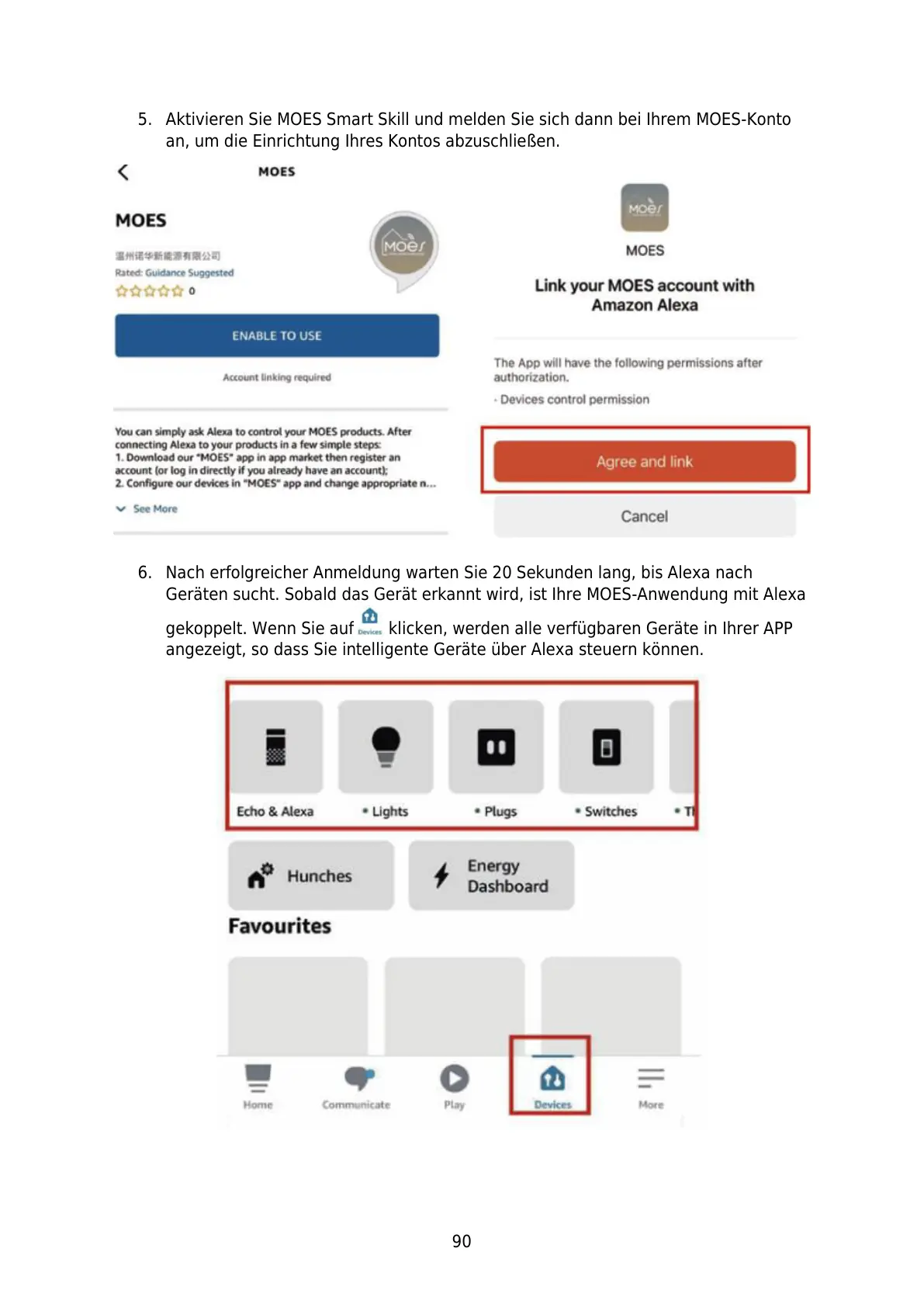90
5. Aktivieren Sie MOES Smart Skill und melden Sie sich dann bei Ihrem MOES-Konto
an, um die Einrichtung Ihres Kontos abzuschließen.
6. Nach erfolgreicher Anmeldung warten Sie 20 Sekunden lang, bis Alexa nach
Geräten sucht. Sobald das Gerät erkannt wird, ist Ihre MOES-Anwendung mit Alexa
gekoppelt. Wenn Sie auf klicken, werden alle verfügbaren Geräte in Ihrer APP
angezeigt, so dass Sie intelligente Geräte über Alexa steuern können.