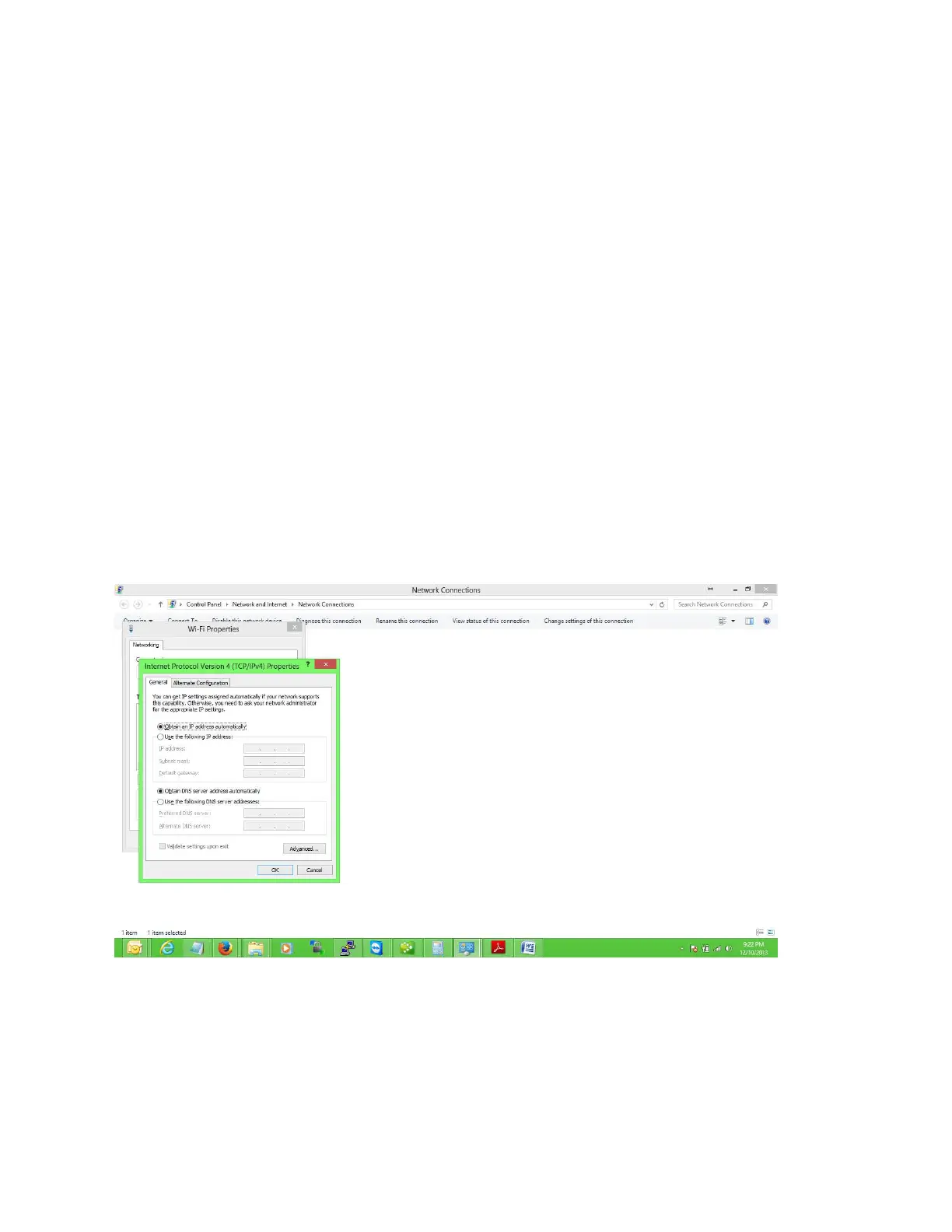under network connections, right click on local area connections and then select properties
click on Internet Protocol TCP IP V4 so it turns blue
click on properties and enter the below:
IP: 192.168.10.7
subnet: 255.255.255.0
default gateway: 192.168.10.1
Then go out and save
Step 3: Mofi Recovery Interface
Open your web browser to
http://192.168.10.1/index.html
Browse to the file you want to recover to and open and run
Will take approx 4 mins for router to complete.
You will see the power/booting status light go off and flash and then go back solid
Step 4: Set back your network cable to automatic
To set your network card back to automatic, you can do this:
Go to control panel --> network connection or network and internet
then network and sharing center
then click on change adaptor settings or network connections
under network connections, right click on local area connections and then select properties
click on Internet Protocol TCP IP V4 so it turns blue
click on properties and select “Obtain an IP address automatically”
Also, make sure the DNS is set to “Obtain DNS server address automatically
Step 5: Log into the router
Now, you will be able to log back in the router.
To log in router, go to http://192.168.10.1
username: root
password: admin
