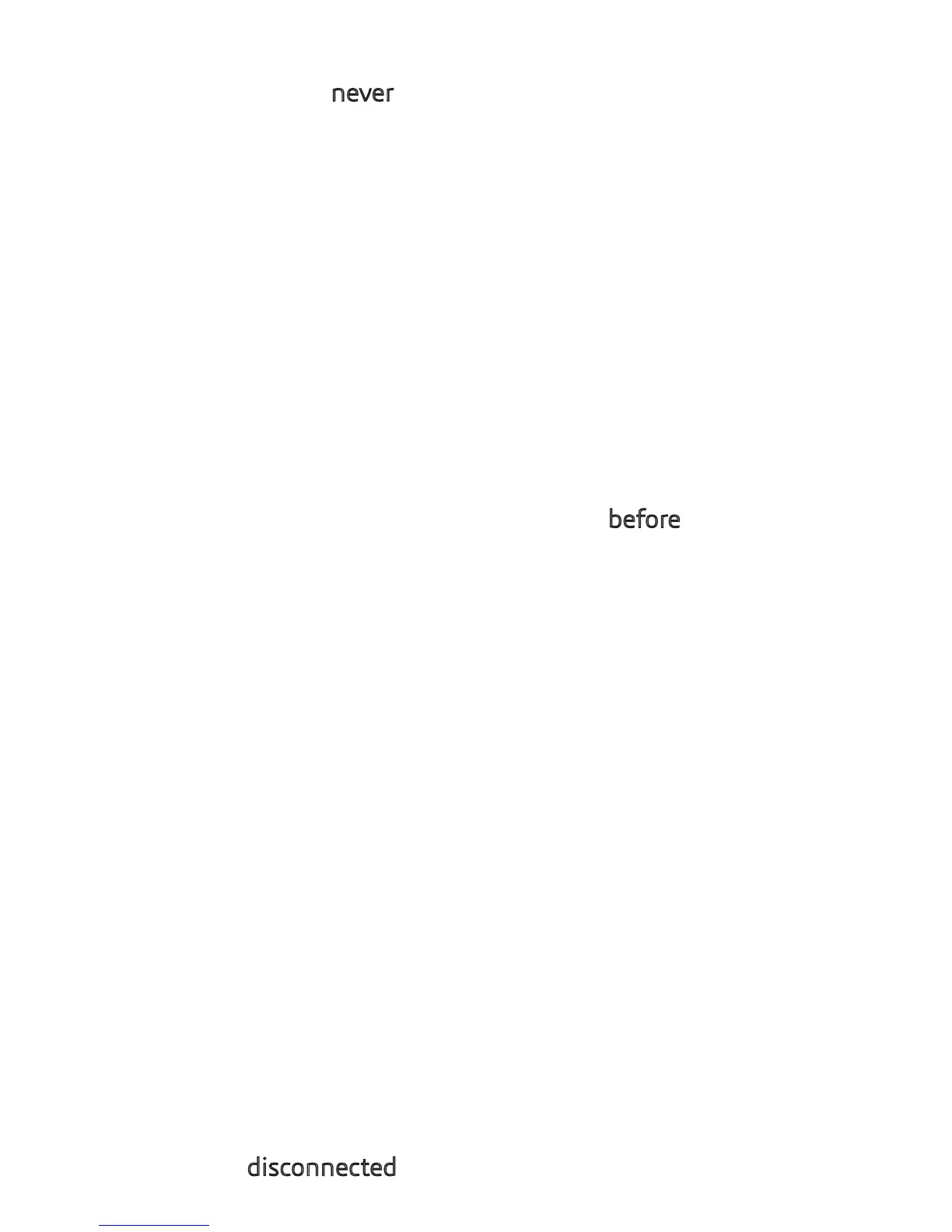1. Press and hold the power button on YoYo for 5
seconds to activate pairing. YoYo will blink blue
and red.
2. Turn on YoCam, press and hold the wireless
button on YoCam for 2 second.
3. After the beep, press the wireless button on
YoCam twice slowly to switch to bluetooth mode.
4. YoYo will connect to YoCam and stops blinking
after it is connected to YoCam successfully.
5. To disconnect, switch YoCam to other wireless
mode (WiFi AP/P2P) or turn off YoCam.
a. If YoYo has never
been connected to your YoCam,
follow these steps to pair:
1. Press any button on YoYo to activate.
2. Turn on YoCam, press and hold the wireless
button on YoCam for 2 second.
3. After the beep, press the wireless button on
YoCam twice slowly to switch to bluetooth mode.
4. YoYo will connect to YoCam and stops blinking
after it is connected to YoCam successfully.
5. To disconnect, switch YoCam to other wireless
mode (WiFi AP/P2P) or turn off YoCam.
PAIRING
YoYo goes to sleep mode after 1 minute inactivity
when disconnected
. Activate YoYo by pressing
any button.
b. If your YoYo is connected to YoCam before
,
follow these steps to pair:
DISCONNECTING
1. Turn off YoCam.
2. Turn off Wireless on YoCam.
3. Switch YoCam to Wifi AP or WiFi P2P mode.
4. YoYo/YoCam is out of connection range (30 feet).
Ways to disconnect YoCam from YoYo:
Important Tips:
