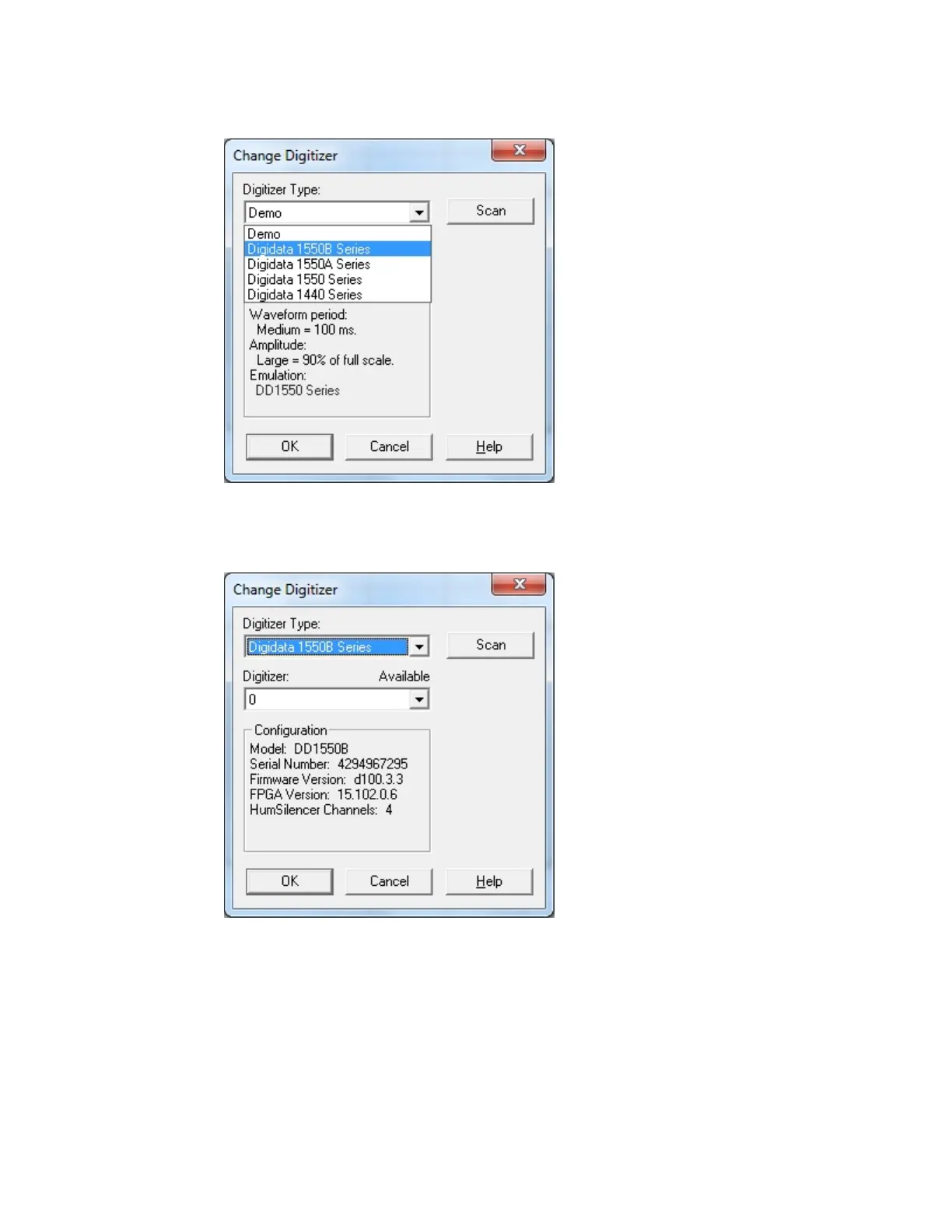Digidata 1550B Low-Noise Data Acquisition System User Start Guide
22 5040237 B
3. In the Change Digitizer dialog, select Digidata 1550B Series from the Digitizer Type list.
4. Click Scan to detect the digitizer.
The first detected digitizer is assigned 0 and listed as Available. The Configuration
information changes from Not present to reporting the selected digitizer model number,
serial number, firmware version, channel availability (0, 1, or 4), and the OK button enables.
5. (pCLAMP software Only) If the Configuration field reports that The security key is not
present, close Clampex software, insert the provided pCLAMP 11. dongle into the
computer USB port, restart Clampex software, and reconfigure the digitizer.
6. Click OK to close the dialog box.
The front panel yellow READY light is continuously on only when the software connects to the
digitizer.