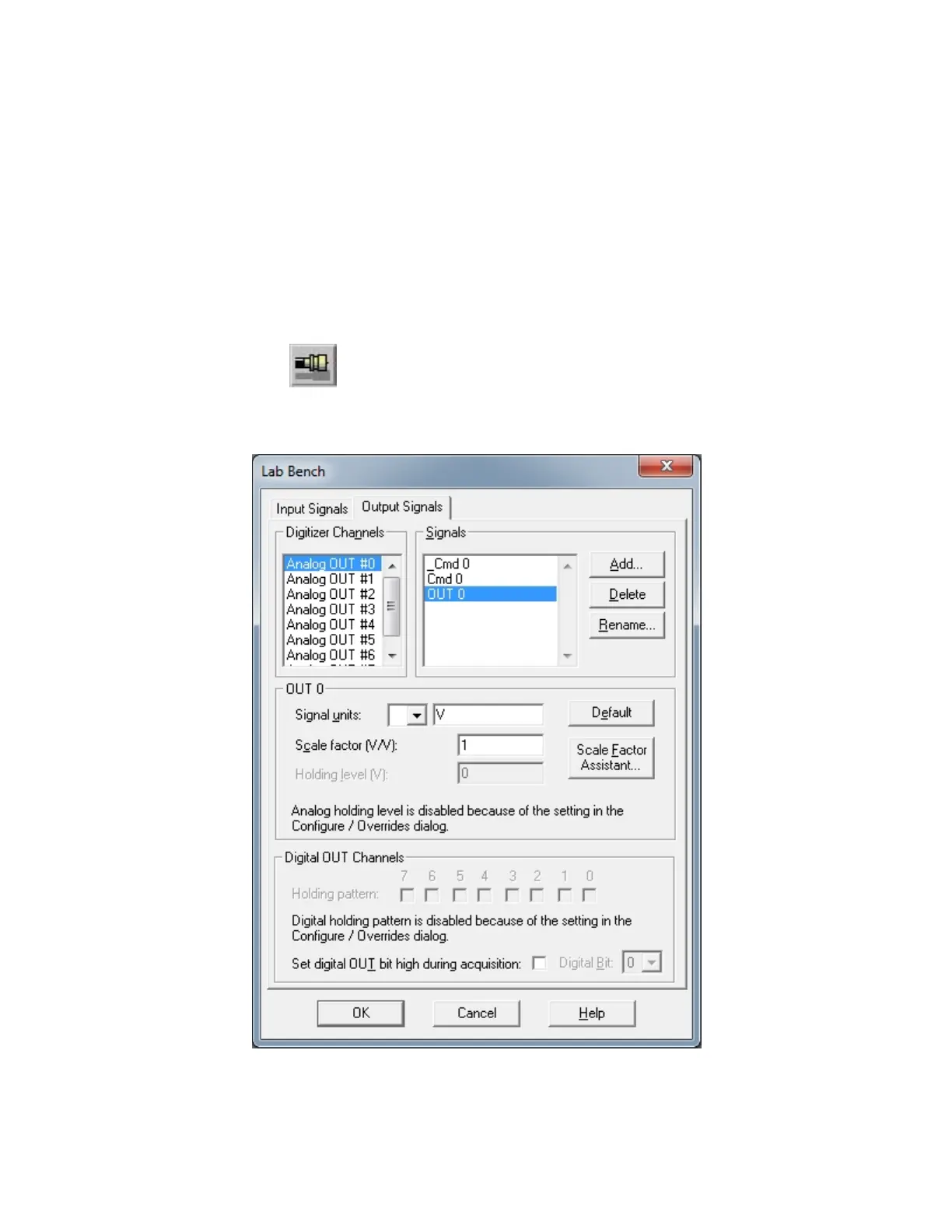Chapter 4: Maintenance
5040237 B 23
Verify Computer USB Port
To verify that you have a USB 2 or USB 3 port in your computer:
1. In Windows 10, right‐click This PC and select Properties.
2. In the System >Control Panel dialog, click Device Manager.
3. Expand the Universal Serial Bus controllers tree.
4. Find an entry for a USB2.0 or USB 3.0 controller.
Test Output Signal Functionality
To test analog and digital outputs signals are working with either AxoScope software or
Clampex software:
1.
Click Lab Bench (or click Configure > Lab Bench) and select the Output Signals tab.
For each of the Digitizer Channels (for example, Analog OUT #0), select a matching Signal
(for example, OUT 0), and configure that signal with unity scaling (for example, Scale factor
(V/V): 1).