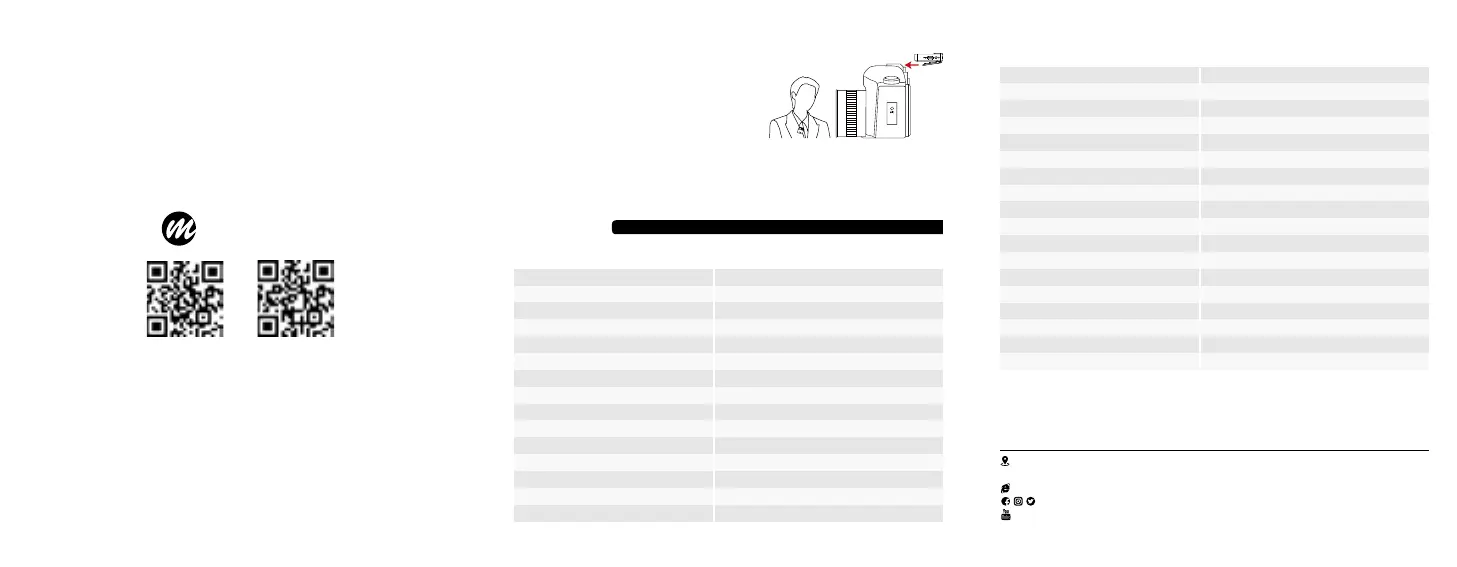Wireless Transmission
RF Frequency Band
Approximate RF Sensitivity
Max Operating Range
Dynamic Range
Latency
Mounting
Number of Audio Channels
Audio Output
Gain
RF Output Power
Charging
Battery Type
Battery Charging Time
Battery Life
Display
Dimensions
Weight
Wireless Transmission
RF Frequency Band
Approximate RF Sensitivity
Max Operating Range
Dynamic Range
Latency
Mounting
Audio Input
Battery Type
Battery Charging Time
Battery Life
Charging
Display
Dimensions
Weight
Digital 2.4GHz
2400-2483.5MHz
-86dBm
20m (obstacle area), 40m (LOS area)
90dB
58ms
Pocket Clip
1
3.5mm TRS/TRRS Mic Output
Adjustable in 4-level
10dBm
USB
Built-in Lithium Battery
1.5H
>7H
OLED
50×44.5×15mm
35g
Digital 2.4GHz
2400-2483.5MHz
-86dBm
20m (obstacle area), 40m (LOS area)
90dB
58ms
Pocket Clip
Built-in Mic/External Lav Mic
Built-in Lithium Battery
1.5H
>7H
USB
OLED
50×44.5×15mm
35g
RX Receiver
TX Transmitter
Unit 25 Basepoint Business Centre, Aviation Park, West Christchurch, United Kingdom
BH23 6NX
www.momanx.com www.momanx.co.uk
@MomanGlobal
https://moman.co/youtube
Moman (UK) Limited
Moman Website Moman Facebook
MOMAN
Specications
4.Installation
Attach the transmitter or the external mic to
the speaker’s collar. Install the receiver to the
camera’s hot shoe via the pocket clip.
(
Note:
When using external microphone,
please insert it into the mic input properly.)
5.Charging
Please fully charge the TX and RX via the USB-C port and the charging cable
before use.
