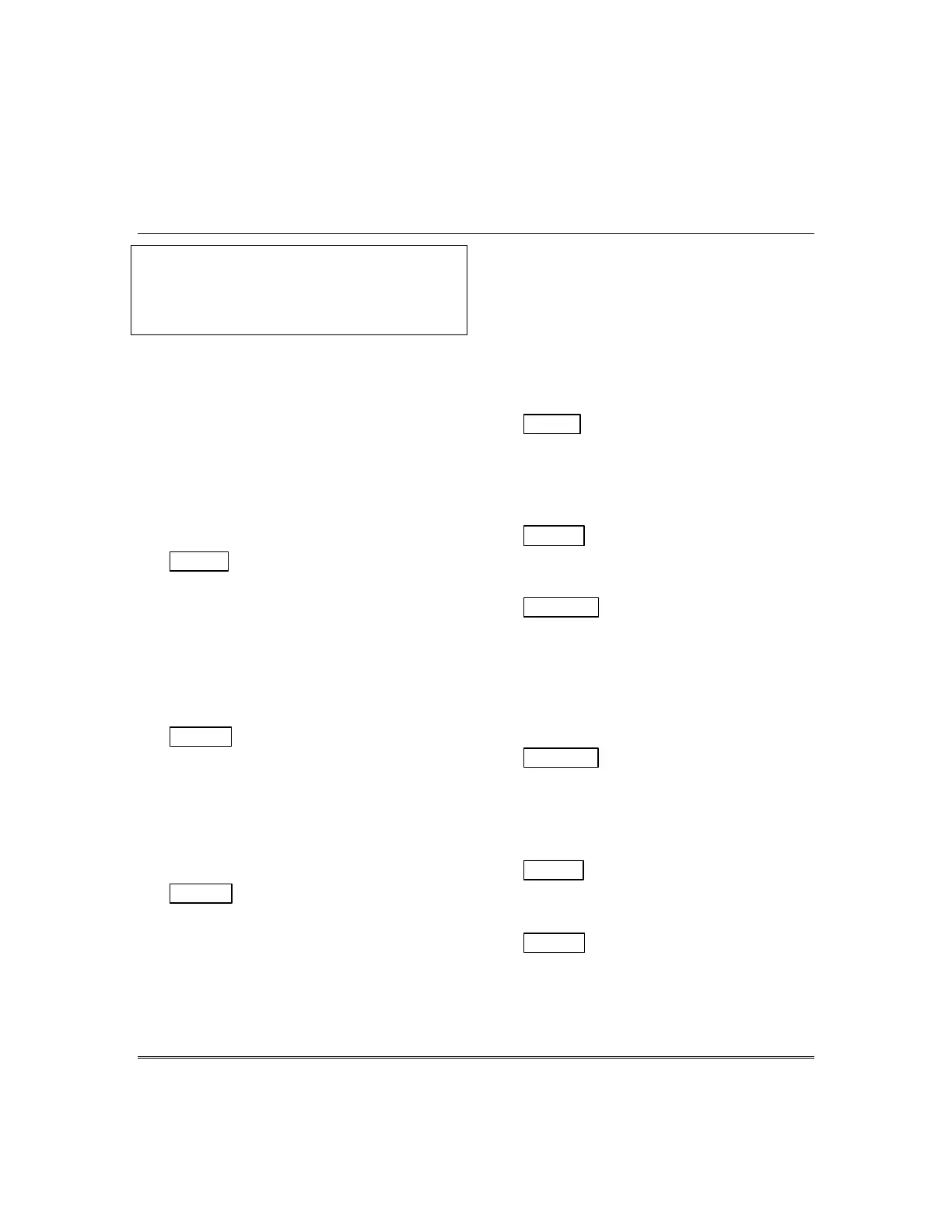– 12 –
Functions of the Keypads (cont’d)
NOTE: The functions printed directly on the
keys indicate their primary purpose; the
functions printed under some of the keys (shown
in brackets under the respective key), indicate
their alternate or secondary purpose.
1. DISPLAY WINDOW
Alpha Display Keypads: 2-line, 32-
character Liquid Crystal Display (LCD)
keypads that display protection point
identification, system status, and
messages.
Fixed-Word Display Keypads:
Display protection zone ID and system
status messages using pre-designated
words in the LCD display area.
2. 1
OFF
Disarms burglary portion of
the
system, silences alarms and audible
trouble indicators, and clears visual
display after problem's correction.
[RECORD] On Voice keypads, used in
conjunction with the FUNCTION and
VOICE keys to record up to a 2.5-
minute message.
3. 2
AWAY
Arms the entire burglary
system,
perimeter and interior.
[VOLUME] On Voice keypads, used in
conjunction with the FUNCTION and
desired volume control keys ↑ [3] or ↓
[6] to adjust the volume of a recorded
message or voice system status.
4. 3
STAY
Arms perimeter portion of
burglary system only. Interior
protection is not armed, allowing
movement within premises without
causing an alarm. If pressed twice in
succession, arms system in Night-Stay
mode.
[PLAY] On Voice keypads, used in
conjunction with the FUNCTION and
VOICE keys to play the recorded
message.
[ ↑
↑↑
↑ ] On Voice keypads, used in
conjunction with the FUNCTION and
VOLUME keys to raise the message
and voice system status volume.
5. 4
MAX
Arms the entire burglary
system, perimeter and interior, but
without entry delay feature. Entering
via an entry/exit door will cause an
alarm.
6. 5
TEST Tests the system and alarm
sounder if disarmed. Refer to Testing
The System section for test procedures.
7. 6
BYPASS
Removes individual
protection zones from being monitored
by the system.
[ ↓
↓↓
↓ ] On Voice keypads, used in
conjunction with the FUNCTION and
VOLUME keys to lower the message
and voice system status volume.
8. 7
INSTANT
Arms in manner similar to
the STAY mode, but without the entry
delay feature.
Entering via an entry/exit door will
cause an alarm.
9. 8
CODE
Used to assign additional user
codes and attributes for other users of
the system.
10. 9
CHIME
Turns CHIME mode on and
off.
When on, the opening of windows or
doors while the system is disarmed will
sound 3 beeps at the keypad(s).