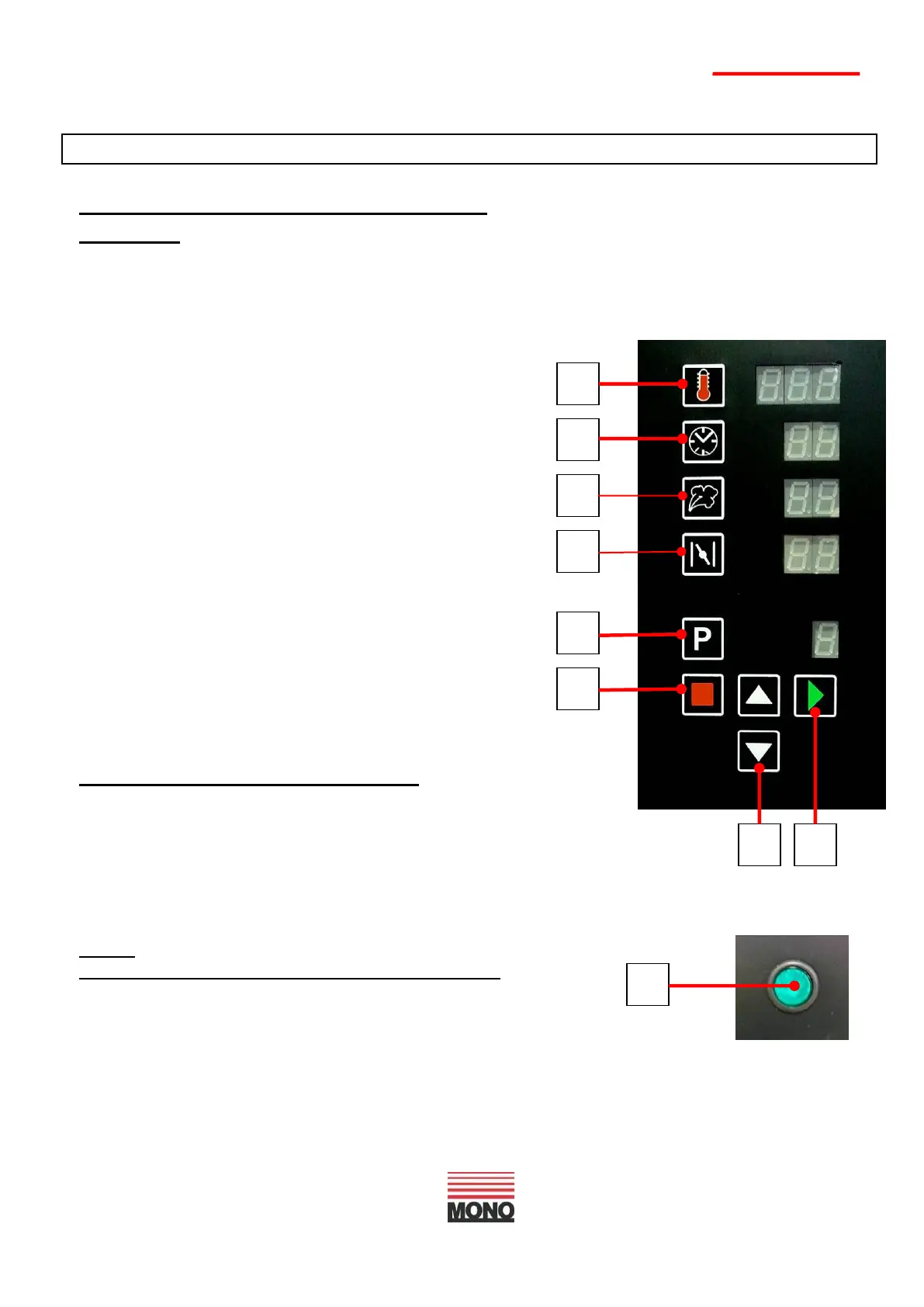CREATING/CHANGING PROGRAM
VALUES
1. Switch on power by pressing green button (1).
2. Select required program (shown at P) using
UP/DOWN scroll keys (2).
3. Press the key associated with the change required
(temperature (9), time (8).
A selection indicator will flash in the right hand side of
the selected window.
4. Use up/down arrow keys (2) to modify the value
The operator now has the option to save the changes, or
run the program with temporary values.
If the operator chooses not to save the modifications,
then the program will reset to its original values upon
reselection.
5. Press START (3) to bake (see next page for further
baking instructions)
or save the values as follows
SAVING PROGRAM VALUES
6. Press and hold the P key (5) for 5 seconds. During
this time, all displayed values will flash. The controller
will bleep at the end of this period to acknowledge the
program save.
Note:
Programs cannot be saved during a bake cycle.
