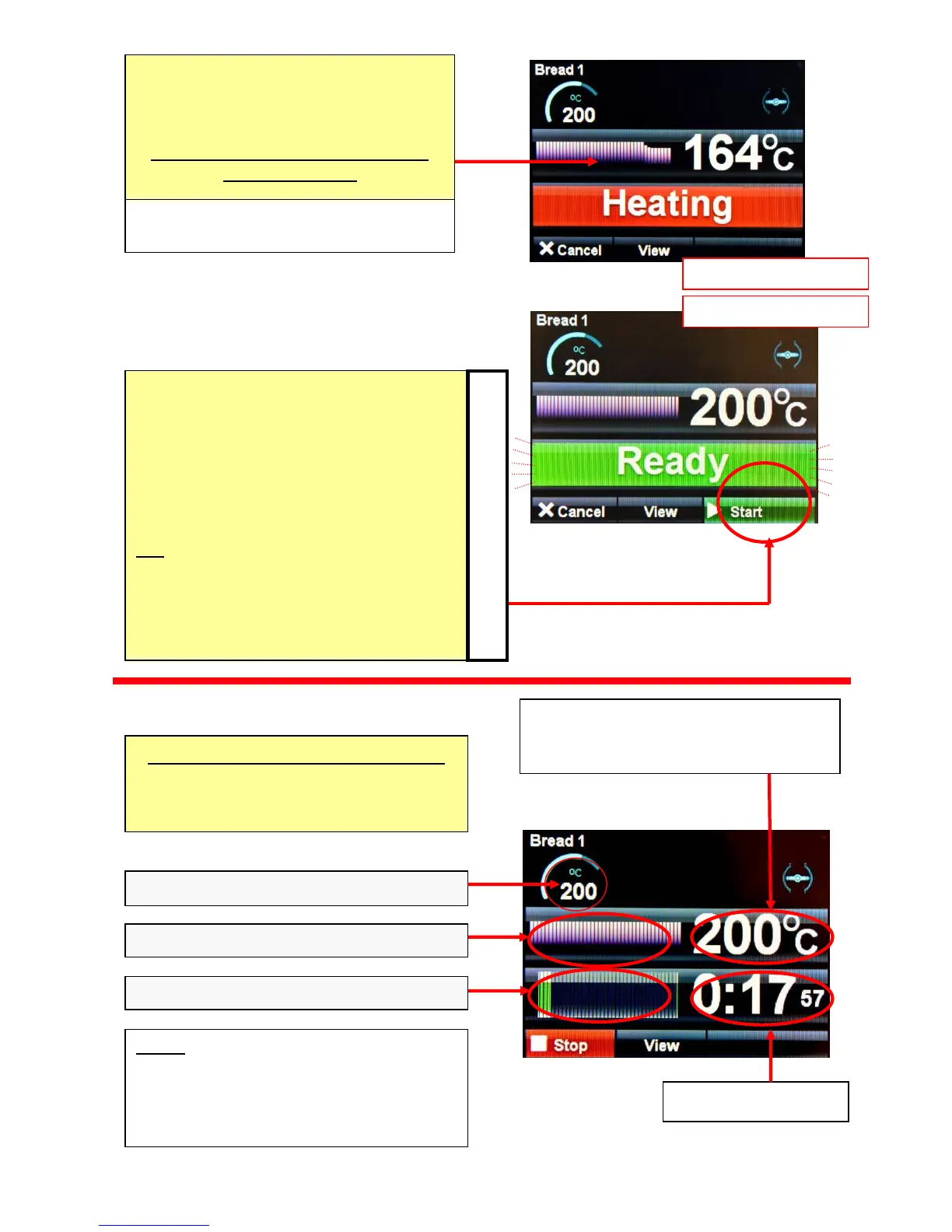FG245 Ecotouch RIGID DECK Rev A17 11-04-17
IF THE OVEN IS NOT UP TO
TEMPERATURE IT WILL SHOW THE
HEATING SCREEN.
WAIT FOR THE OVEN TO REACH
TEMPERATURE
WHEN OVEN IS AT THE CORRECT
TEMPERATURE THE “READY”
SCREEN WILL SHOW.
1. OPEN DOOR AND LOAD PRODUCT.
2. CLOSE THE DOOR FULLY.
3. TOUCH “START”
TIP
TO HELP TO KEEP THE OVEN HOT,
TRY NOT TO KEEP THE DOOR OPEN
MORE THAN NEEDED
BAKE IN PROGRESS SCREEN
THIS SCREEN WILL SHOW WHILE
THE PRODUCT IS BAKING
ACTUAL OVEN TEMPERATURE
This will rise and fall
round the set temperature
IF THE OVEN IS TOO HOT FOR THE TEMPERATURE
CHOSEN, THE SCREEN WILL TELL YOU TO OPEN THE
DOOR TO AID COOLING.
NOTE
The actual temperature shown will rise
and fall above and below the set
temperature as the oven cools and
reheats. This is not a fault