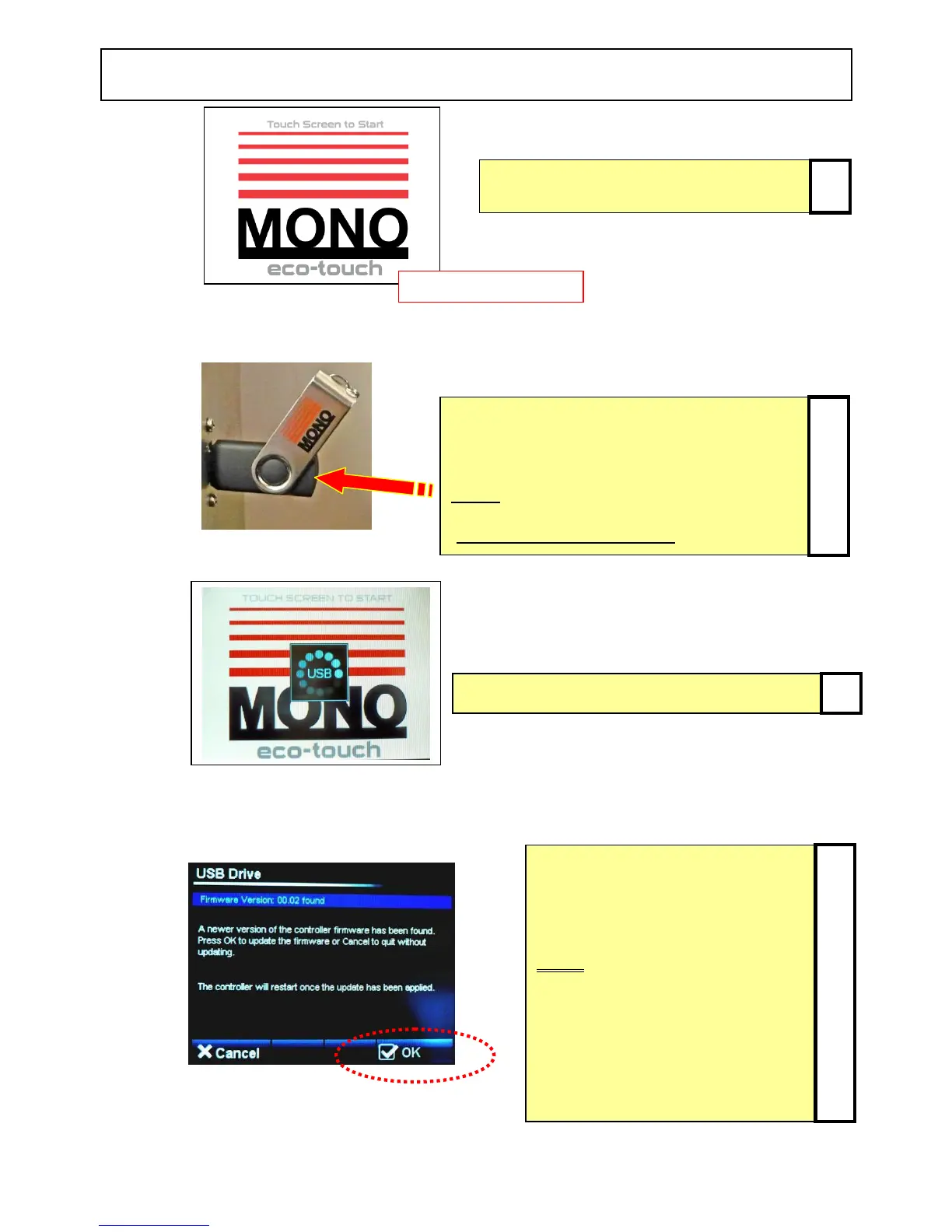FG245 Ecotouch RIGID DECK Rev A17 11-04-17
Ensure the Start screen is showing
Insert the USB memory stick into the socket
on the oven panel. (Rubber plug may have
to be removed first).
NOTE
The USB stick will only fit in one way.
Do not force into the socket.
Wait for the USB symbol to finish moving
If old firmware is found, the
firmware version screen will
appear.
Touch “OK” to update firmware
-Wait-
Remove USB stick
OR
Touch “CANCEL” to choose other
items to update or change.
(see next page)