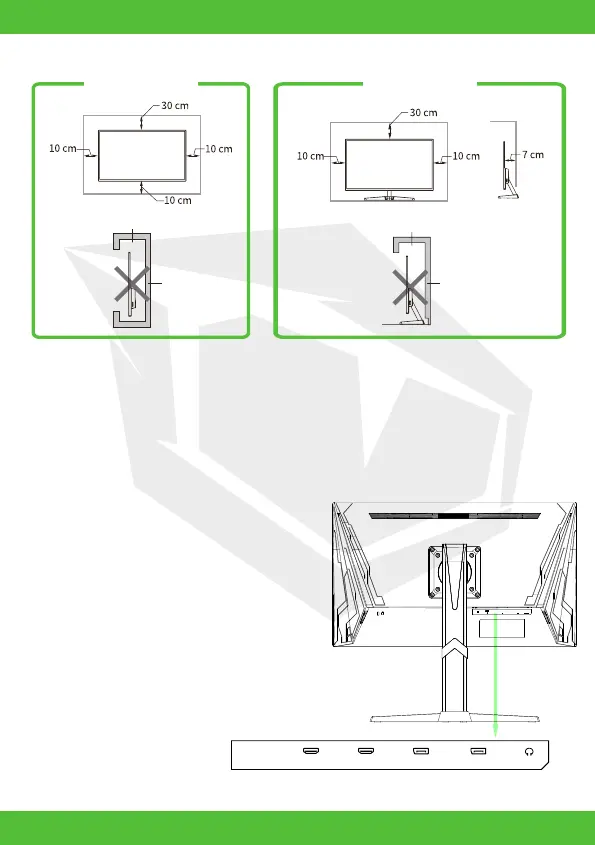EN
04
Mounted on wall
Mounted on base
Wall
Wall
Block Ventilation
Block Ventilation
Connect the signal line tooutput
interfaces signal of DP/HDMI signals
of PC, and then connect the other end
of the signal line tothe corresponding
signal in put port of the display.
This machine supports earphone and
external speaker audio output.
Signal line connection
Audio output
• Please reserve some placeas indicated in the gure around the display.
• Never cover the vents or insert any object into the shell.
• D0 NOT place this machine in conned space such as book case or
embedded closet, unless such space is well ventilated.
Ventilation
DC
HDMI2HDMI1 DP1 DP2 EARPHONE
