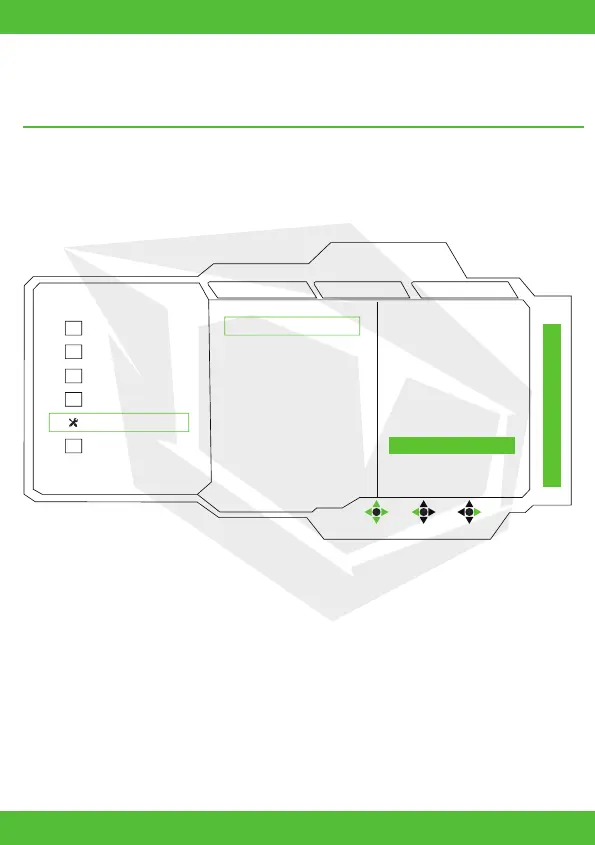IT
54
Impostazioni della lingua
Visualizza English
Lingua
1920x1080
MOVE BACK ENTER
144Hz
144Hz
FPS
FreeSync/G-Sync
Colore German
Impostazioni OSD
Impostazioni di gioco Turkish
Audio
Accesso Spanish
Ripristina
Impostazione sistema Français
Utente Italian
Polish
• 1. Premere il tasto di accensione multifunzione e aprire il menu di sistema.
• 2. Accedere alla sezione “Imposta sistema” dal menu spostando il tasto di accensione
multifunzione verso il basso. Spostare il tasto di accensione multifunzione verso
destra per accedere alla sezione “Lingua”. È possibile impostare la lingua desiderata.
