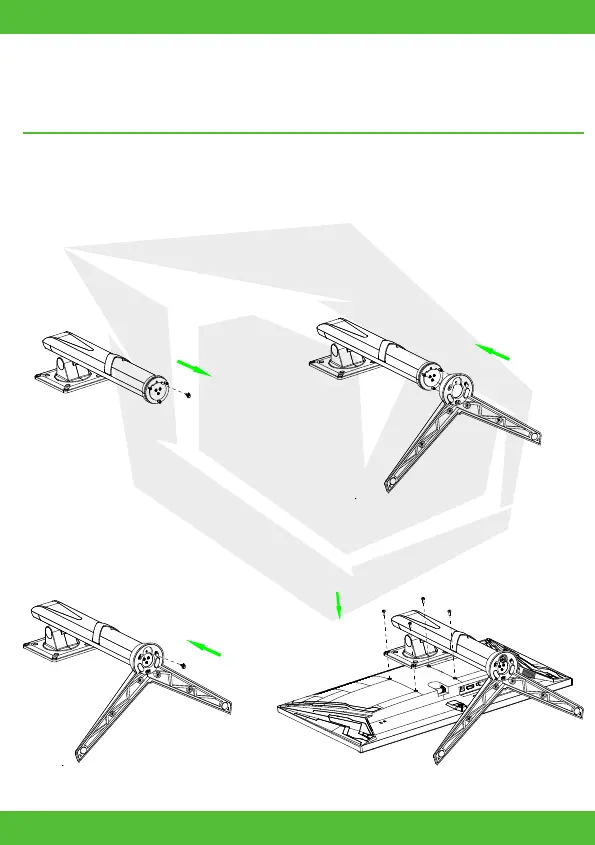EN
08
lnstruction of Base lnstallation
• 1. Take out the base support and remove the hand screws;
• 2. Insert the base into the support and rotate it clockwise to place;
• 3. Lock the hand screw removed in step 1 into the base screw hole and tighten it;
• 4. Align the mounting hole of the base with the VESA hole of the machine, and lock
four M4 * 8 screws.
1.
3.
2.
4.
