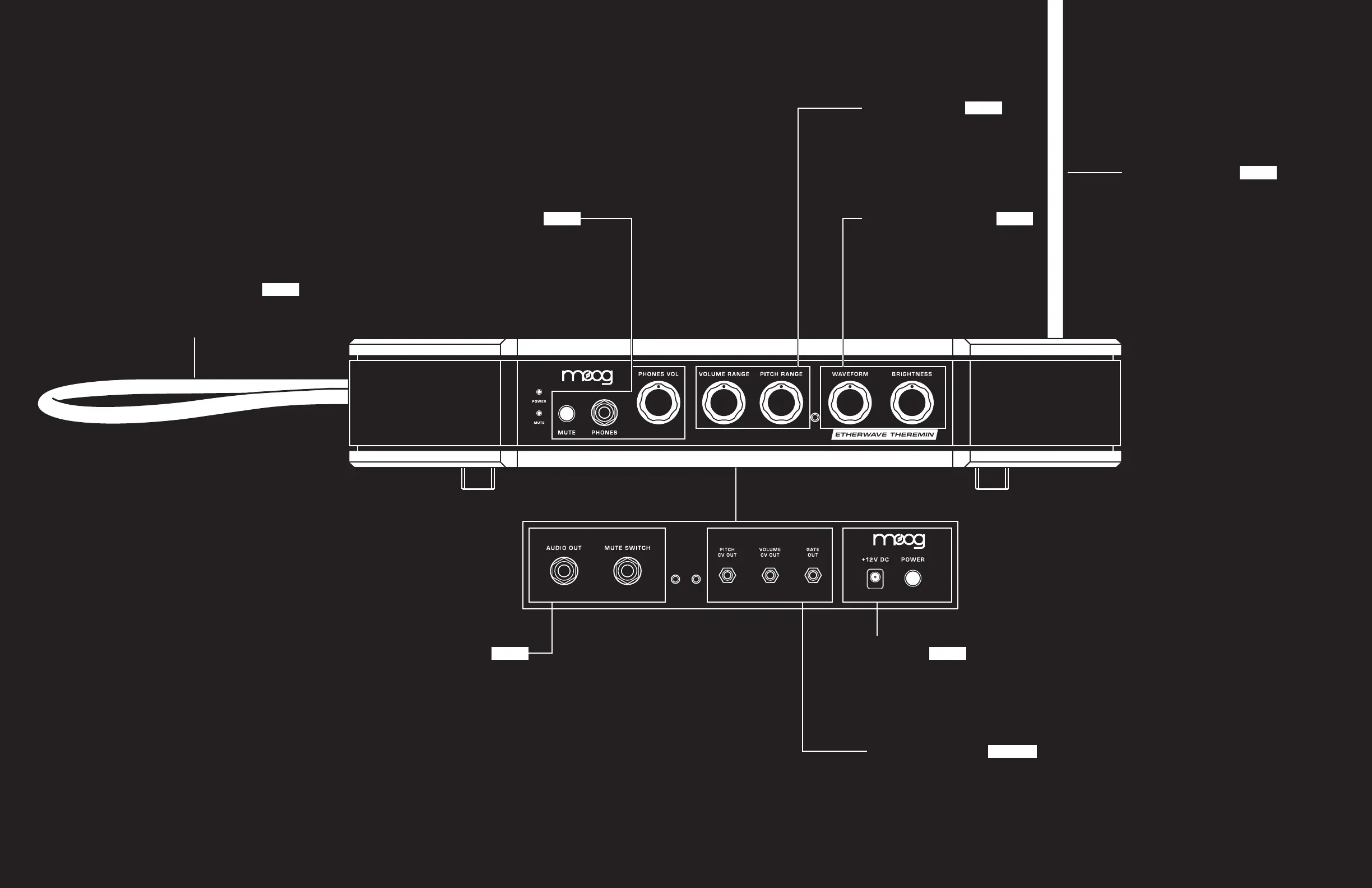6 7
HEADPHONES
Enjoy your Etherwave Theremin via
headphones. The dedicated volume
knob sets the level. This output is
unaffected by the MUTE button.
TIMBRE CONTROLS
This pair of knobs affects the timbre,
or tonal quality, of your Etherwave
Theremin.
VOLUME ANTENNA
AUDIO OUT / MUTE
Activate the MUTE feature via the front
panel button or an optional footswitch
connected here. The headphone output
is unaffected.
The Volume Antenna controls the volume
level of your Etherwave Theremin.
The Pitch Antenna controls the pitch
of your Etherwave Theremin.
PITCH ANTENNA
POWER
Using the included adapter, connect
the instrument to a properly grounded
wall outlet. Grounding is required for
stable operation.
PAGE 19
PAGE 22
PAGE 14
PAGE 14
CV / GATE JACKS
Use your Etherwave Theremin to
control other modular and Eurorack
devices using these output jacks.
PAGE 22
-
23
PAGE 23
RANGE KNOBS
These knobs adjust the playing range of
the corresponding antennas. Readjust
when setting up your theremin in a
new space to compensate for changes
in the environment.
PAGE 20
PAGE 21
REAR PANEL
ETHERWAVE THEREMIN