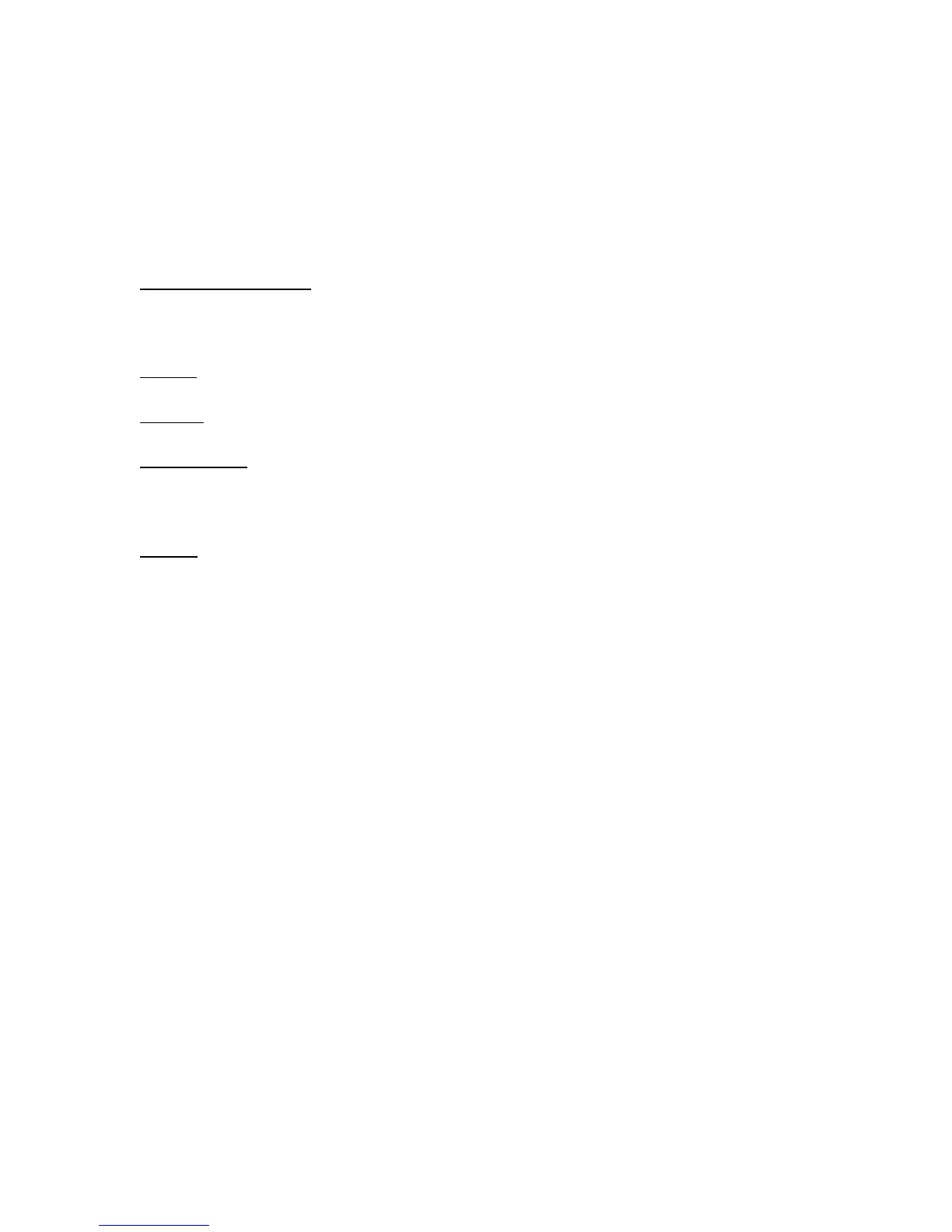(notches), the middle one of which is at the so-called ‘mid-shift’ frequency. All
three of these filter types are widely used in contemporary music performance.
Each of them has its own distinct sound, a large part of which is directly related
to the shape of its frequency response graph. The first two types are embodied
in the moogerfooger MF-101 Lowpass Filter, while the six-stage phaser happens
to be one of the modes of your MF-103.
PHASER PARAMETERS
The following phaser parameters are under your control in the MF-103:
MODE: 6-STAGE or 12-STAGE, selectable by the right-hand rocker switch.
OUTPUT: AUDIO (main output), or AUX, each with its own output jack.
RESONANCE: Changes the height and sharpness of the frequency response
peaks. Use the RESONANCE panel control and/or the RESONANCE pedal control
jack.
SWEEP: Moves the frequency response pattern through a six-octave range. Use
the SWEEP panel control and/or the SWEEP pedal control jack.
We’ll now use frequency response graphs to show how each of these
parameters affects your MF-103 frequency response. We will always start with
the ‘basic’ panel setup, which is:
AMOUNT: 0 (minimum LFO modulation)
SWEEP: 5 (middle of the range)
RESONANCE: 0 (no resonance)
Right-hand Rocker Switch: 6-STAGE
Output Jack: AUDIO OUT
You may want to experiment with the panel controls and switches as we discuss
each of the parameters.
BASIC SETUP: Figure 5 shows the MF-103’s basic frequency response, the
response that you hear when the panel controls are set up as in the basic setup.
The mid-shift frequency is a little more than two octaves above middle C, and
there are about two-octave intervals between adjacent dips.