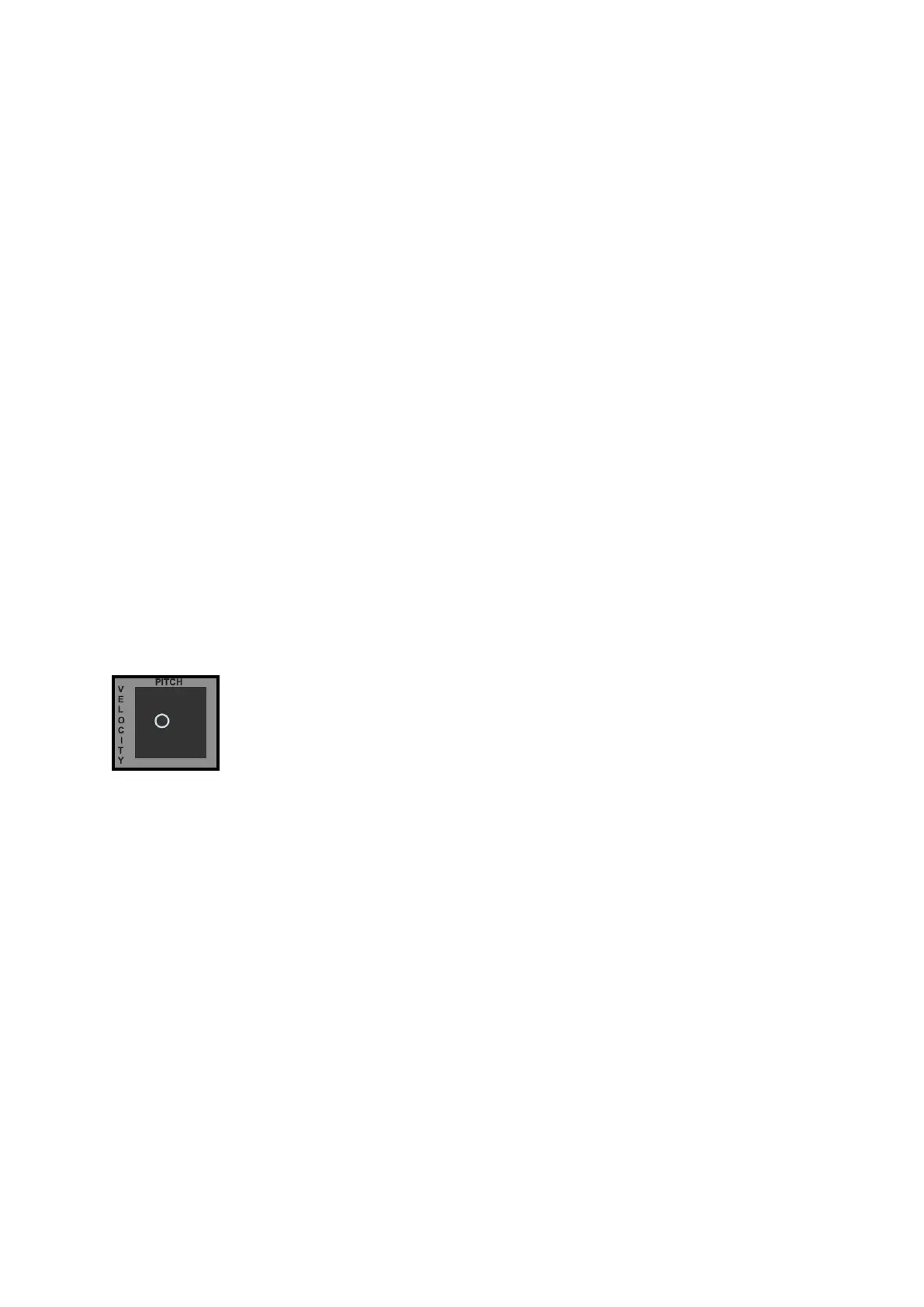Device Features
Scales
Select the desired scale from the drop down menu.!
Root Note
The root note (key note) can be selected on the keyboard. !
Starting Octave
The starting octave can be selected from C0-C6.!
Note Range
Choose how many notes to be included in the Theremini pitch range. !
Note Duration
Select the duration each note. A Note Off message will be triggered when this
time has elapsed. !
Visual Feedback
The current position within the Theremini’s range is indicated by
the display on the left-hand side of the device. Click and drag
the circle to model the sound of the Theremini in action.!
