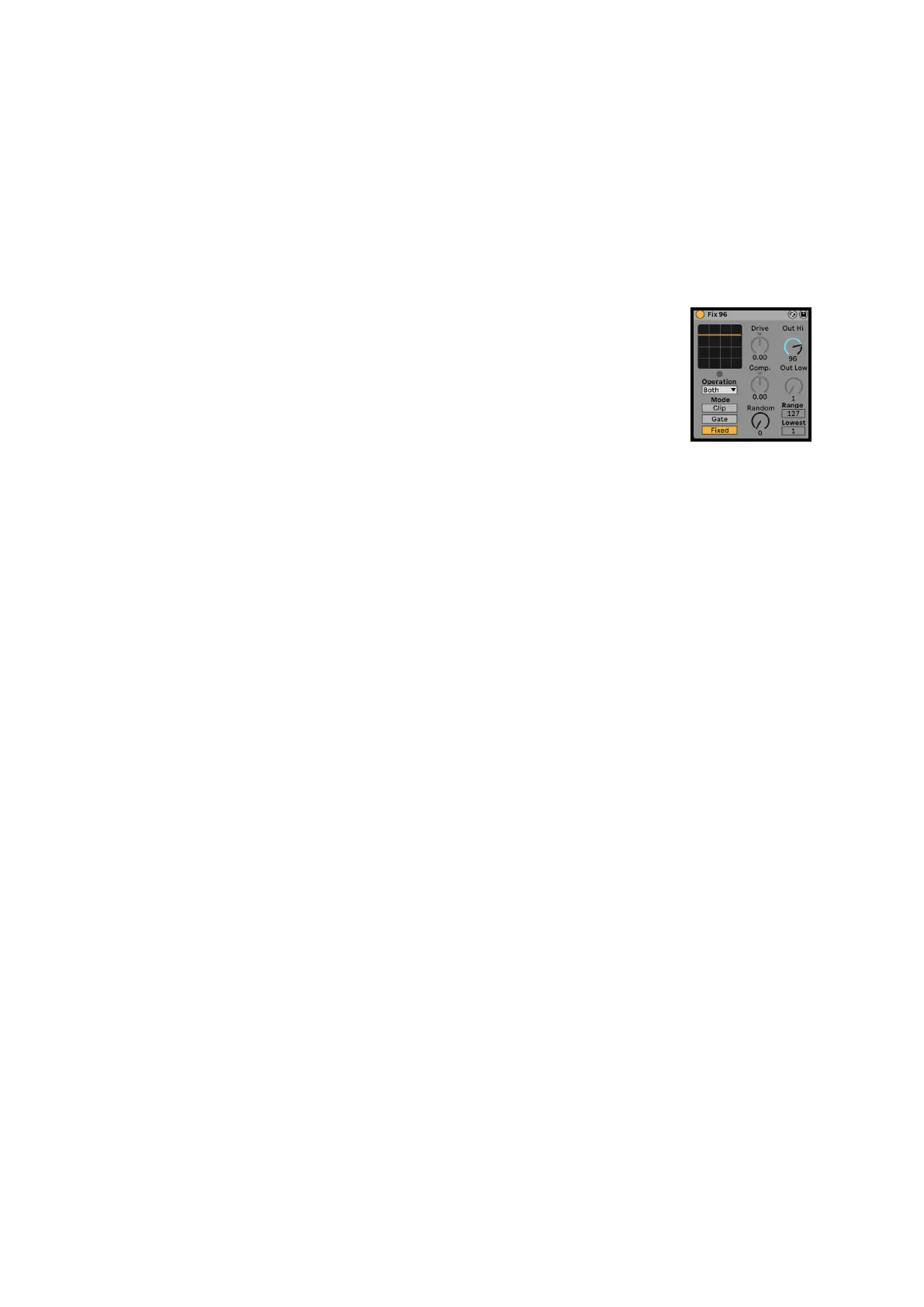Live MIDI Effects
Live features a number of MIDI Effects which can be used in conjunction with
the M4L Theremini device. !
Velocity
Fixed velocity effects constrain the output to one volume,
allowing for one-handed operation of the Theremini. !
Drag and drop Fix 96.adv next to the M4L Theremini.axmd in
your Live track. !
The selected velocity can be adjusted using the “Out Hi”
dial. !
Further Development
Areas in consideration for further development:!
• Expansion of the scales library!
• Pitch Bend and Sustain options!
• Root Note Offset (adjusting the positioning of the key note in the pitch range)
